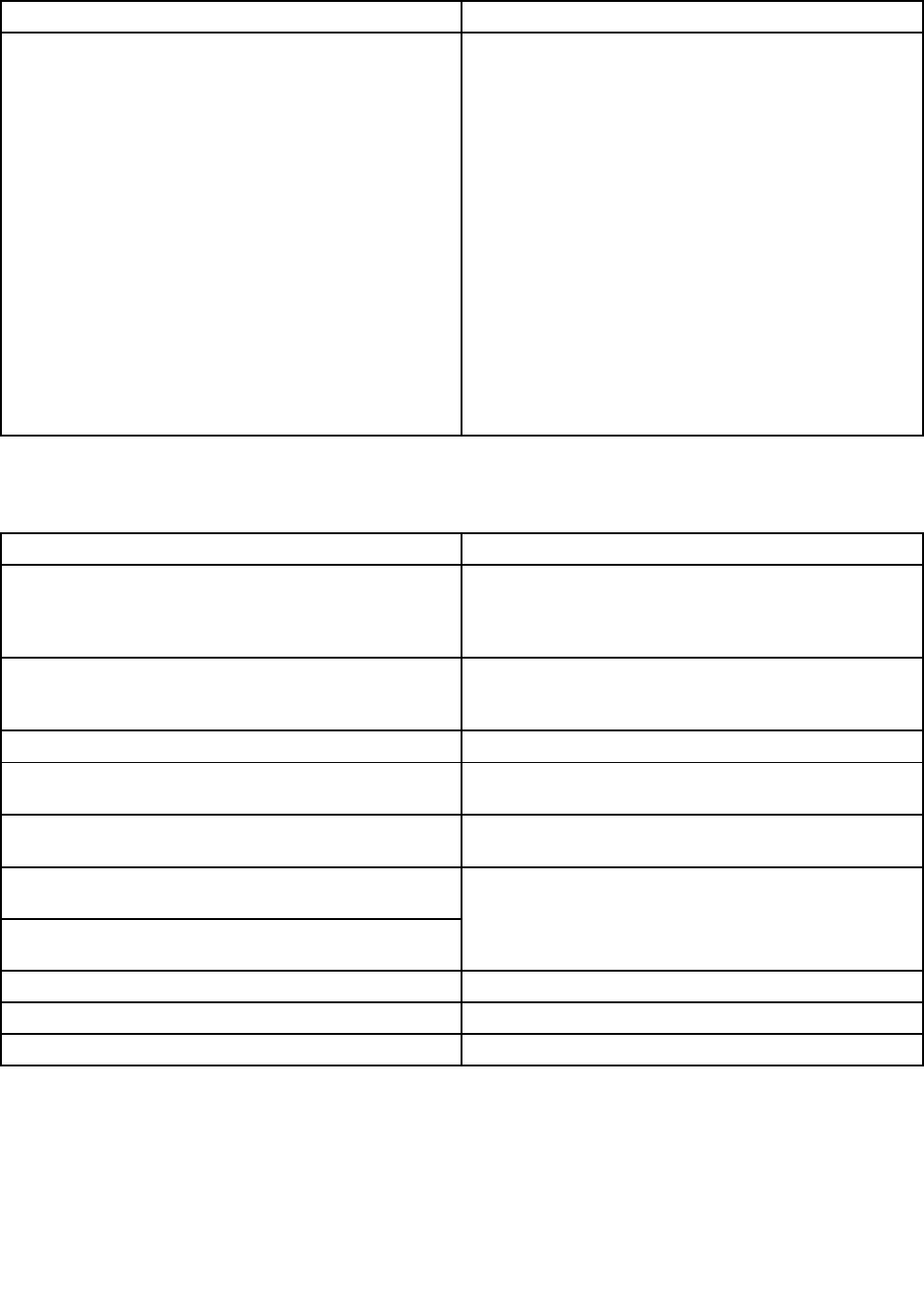
Table 3. Error messages (continued)
Symptom or error
FRU or action, in sequence
Cannot boot from any device. Check the status of device which you want to boot
from.
Device not found.
1. The device you want to boot from.
2. System board.
Device Error.
1. The device you want to boot from.
2. System board.
No valid operating system.
1. Check that the operating system has no failure and is
installed correctly.
2. Reinstall the operation system.
Excluded from boot order.
• Enter the BIOS Setup Utility and add the device in boot
order.
Beep symptoms
Table 4. Beep symptoms
Symptom or error
FRU or action, in sequence
One beep and a blank, unreadable, or ashing LCD. 1. Reseat the LCD connector.
2. LCD assembly.
3. External CRT.
4. System board.
One long and two short beeps, and a blank or unreadable
LCD.
1. System board.
2. LCD assembly.
3. DIMM.
Two short beeps with error codes.
POST error. See “Numeric error codes” on page 43.
Two short beeps and a blank screen.
1. System board.
2. DIMM.
Two or more beeps, or a continuous beep. Operating
system starts successfully.
If a mini-PCI Ethernet card is installed, conrm that Alert
On LAN 2 in BIOS Setup Utility is disabled.
Three short beeps, pause, three more short beeps, and
one short beep.
One short beep, pause, three short beeps, pause, three
more short beeps, and one short beep.
1. DIMM.
2. System board.
Only the cursor appears.
Reinstall the operating system.
Four cycles of four short beeps and a blank screen.
System board (security chip)
Five short beeps and a blank screen.
System board
48 ThinkPad X220 Tablet and X220i Tablet Hardware Maintenance Manual


















