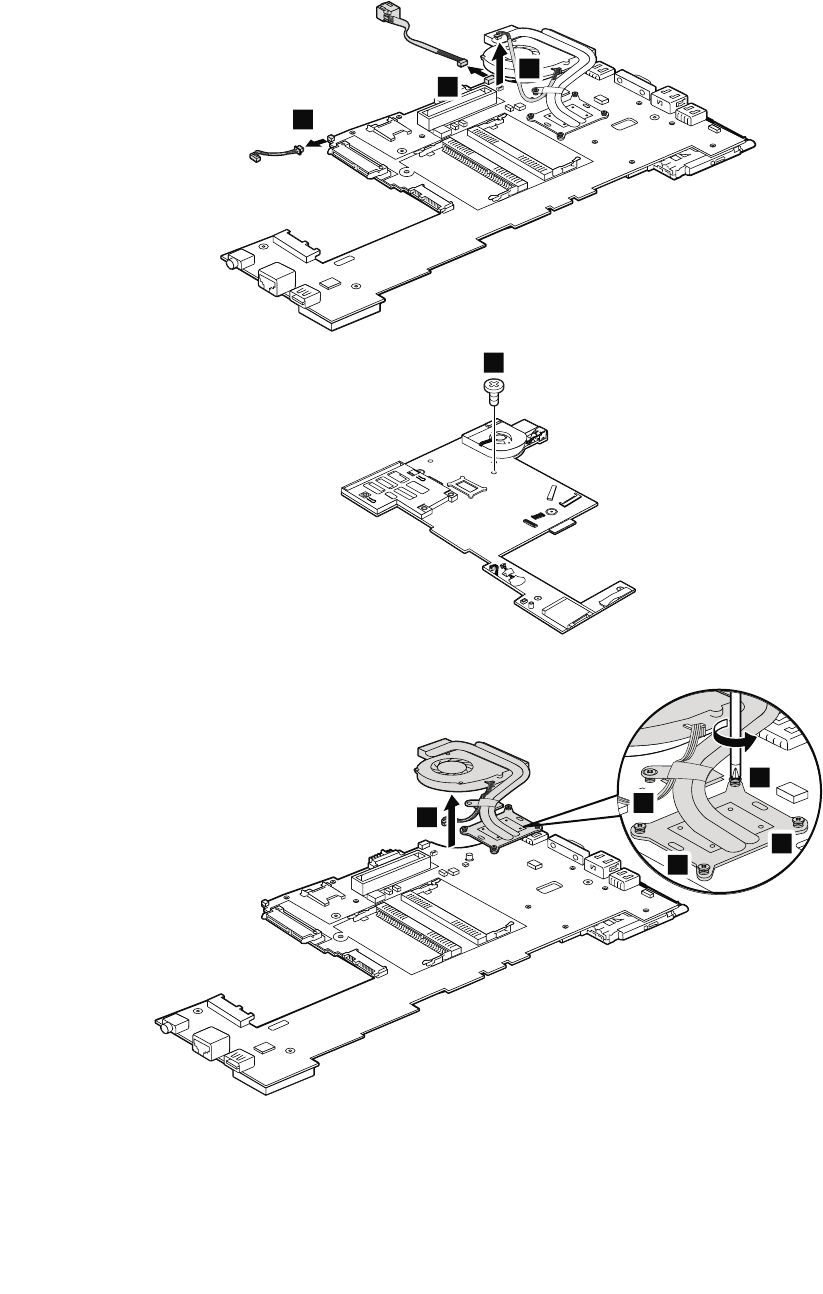
Table 22. Removal steps of DC-in connector, base cover, fan, digitizer pen case, and pen switch assembly (continued)
Turn the system board over, and then disconnect the DC-in connector, the fan connector, and the pen switch
connector from the system board.
8
9
10
11
Disconnect the fan assembly from the system board.
12
13
14
15
16
Chapter 8. Removing and replacing a FRU 87


















