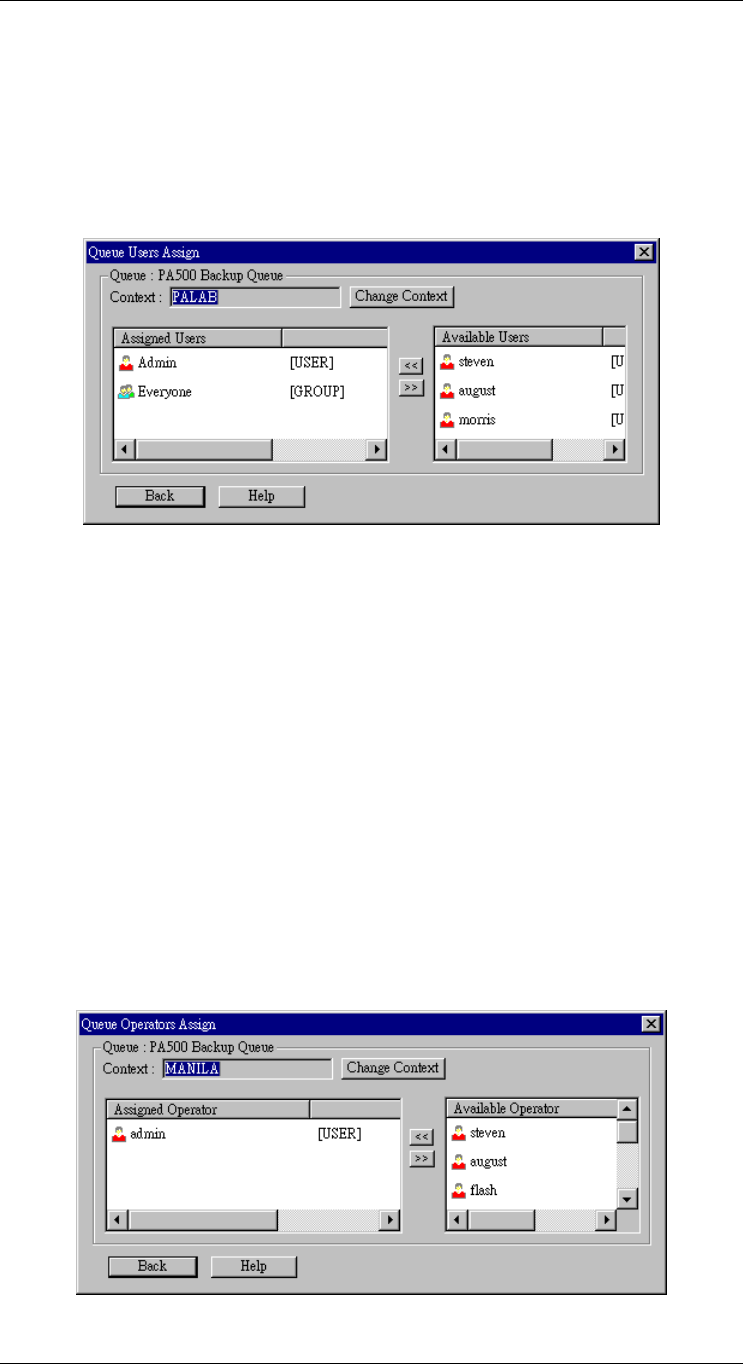
Level One Printer Servers
• Stop servicing a queue by selecting it from the list on the left, and clicking the “>>”
button.
• When a Queue on the left is selected, the Users, Operators, and Information buttons
become available.
To Assign Users to Queues (Required)
Select on queue on the screen above, then click Users to see the following screen.
Figure 25: Assign Users to Queue (NDS PS mode)
The screen allows you to assign users to the current queue. The current queue is displayed
on the top of the screen.
• Use the Change Context button to change the current context. The Available Users list
on the right will then change to show the users available in that context.
• Assign a user or group by selecting them on the right, and clicking the “<<” button.
• Remove an assignment by selecting the user or group from the list on the left, and
clicking the “>>” button.
Note: If you select User from Figure 22: NetWare Configuration (NDS PS mode), you will
see a similar screen, which allows you to assign users to the Printer Object, rather than the
Printer Queue.
To assign operators to the Print Queue (Optional)
To assign Operators to the selected queue, select Operators from Figure 24: Assign Queues
(NDS PS mode). This step is optional; operator assignment has no effect on operation of the
LevelOne Printer Server.
Figure 26: Assign Operators to Queue (NDS PS mode)
- 40 -


















