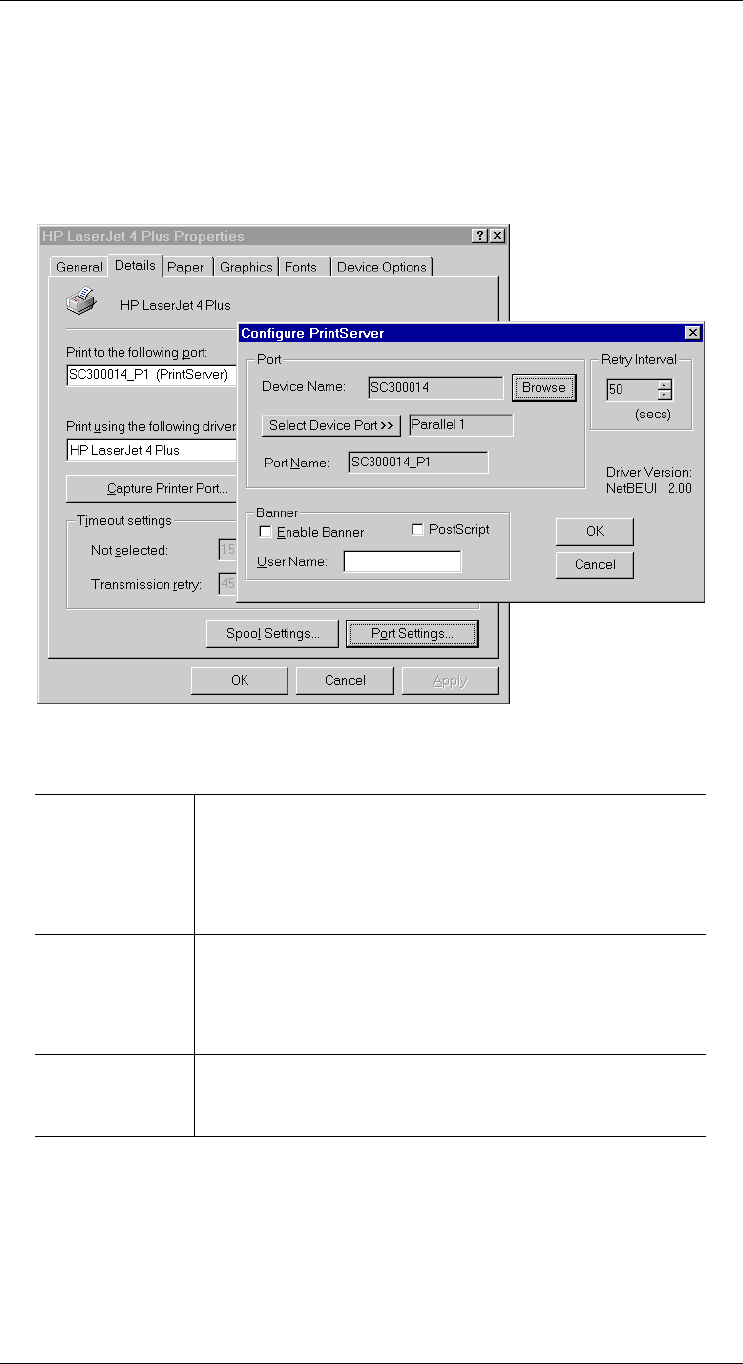
Level One Printer Servers
Port Options
The options for the Peer-to-peer Print Driver are accessed via the Port Settings button.
Use Start - Settings - Printers to open the Printers folder, then right-click the Printer, and
select Properties. The Port Settings button is on the Details or Ports tab, depending on your
version of Windows.
An example screen is shown below:
Figure 37: Port Settings (Peer-to-peer Driver)
Items shown on this screen are as follows:
Port
If desired, click Browse to select a different LevelOne
Printer Server. If the selected device has multiple ports, the
Select Device Port button can be used to select the port.
The Port Name can not be changed after installation. This
name is shown in the Printer's Properties.
Banner
Check this option to print a banner page before each print
job.
• If using a PostScript Printer, check the PostScript box.
• The User Name will be printed on the banner page.
Retry Interval
Sets how often Windows will poll the LevelOne Printer
Server to establish a connection when the printer is busy.
Increase this value if you get too many warning messages.
- 68 -


















