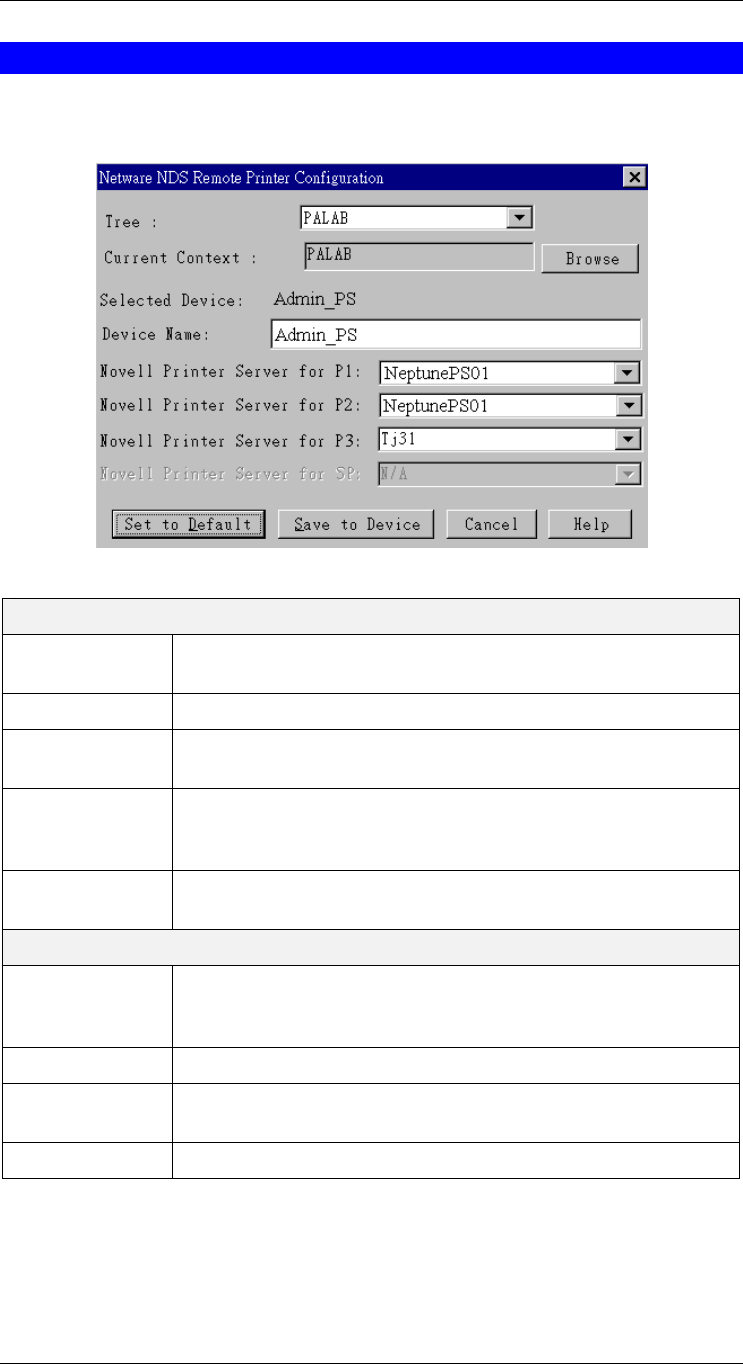
NetWare
Remote Printer Mode - NDS
If, on the original screen, Remote Printer Mode - NDS was selected, the following screen
will be shown.
Figure 29: NDS Remote Printer
Data
Device Name
Change the name of the selected LevelOne Printer Server if you
wish. (This field is also on the Configuration-System menu.)
NDS Tree Name
Select the NDS tree
Current Context
Select Browse to view the NDS tree and select the appropriate
Context.
Novell Printer
Server for P1
(Parallel port 1)
Select the NetWare print server to service the LevelOne Printer
Server's parallel port 1.
Novell Printer
Server for P2, P3
Select the NetWare print server to service the LevelOne Printer
Server's parallel port 2 (P2), parallel port 3 (P3).
Buttons
Set to Default
Replace the on-screen values with the default values. These are
NOT saved until you click Save to Device. (No changes are made to
the NetWare server.)
Save to Device
Save any changes you have made to the LevelOne Printer Server
Cancel
Ignore any changes made since the last Save operation; close the
window.
Help
View context-sensitive help.
- 43 -


















