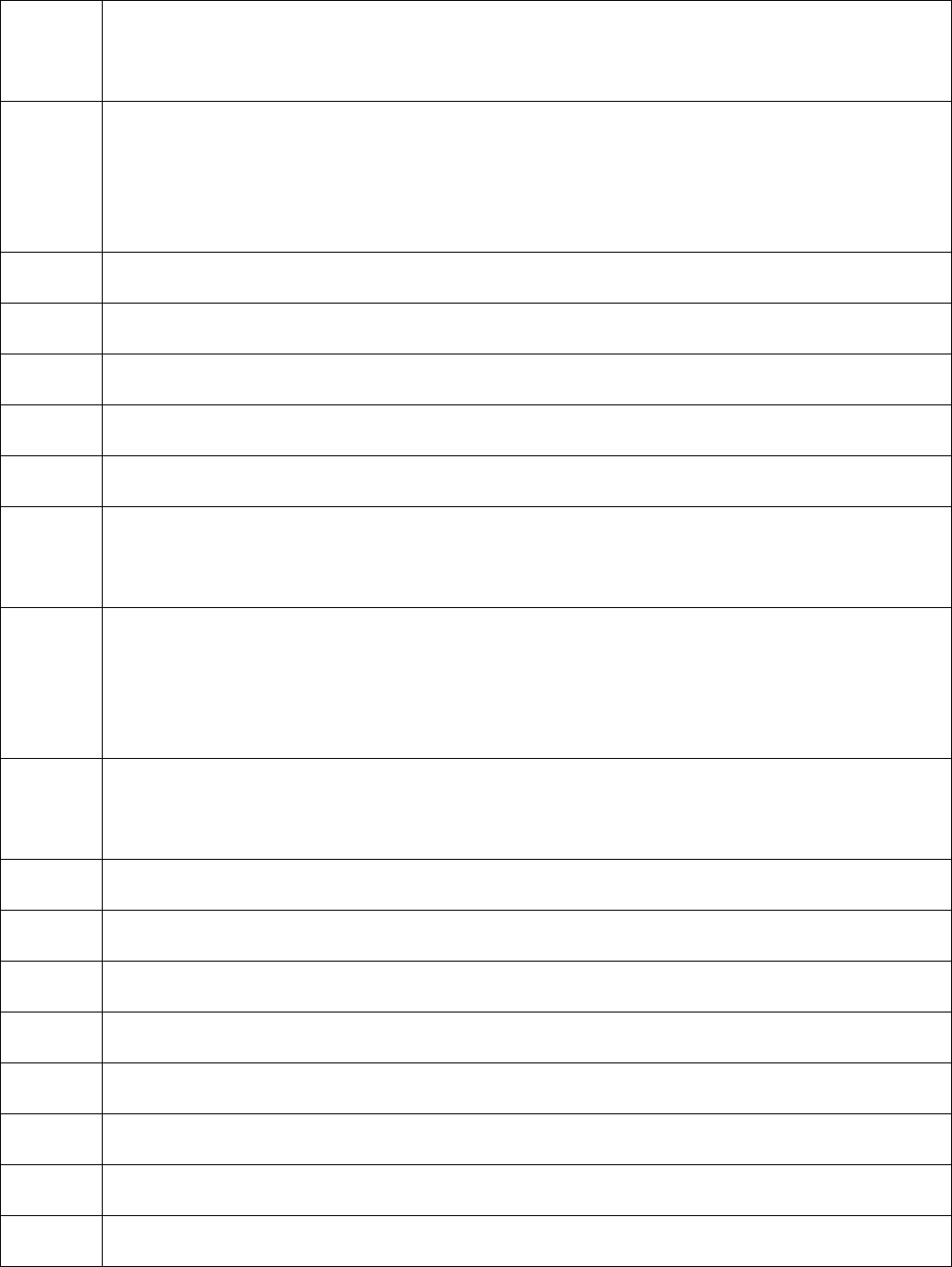
76
be set to perform a specified job, but you have not defined it. You can open the
“System Setting”, and configure the options in “General” tab.
10058
The system detects that you had pressed the External Button. This external button can
be set to perform a specified job, but you have not defined it. If you want to set the
External Button to perform a specified job, click “Yes”; if not, click “Cancel”.
10059
You have not created the Private Disk.
10060
The Private Disk does not exist.
10061
Please login the Private Disk first.
10062
Please logout the Private Disk first.
10063
You are already login.
10064
The system detects that the Mobile Office location are set in the Private Disk. You
should login Private Disk first to use Mobile Office.
10065
Some backup files are stored in Private Disk. If you want to delete or restore these
files, you have to login Private Disk at first. Login Private Disk, please click “Yes”; or
click “Cancel” to call off.
10066
The Mobile Office is installed on the Private Disk. Do you want to login Private Disk
now?
10067
Please input your new user name.
10068
The password must be at least 6 characters long.
10069
The user name must be at least 4 characters long.
10070
The password you typed do not match.
10071
The user name or password you typed is wrong.
10072
Change login data successfully.
10073
Login Private Disk failed. Please restart your PC and try it again.
10074
Logout the Private Disk failed.


















