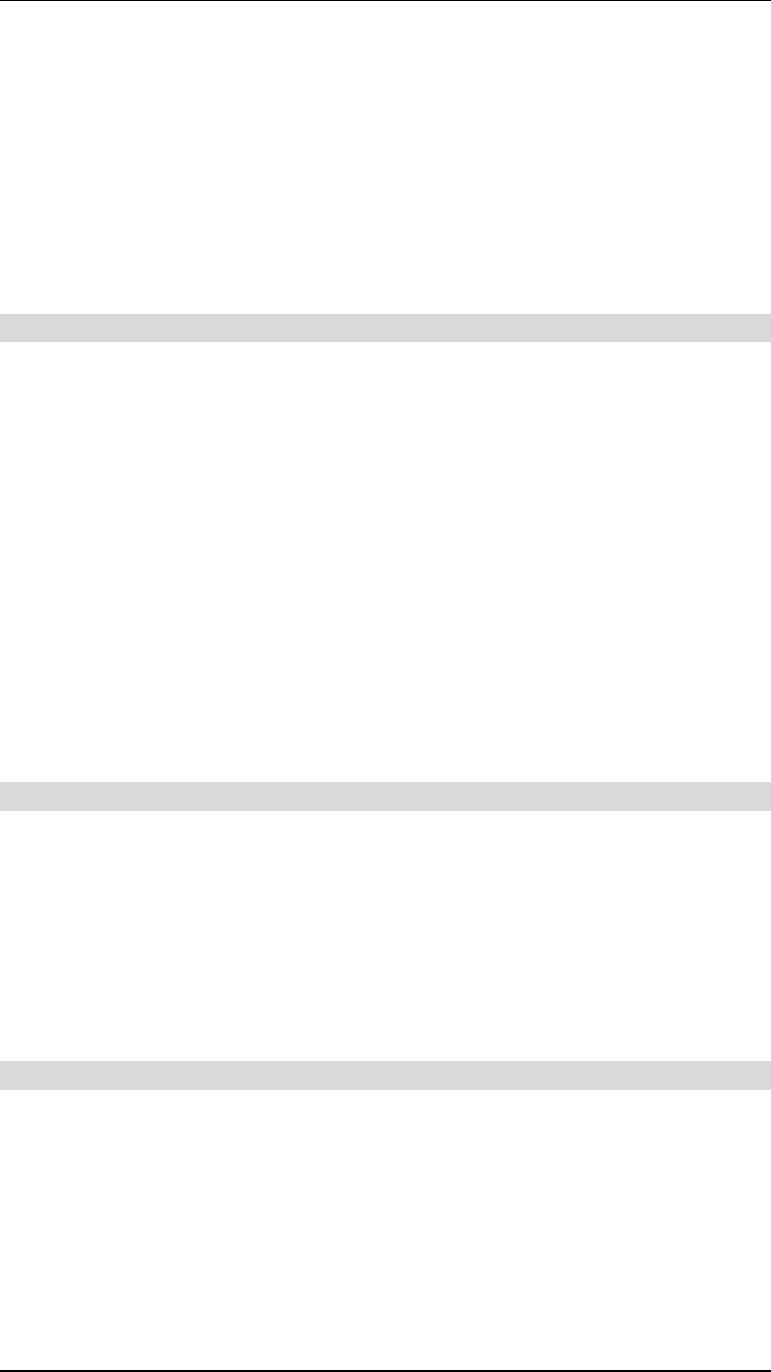
LevelOne Wireless Broadband Router User Guide
• PPPoE and PPTP Support. The Internet (WAN port) connection supports PPPoE
(PPP over Ethernet) and PPTP (Peer-to-Peer Tunneling Protocol), as well as "Direct Con-
nection" type services.
•
Analog Modem and ISDN TA Support. If you don't yet have Broadband Internet
access, the WBR-1100TX LevelOne Wireless Broadband Router can provide shared Inter-
net access via an analog modem or ISDN TA connected to the serial (RS232) port.
Note! This is for LevelOne WBR-1100TX only.
• Fixed or Dynamic IP Address. On the Internet (WAN port) connection, the LevelOne
Wireless Broadband Router supports both Dynamic IP Address (IP Address is allocated on
connection) and Fixed IP Address.
Advanced Internet Functions
• Conferencing & Telephony Applications. Internet Telephony and Conferencing
applications, which are often difficult to use when behind a Firewall, are supported.
•
Special Internet Applications. Applications which use non-standard connections or
port numbers are normally blocked by the Firewall. The ability to define and allow such
applications is provided, to enable such applications to be used normally.
•
Virtual Servers. This feature allows Internet users to access Internet servers on your
LAN. The required setup is quick and easy.
•
DMZ. One (1) PC on your local LAN can be configured to allow unrestricted 2-way
communication with Servers or individual users on the Internet. This provides the ability to
run programs which are incompatible with Firewalls.
•
URL Filter. Use the URL Filter to block access to undesirable Web sites by LAN users,
or Wireless LAN users.
• Internet Access Log. See which Internet connections have been made.
•
VPN Support. VPN (Virtual Private Networking) connections using PPTP and IPSec are
transparently supported - no configuration is required.
Wireless Features
• Standards Compliant. The LevelOne Wireless Broadband Router complies with the
IEEE802.11b (DSSS) specifications for Wireless LANs.
• WEP support. Support for WEP (Wired Equivalent Privacy) is included. Both 64 Bit
and 128 Bit keys are supported.
•
Access Control. The Access Control feature can ensure that only trusted Wireless
Stations can access your LAN.
•
Simple Configuration. If the default settings are unsuitable, they can be changed
quickly and easily.
LAN Features
• LAN ports.
• LevelOne WBR-1100TX The LevelOne WBR-1100TX has two (2) 10/100BaseT
Ethernet LAN ports. Normally, the “Hub” port is used to connect the LevelOne WBR-
1100TX to a 10/100BaseT hub on your LAN. But if desired, the “PC” port can be
used to connect the LevelOne WBR-1100TX directly to your PC, using a standard
LAN cable.
• LevelOne WBR-1400TX The LevelOne WBR-1400TX incorporates a 4-port
10/100BaseT switching hub, making it easy to create or extend your LAN.
2


















