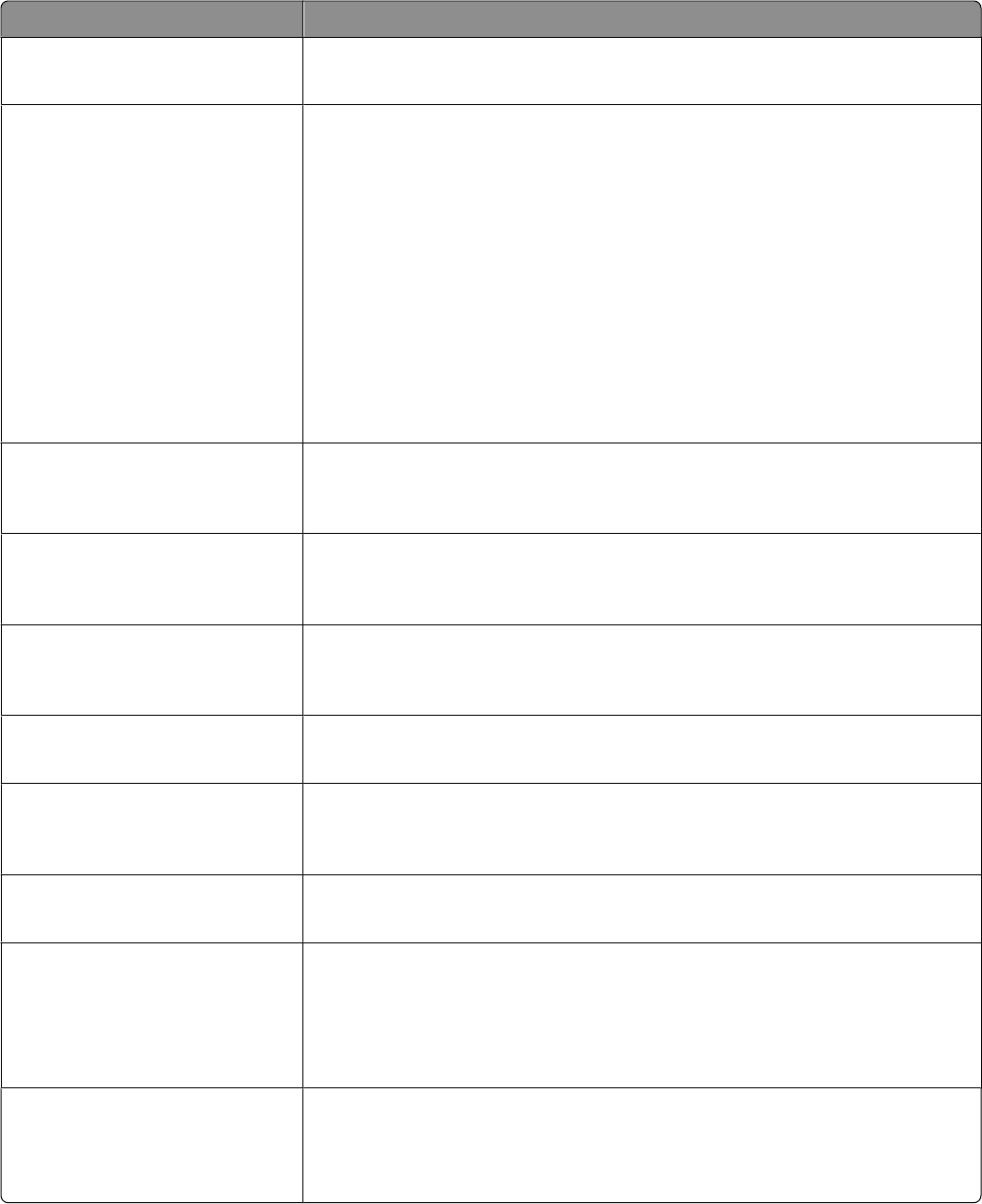
Menu item Description
Background Removal
-4 to +4
Adjusts the amount of background visible on a copy
Note: 0 is the factory default setting.
Color Dropout
Color Dropout
None
Red
Green
Blue
Default Red Threshold
0–255
Default Green Threshold
0–255
Default Blue Threshold
0–255
Specifies which color to drop during faxing, and how much to increase or decrease
the dropout
Notes:
• None is the factory default setting for Color Dropout.
• 128 is the factory default setting for each color threshold.
Contrast
Best for content
0–5
Specifies the contrast of the output
Note: “Best for content” is the factory default setting.
Mirror Image
On
Off
Creates a mirror image of the original document
Note: Off is the factory default setting.
Negative Image
On
Off
Creates a negative image of the original document
Note: Off is the factory default setting.
Shadow Detail
-4 to +4
Adjusts the amount of shadow detail visible on a fax
Note: 0 is the factory default setting.
Scan edge to edge
On
Off
Specifies if the original document is scanned edge-to-edge prior to faxing
Note: Off is the factory default setting.
Sharpness
0–5
Adjusts the sharpness of a fax
Note: 3 is the factory default setting.
Enable Color Fax Scans
On by default
Never use
Always use
Off by default
Enables color faxing
Note: “Off by default” is the factory default setting.
Auto Convert Color Faxes to
Mono Faxes
On
Off
Converts all outgoing faxes to black and white
Note: On is the factory default setting.
Understanding printer menus
198


















