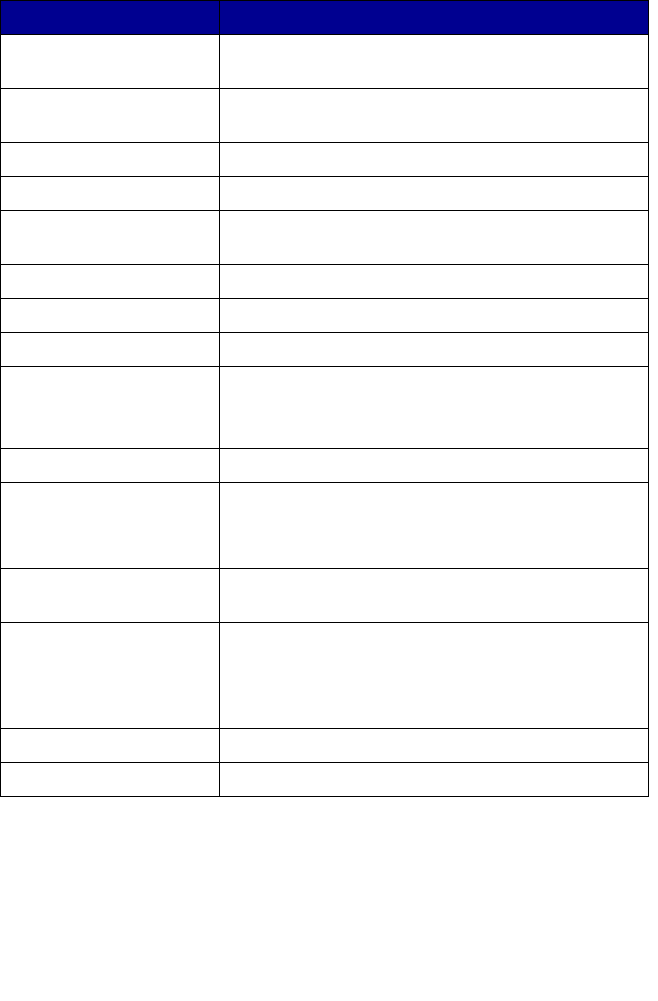
12
Use the: When you want to:
Automatic Document
Feeder (ADF)
Copy or fax multiple pages.
ADF exit tray Pick up your original document after it has gone
through the ADF.
ADF input tray Load original documents in the All-In-One.
Display Check the status of the All-In-One or view settings.
Control panel Operate your All-In-One (attached to a computer or
unattached). For more information, see page 13.
Paper exit tray Stack paper as it exits the All-In-One.
Paper support Load paper in the All-In-One.
Power supply connector Supply power to the All-In-One.
Scanner lock Lock or unlock the scanner.
Note: Lock the scanner if you are moving your
All-In-One. Unlock the scanner before use.
Scanner support Keep the scanner unit open.
Scanner unit • Install or change print cartridges.
• Lock or unlock the scanner.
Note: Lift the scanner unit to do these things.
Telephone/answering
machine port
Connect an answering machine or telephone to your
All-In-One.
Top cover • Place an item on the scanner glass.
• Remove an item from the scanner glass.
Note: Lift or remove the top cover to do these
things.
USB cable port Connect your All-In-One to a computer.
Wall jack port Connect the telephone line.


















