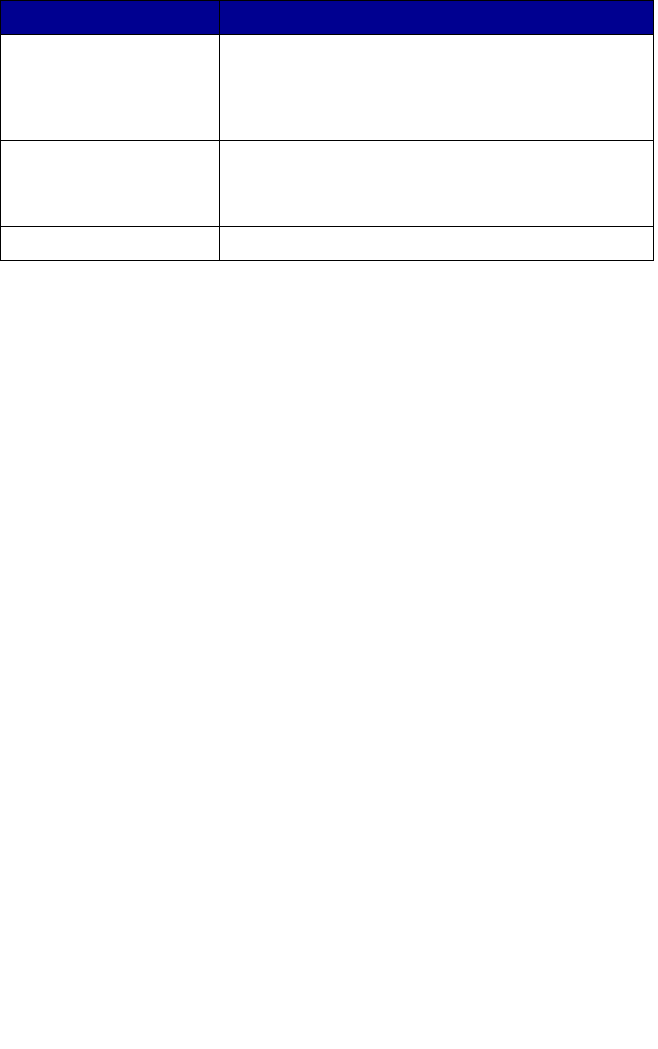
49
Note: The option currently selected is noted with an asterisk
(*) on the display.
CLEAR SETTINGS
Select when you want your All-In-One to return to the
default settings:
•
After two minutes
• Never
SET DEFAULTS
Set your default settings to:
•
Use Factory
•
Use Current
LANGUAGE Select a language for all display text.
From this sub menu: You can:


















