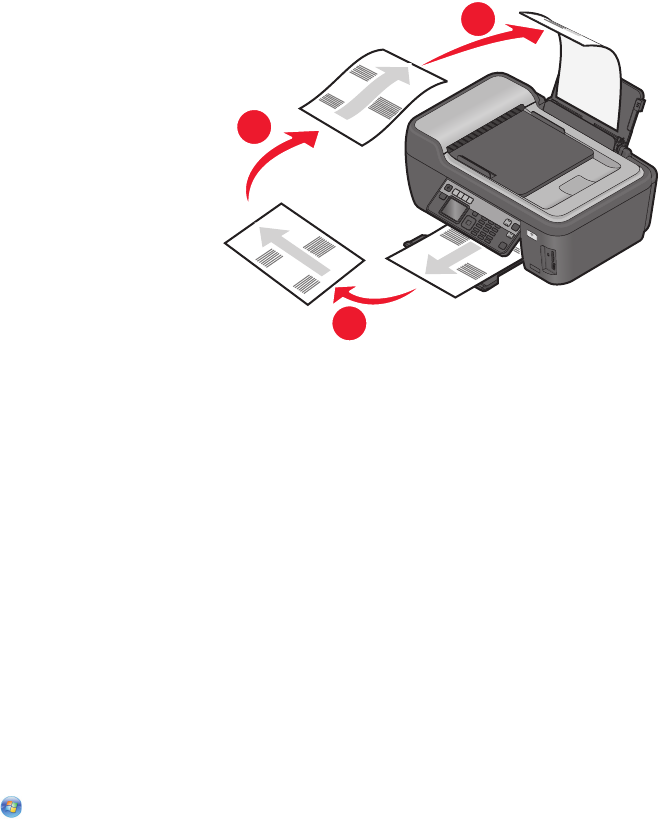
4 After printing the first set of pages, flip and reload the paper.
W
F
I
I
P
R
I
N
T
I
N
G
3
1
2
5 Repeat steps 1 and 2.
6 From the Print or “Pages to print” pop-up menu, select to print the even numbered pages.
7 Click Print.
Managing print jobs
Setting your printer as the default printer
Your printer should be selected automatically from the Print dialog when you send a print job. If you have to manually
select your printer, then it is not the default printer.
To set the default printer:
For Windows users
1 Click , or click Start and then click Run.
2 In the Start Search or Run box, type control printers.
3 Press Enter, or click OK.
The printer folder opens.
4 Right-click the printer, and then select Set as Default Printer.
For Macintosh users
1 From the Apple menu, choose System Preferences.
2 Click Print & Fax.
3 Select the printer from the Default Printer pop-up menu, or select the printer and click Make Default, depending
on your operating system.
Printing
49


















