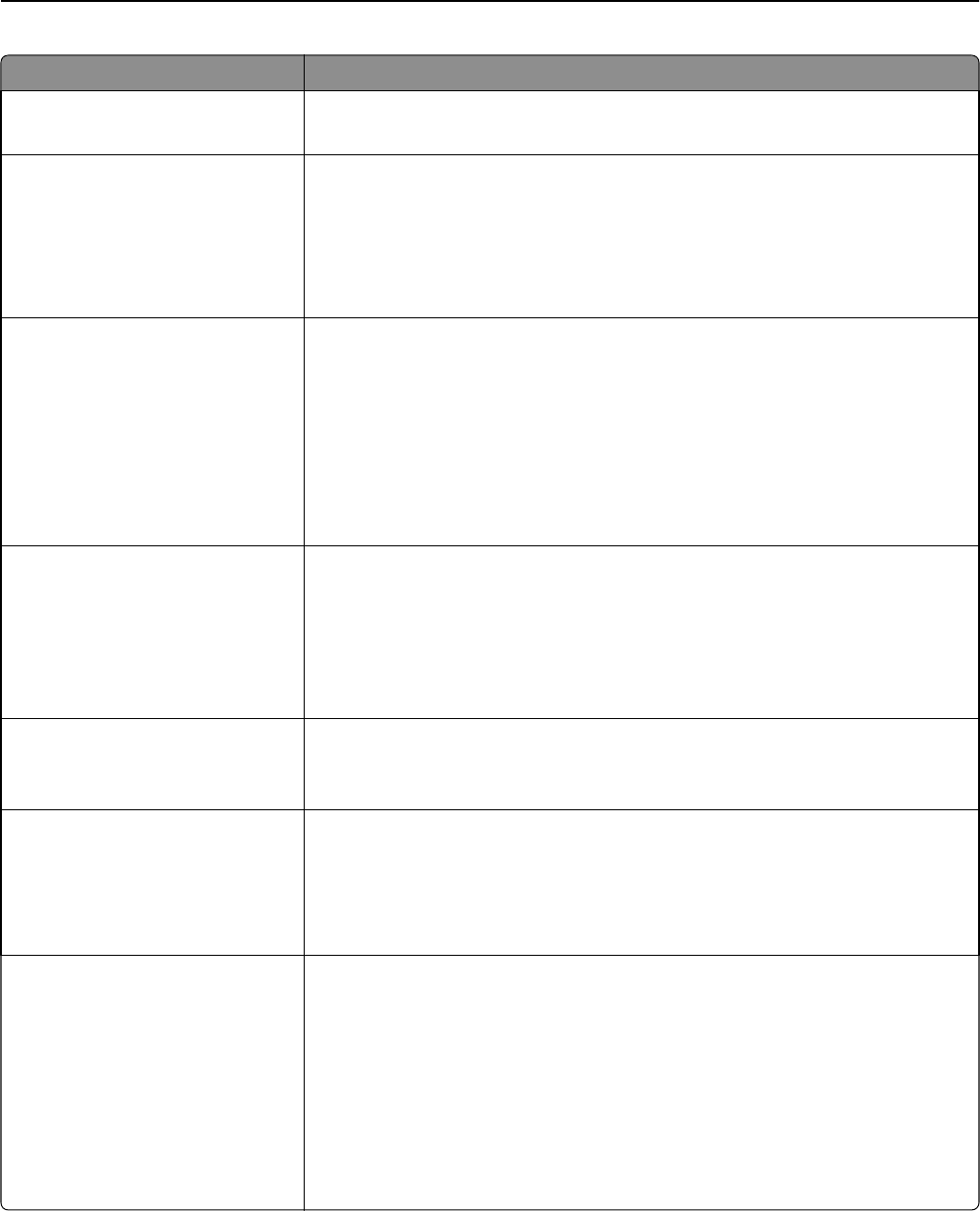
Use To
E‑mail Server Setup
Size Error Message
Send a message when an e-mail is bigger than the configured size limit.
E‑mail Server Setup
Limit destinations
Specify a domain name, such as a company domain name, and then limits e‑mail
destinations only to that domain name.
Notes:
• E-mail can be sent only to the specified domain.
• The limit is one domain.
E‑mail Server Setup
Web Link Setup
Server
Login
Password
Path
File Name
Web Link
Define the e‑mail server path name; for example: /directory/path.
Note: The characters * : ? < > | are invalid entries for a path name.
Format
PDF (.pdf)
Secure PDF
TIFF (.tif)
JPEG (.jpg)
XPS (.xps)
Specify the format of the scanned file.
Note: PDF (.pdf) is the factory default setting.
PDF Version
1.2–1.6
A–1a
Set the version of the PDF file that will be scanned for e‑mailing.
Note: 1.5 is the factory default setting.
Content Type
Graphics
Text
Text/Photo
Photo
Specify the content of the original document.
Note: Text/Photo is the factory default setting.
Content Source
Black/White Laser
Color Laser
Inkjet
Photo/Film
Magazine
Newspaper
Press
Other
Specify how the original document was produced.
Note: Black/White Laser is the factory default setting.
Understanding the printer menus 215


















