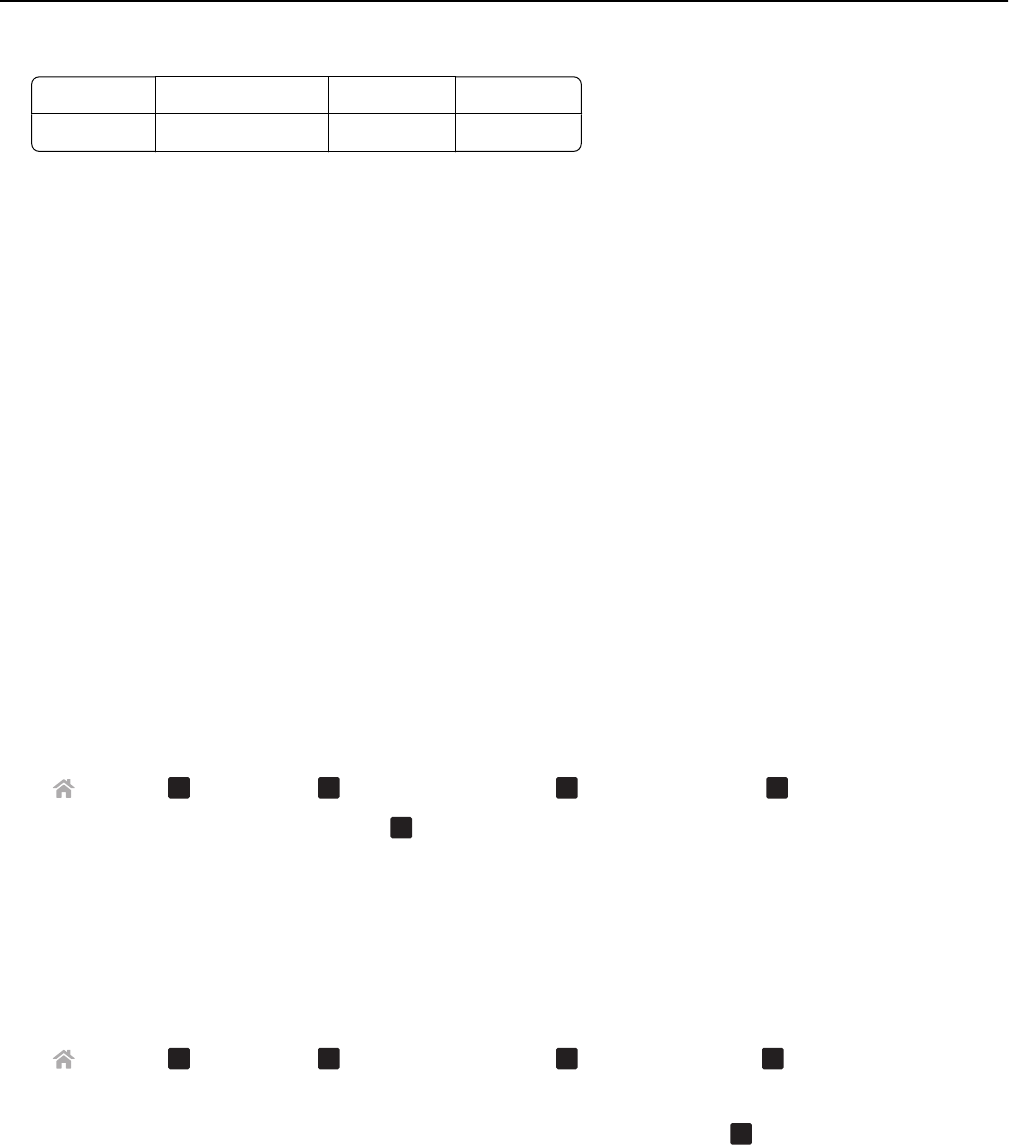
Power supply Answering machine Cable modem Splitter
Telephone VoIP adapter DSL filter RJ‑11 adapter
• If the printer is connected to a Digital Subscriber Line, then make sure you are using a DSL filter for the printer.
• If the printer is connected to a VoIP adapter or cable modem, then make sure that the printer is plugged into the
first phone port.
• If you are using a splitter, then make sure that you are using a phone splitter. Do not use a line splitter.
Cannot send faxes
If the “Fax troubleshooting checklist” does not solve the problem, then try one or more of the following:
MAKE SURE THAT YOU HAVE REGISTERED YOUR USER INFORMATION IN THE PRINTER
If you did not enter your user information during initial setup, then enter your fax name and fax number. In some
countries, you cannot send a fax without entering your fax name or company name. Some fax machines also block
unknown faxes or faxes without sender information.
DECREASE THE TRANSMISSION SPEED OF THE FAX MODEM
The modem of the printer can transmit data at 33,600 bps. This is the maximum speed at which the printer can send
and receive faxes. It is not necessary, however, to set the modem to its fastest transmission capability. The speed of
the modem of the receiving fax machine must match or be greater than the speed at which you are sending your
fax. Otherwise, your fax will not be received.
1 From the printer control panel, navigate to:
> Setup >
OK
> Fax Setup >
OK
> Dialing and Sending >
OK
> Max Send Speed >
OK
2 Select a sending speed, and then press
OK
.
ENABLE ERROR CORRECTION
Errors and blurs may appear in the faxed document if there is too much noise on the line. This option enables the
printer to transmit the bad blocks of data again and correct the errors. When a fax has too many errors, the fax may
be rejected by the receiving fax machine.
1 From the printer control panel, navigate to:
> Setup >
OK
> Fax Setup >
OK
> Dialing and Sending >
OK
> Error Correction >
OK
2 Check to see if error correction is set to On.
If it is not set to On, then press the arrow buttons to select On, and then press
OK
.
Troubleshooting 157


















