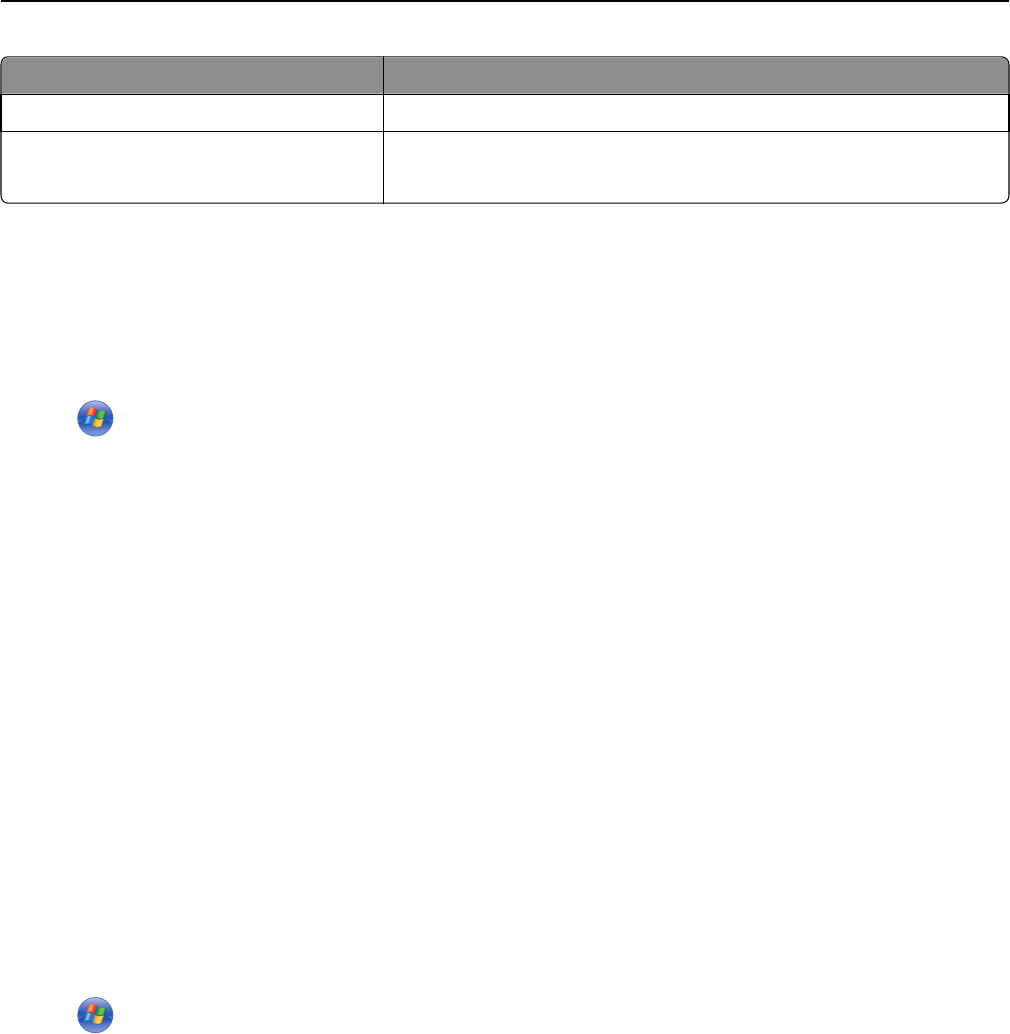
Use To
Printer Registration Register your printer.
Visit Lexmark SmartSolutions
• Visit the SmartSolutions Web site.
• Choose your custom solutions.
Note: Your printer may not come with these Web links, depending on the features of the printer that you purchased.
Finding and installing optional software
For Windows users
1 Click or Start.
2 Click All Programs or Programs, and then select the printer program folder from the list.
3 Navigate to:
Printer Home > select your printer > Support > Online support
4 From the Web site, select your printer and then download the driver.
5 Install additional or optional software.
For Macintosh users
1 From the Finder, navigate to:
Applications > select your printer folder > Web Links > Lexmark Software Updates
2 From the Web site, select your printer and then download the driver.
3 Install additional or optional software.
Updating the printer software
For Windows users
1 Click or Start.
2 Click All Programs or Programs, and then select the printer program folder from the list.
3 Select your printer, and then click Product Update.
4 Follow the instructions on the computer screen.
For Macintosh users
1 From the Finder, navigate to:
Applications > select your printer folder > Web Links > Lexmark Software Updates
2 From the Web site, select your printer and then download the driver.
Using the printer software 26


















