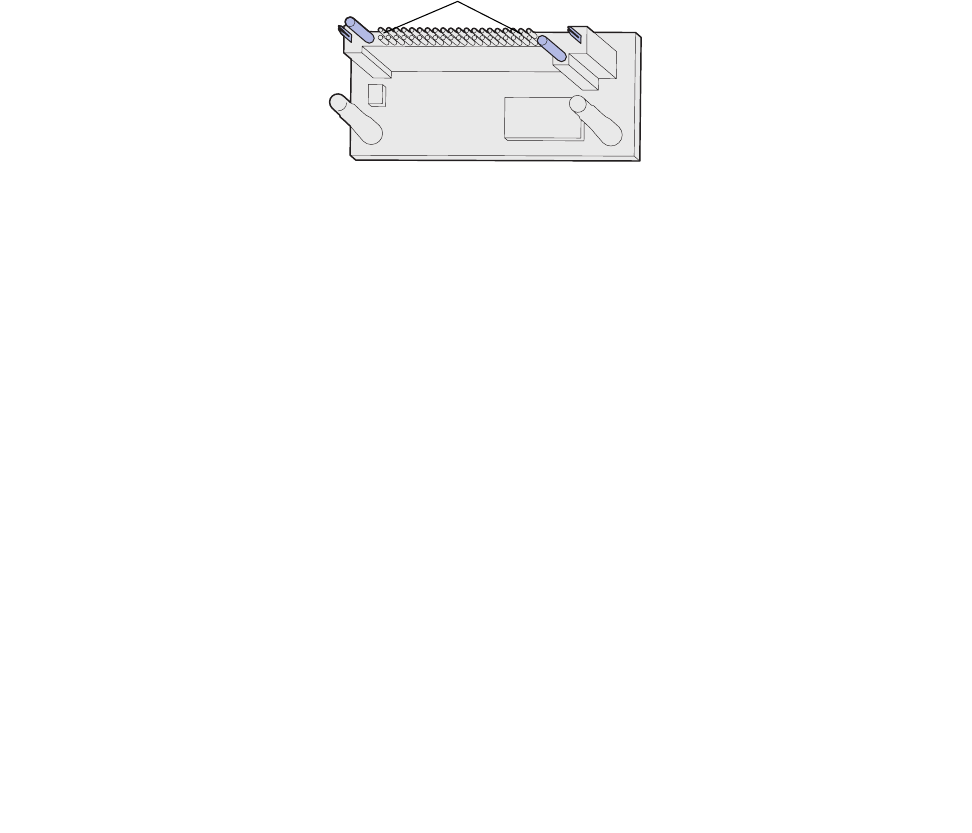
How to install options
46
How to add a flash card
The system board has one connector for an optional flash card. The printer can support 16MB and
32MB flash cards.
Note: The Lexmark E230 and Lexmark E232 do not support flash cards.
CAUTION: If you are installing a flash card after setting up the printer, turn the printer off and
unplug the power cord before continuing.
Note: Flash cards designed for other Lexmark printers may not work with your printer.
1 Access the system board (see How to access the system board).
2 Unpack the flash card.
Warning: Flash cards are easily damaged by static electricity. Touch something metal, such
as the printer frame, before you touch a card.
Avoid touching the metal pins on the bottom of the card.
3 Holding the card by its sides, align the pins on the card with the holes on the system board.
Metal pins


















