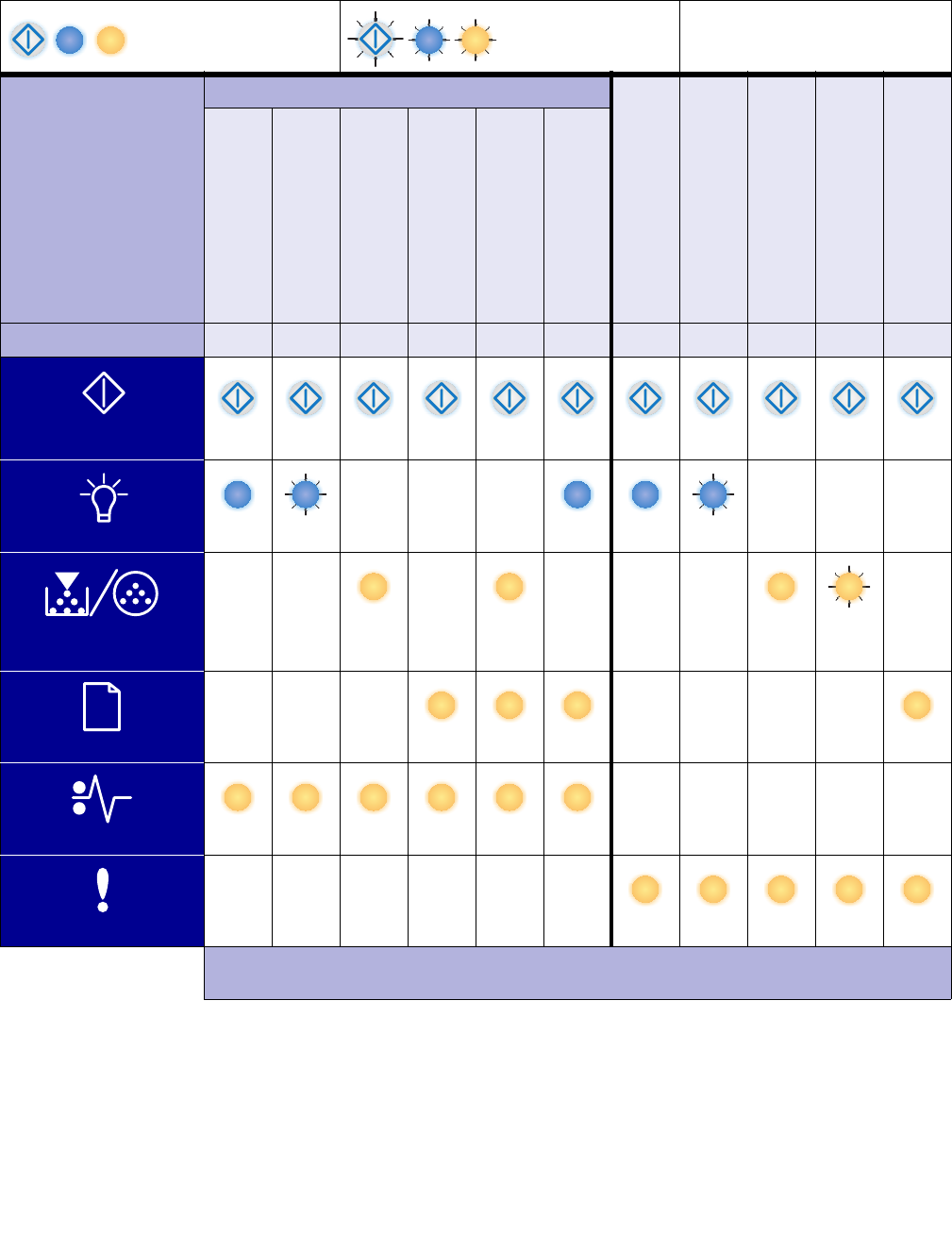
Using the operator panel
55
Secondary Error codes
Printer condition
Paper jam codes
Complex page
Insufficient printer memory
Insufficient collation area
Font error
Defective flash
Paper jam at the
input sensor *
Paper jam in the
manual feeder
Paper jams as it exits
the tray into the printer
Paper jams as a printed
job exits the printer
Paper jam in Tray 1
Paper jam in Tray 2
Page: 70 70 71 71 72 72 73 73 74 75 75
Continue
Ready
Toner Low /
Replace PC Kit
Load Paper
Paper Jam
Error
* Paper jams at the input sensor can be either after the paper leaves the tray and enters
the printer or in the manual feeder.
= On = Blinking Empty = Off


















