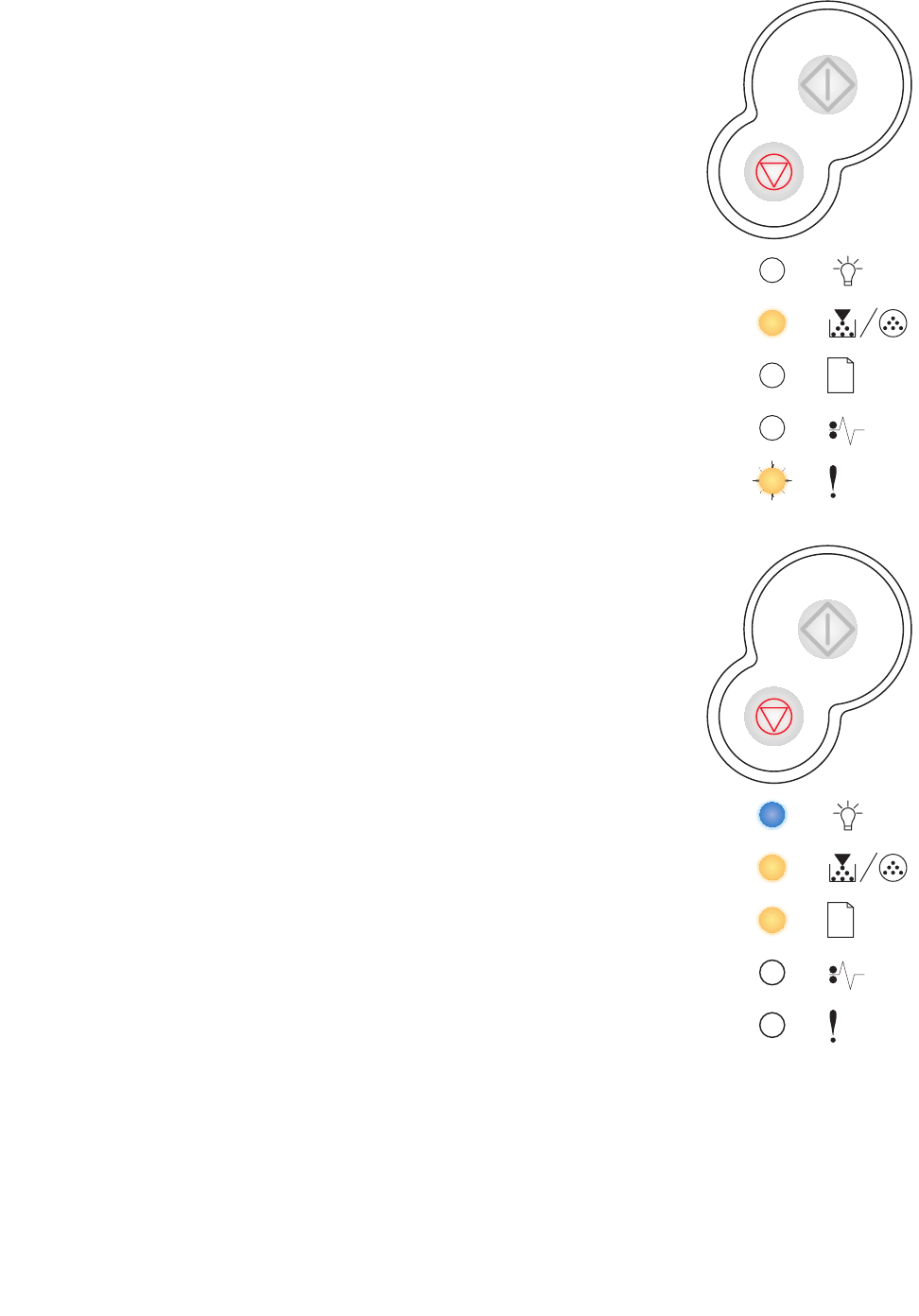
Using the operator panel
66
Change invalid toner cartridge
Programming engine code / Programming system code
Light sequence:
• Toner Low/Replace PC Kit—On
• Error—Blink
What this light sequence means:
The toner cartridge you are using was not designed for your printer.
What you can do:
Install a toner cartridge made for your printer (see “What supplies
do I need and how do I order them?” on page 105).
Light sequence:
• Ready—On
• Toner Low/Replace PC Kit—On
• Load Paper—On
What this light sequence means:
New code is being programmed into the engine or firmware code
flash.
What you can do:
Wait for the message to clear. When the printer has finished
programming the code, it performs a soft reset.


















