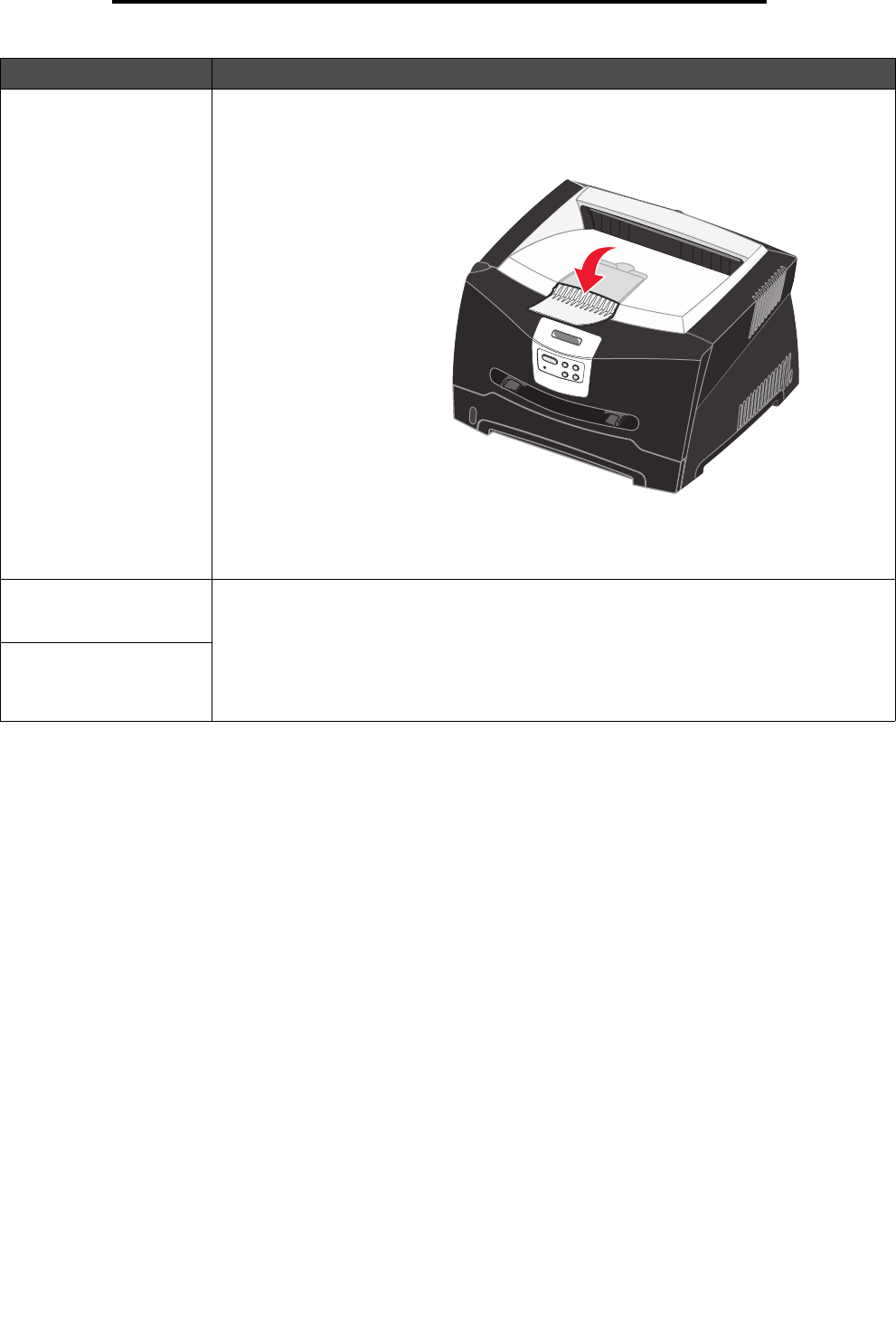
General problems
105
Troubleshooting
Paper stacks poorly in the
output bin.
Extend the paper
support on the
output bin.
Dust is gathering on the
paper tray when it is
extended.
Attach the dust cover to the back of the printer. This protects the paper tray from the
environment as well as keeping the tray from being knocked out of position while it is
extended.
See Attaching the dust cover for information about attaching the dust cover.
The paper tray is getting
bumped and pushed out
the front of the printer when
it is extended.
Problem / Question Solution / Answer


















