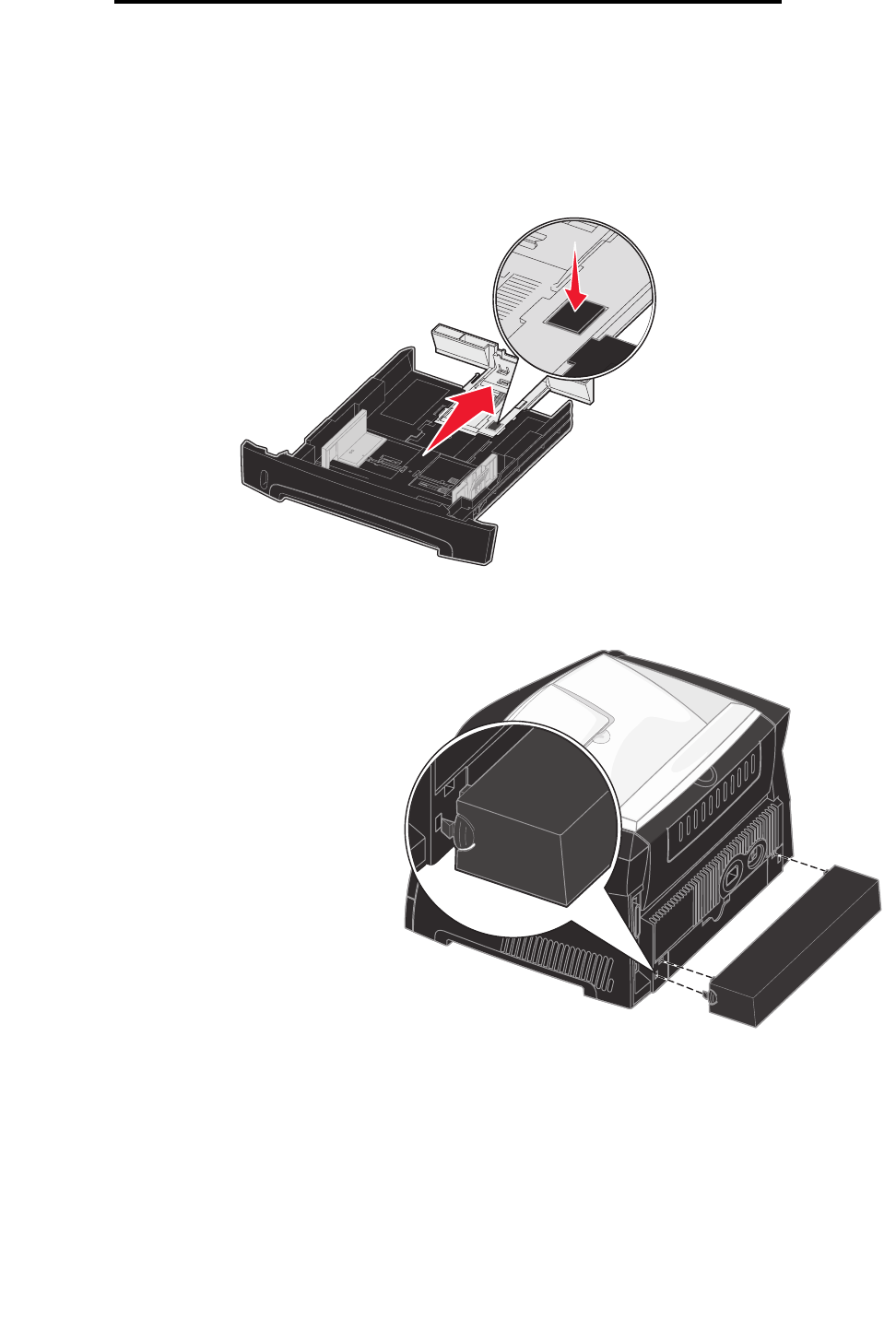
How to load the 250-sheet and 550-sheet trays
32
Print media tasks and tips
Extending the tray for legal or folio size paper
To load legal or folio size paper, you need to extend the paper tray. You should also attach the dust cover on the back of the
printer to protect the tray while it is extended.
1 Press down on the latch at the back of the tray.
2 Expand the tray until the extender locks into place.
Attaching the dust cover
The dust cover helps protect the paper tray from
the environment as well as keep the tray from
being knocked out of position while it is extended.
Attach the dust cover to the back of the printer by
aligning the tabs on the cover to the holes on the
printer, and snap the cover into place.


















