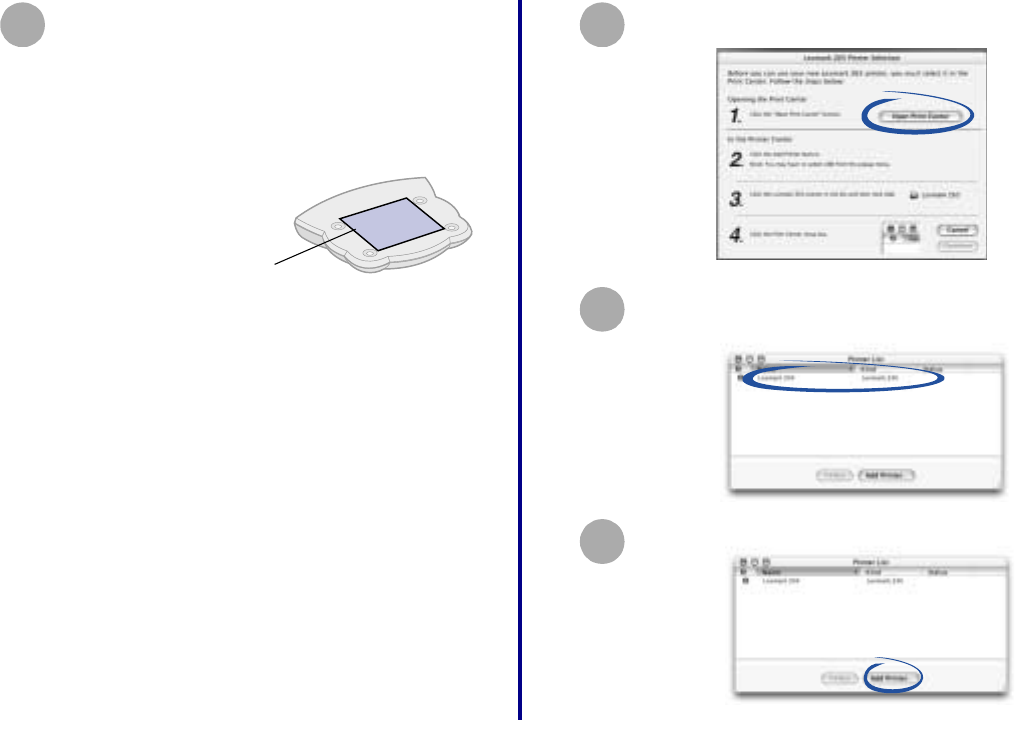
Getting Started
14
From the Printer Selection screen:
a Select your network printer.
Your network printer is the one whose MAC/
Serial Number matches the MAC/Serial
Number on the bottom cover of your
adapter.
Note: If there is not an IP address listed or your
network printer is <unconfigured> see
Manually configure the network
printer (Macintosh) on page 24, and
then continue with step 4b.
b Click Select.
From the Printer Selection screen, click Open
Print Center.
From the Printer List screen, select your network
printer.
Click Add Printer.
4
MAC/Serial Number
5
6
7


















