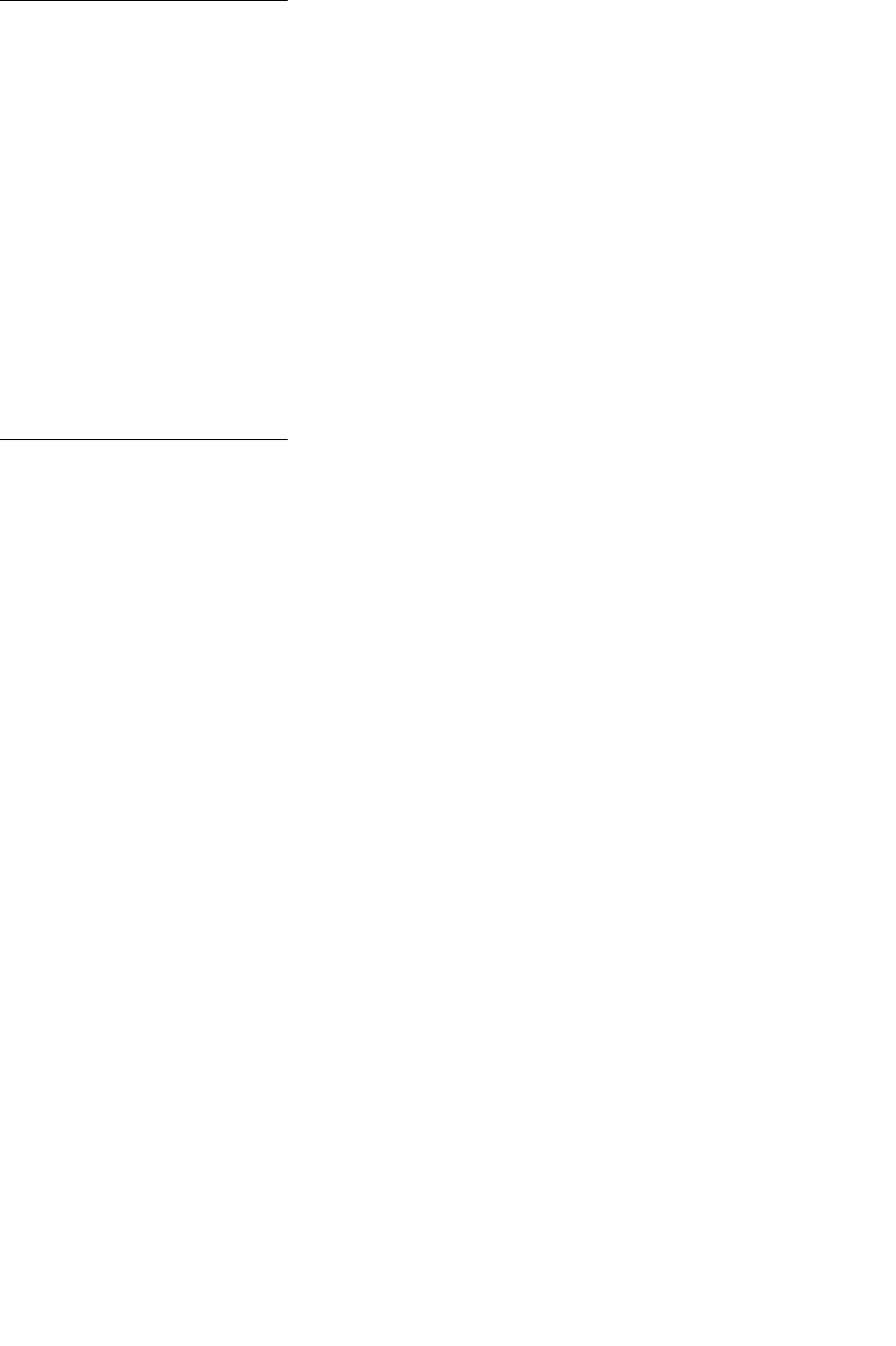
90
Disabling Menus
What this message means:
The printer is responding to a request to disable the menus.
What you can do:
Wait for the message to clear.
Note: While the menus are disabled, you cannot change the printer settings from the
operator panel.
See also:
Disabling operator panel menus
Disk Corrupted.
Reformat?
What this message means:
The printer has attempted a disk recovery process and cannot repair the disk. The disk cannot
be used unless it is reformatted.
What you can do:
•
Press Go. All disk data will be lost when the disk is reformatted.
• Press Stop to clear the message without reformatting the disk. Disk Recovery may be
displayed again and the printer will attempt to recover the disk.
See also:
Disk Recovery


















