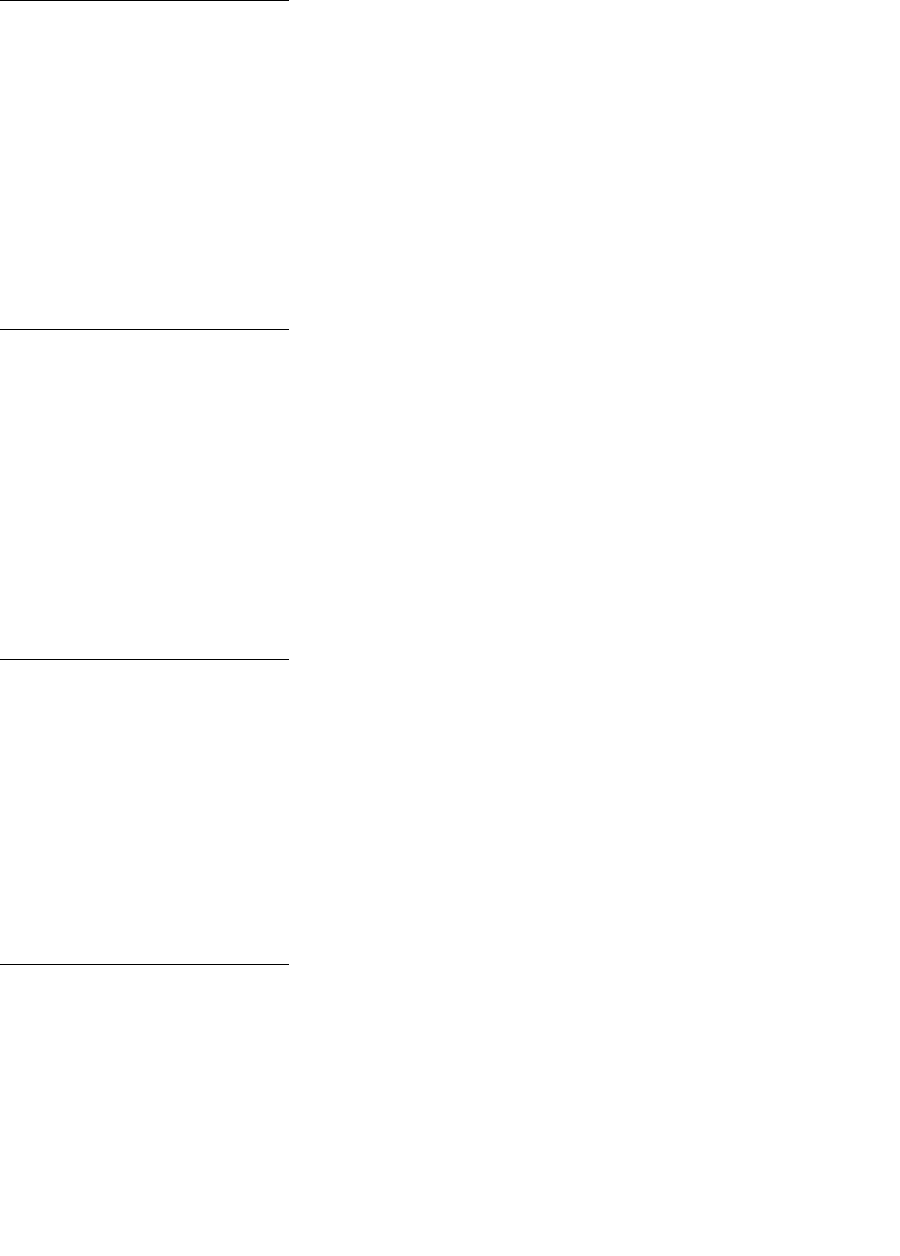
118
• Press Go to print the jobs.
• Press Return or Stop to delete the jobs from the hard disk without printing them.
Printing
Directory List
What this message means:
The printer is processing or printing a directory of all files stored in flash memory or on a hard
disk.
What you can do:
Wait for the message to clear.
Printing
Font List
What this message means:
The printer is processing or printing a list of all available fonts for the specified printer
language.
What you can do:
Wait for the message to clear.
Printing Job
Accounting Stat
What this message means:
The printer is processing or printing all job accounting statistics stored on the hard disk.
What you can do:
Wait for the message to clear.
Printing Menu
Settings
What this message means:
The printer is processing or printing the menu settings page.


















