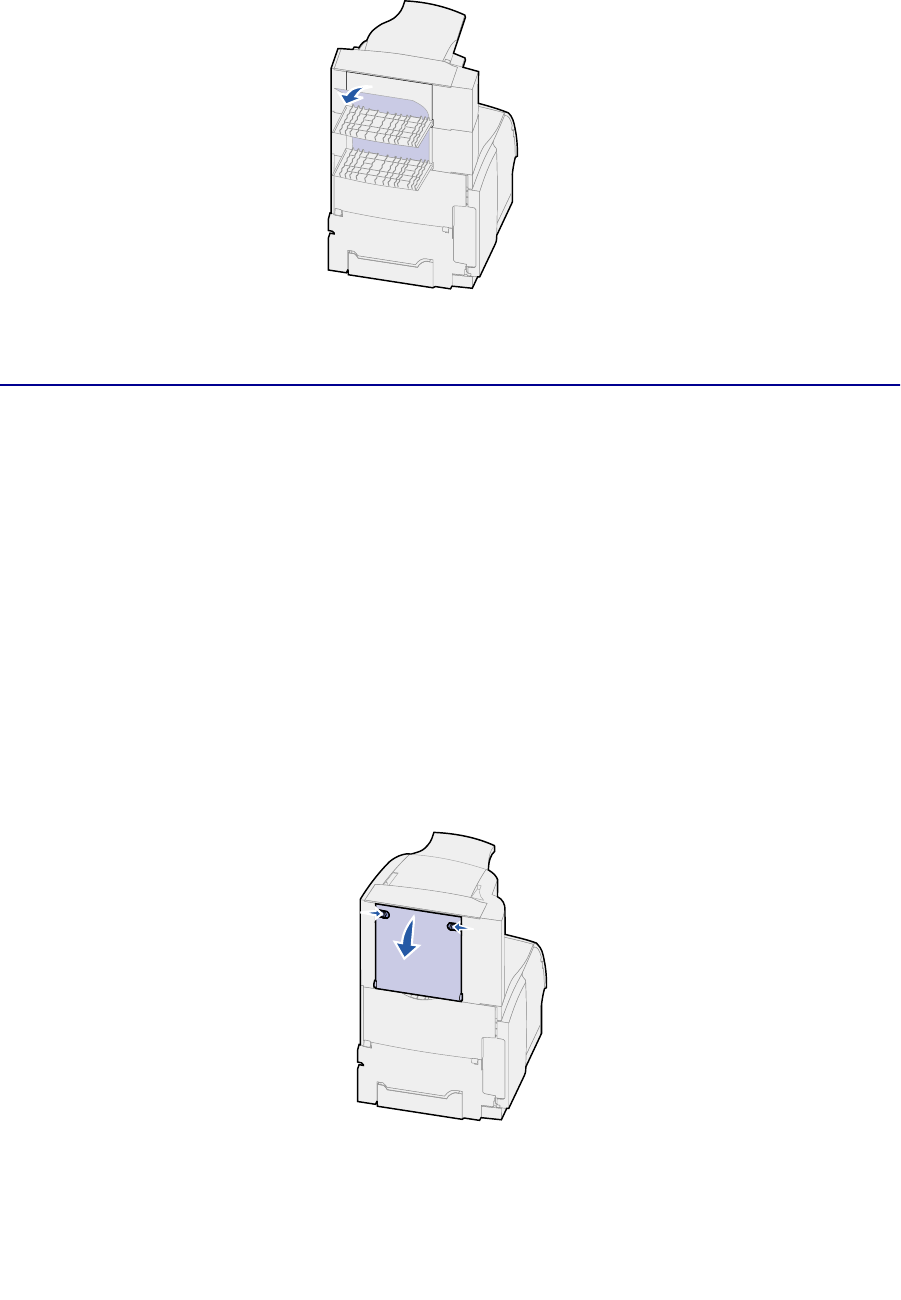
89
3
Pull the paper straight out from the output option.
4 Close all output option rear doors. Make sure all rear door latches are closed.
28x Paper Jam
Jams in the optional finisher may result in a 28x Paper Jam message, where x represents specific
jam areas. The second line of the operator panel indicates the jam area.
Possible 28x Paper Jam messages include:
• 280 Paper Jam Check Finisher
• 281 Paper Jam Check Finisher
Note: See Clearing staple jams for information about 28x Staple Jam messages.
280 Paper Jam
Check Finisher
1 Push the finisher rear door latches in toward the center. The rear door opens and drops down.


















