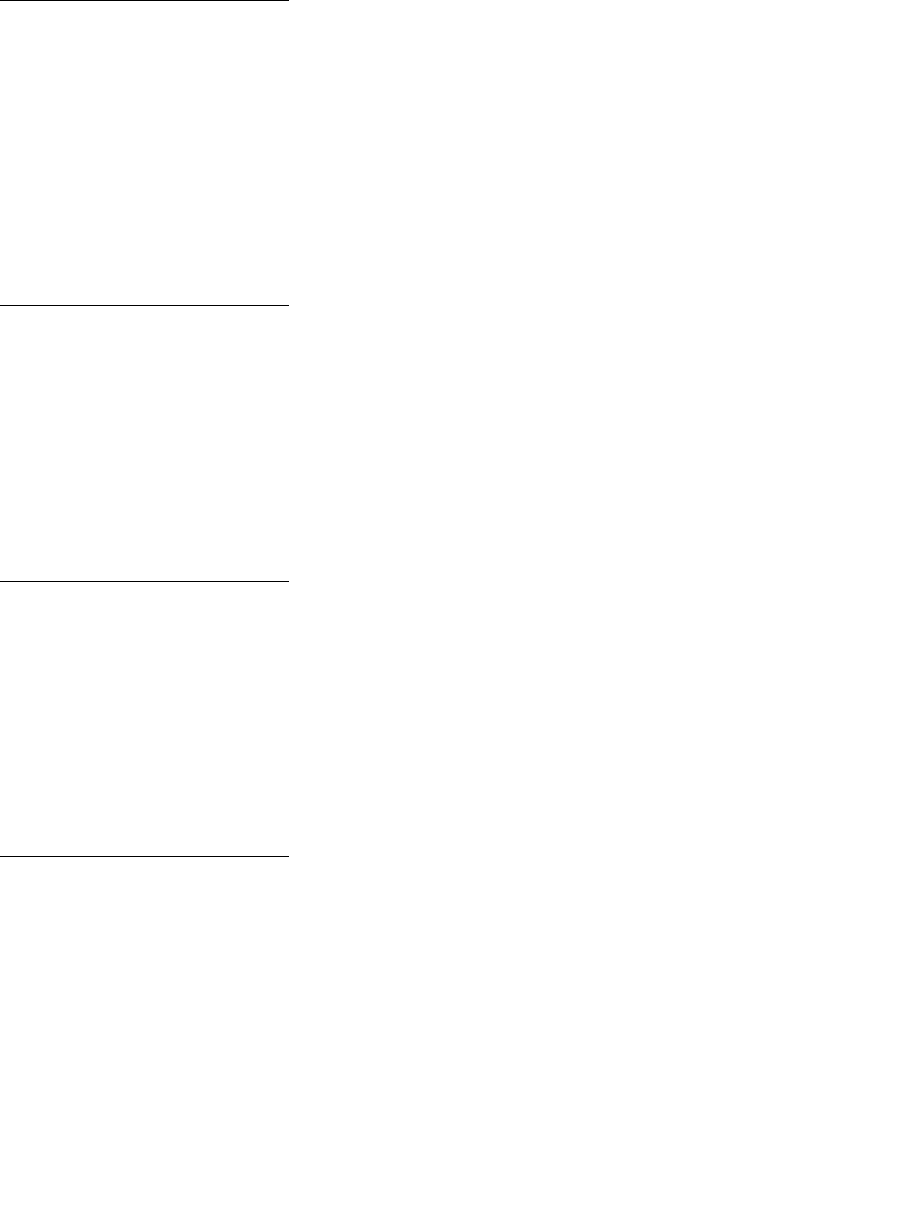
120
What you can do:
Wait for the message to clear.
WARNING: Do not turn the printer off while this message is displayed.
Queuing and
Deleting Jobs
What this message means:
The printer is deleting one or more held jobs and sending one or more jobs to print.
What you can do:
Wait for the message to clear.
Queuing Jobs
What this message means:
The printer is sending one or more held jobs to print.
What you can do:
Wait for the message to clear.
Ready
What this message means:
The printer is ready to receive and process print jobs.
What you can do:
Send a job to print.
Ready Hex
What this message means:
The printer is in Hex Trace mode and is ready to receive and process print jobs.
What you can do:
•
Send a job to print. All data sent to the printer is printed in hexadecimal and character
representation. Control strings are printed, not executed.


















