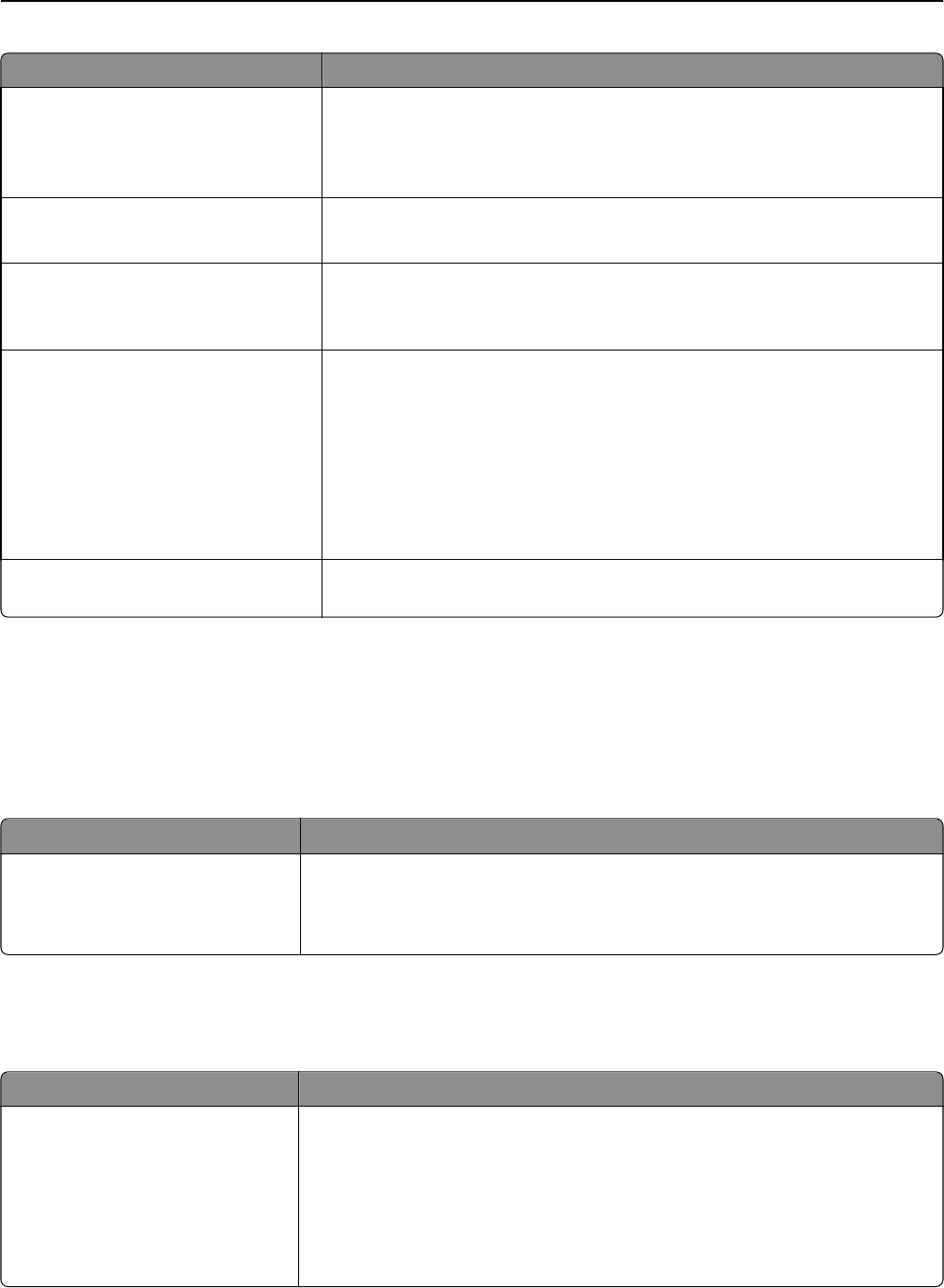
Use To
Network Setup Page Print a report containing information about the network printer settings, such as
the TCP/IP address information.
Note: This menu item appears only in network printers or in printers connected
to print servers.
Profiles List Print a list of profiles stored in the printer.
Note: This menu item appears only when LDSS is enabled.
Print Fonts
PCL Fonts
PostScript Fonts
Print a report of all the fonts available for the printer language currently set in
the printer.
Note: A separate list is available for PCL and PostScript emulations.
Print Directory Print a list of all the resources stored in an optional flash memory card.
Notes:
• Job Buffer Size must be set to 100%.
• Make sure the optional flash memory is installed correctly and working
properly.
• This menu item appears only when an optional flash memory card is
installed.
Asset Report Print a report containing printer asset information, such as serial number and
model name.
Network/Ports menu
The menus in this section only appear in network printers or printers connected to print servers.
Active NIC menu
Use To
Active NIC
Auto
[list of available network cards]
Notes:
• Auto is the factory default setting.
• This menu item appears only when an optional network card is installed.
Standard Network or Network [x] menu
Note: Only active ports appear in this menu. All inactive ports are omitted.
Use To
PCL SmartSwitch
On
Off
Set the printer to automatically switch to PCL emulation when a print job requires
it, regardless of the default printer language.
Notes:
• On is the factory default setting.
• If PCL SmartSwitch is disabled, then the printer does not examine incoming
data and it uses the default printer language specified in the Setup menu.
Understanding the printer menus 65


















