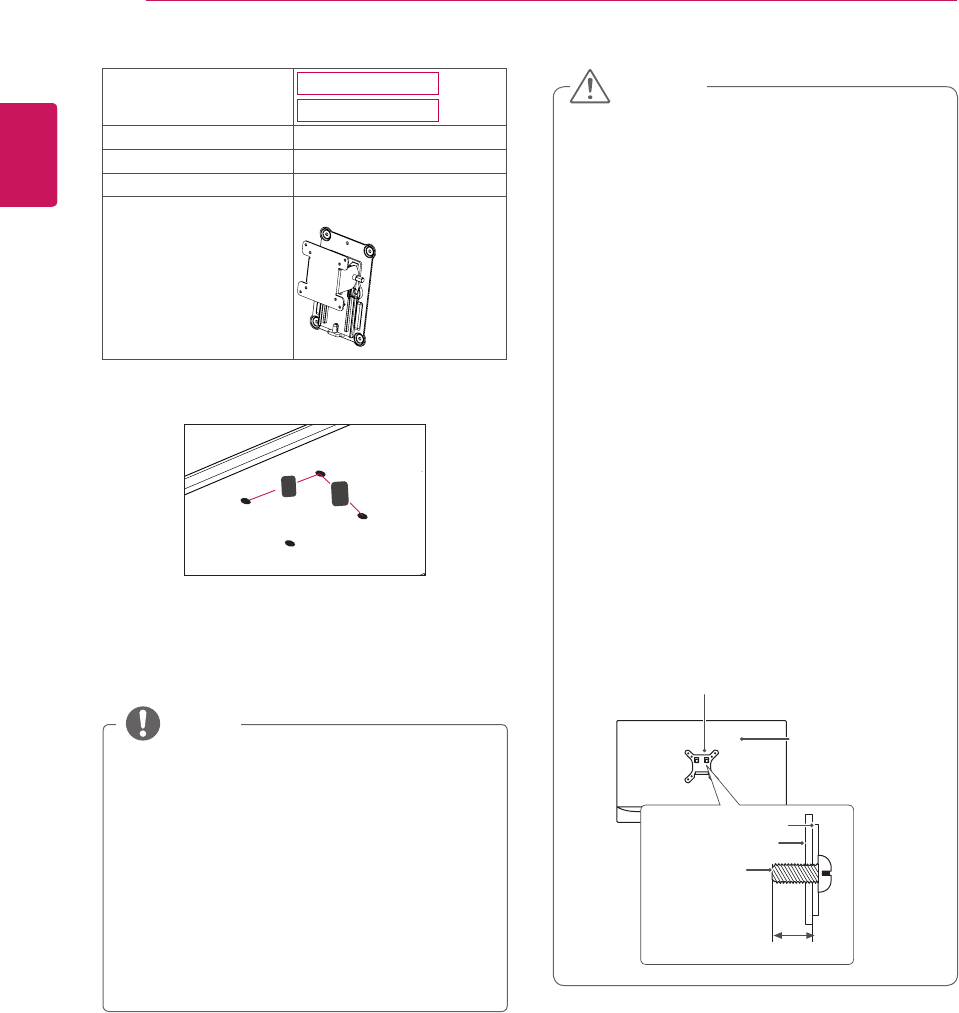
14
ENG
ENGLISH
ASSEMBLINGANDPREPARING
Model
27MB85Z
27MB85R
VESA(AxB)
100x100
StandScrew
M4xL10
RequiredScrews
4
WallMountPlate
(Optional)
RW120
y
VESA(AxB)
A
B
y
Unplugthepowercordbeforemovingorinstalling
themonitortoavoidelectricshock.
y
Installingthemonitorontheceilingoronaslanted
wallmayresultinthemonitorfallingoff,which
couldleadtoinjury.UseanauthorizedLGwall
mountandcontactthelocaldealerorqualifiedper-
sonnel.
y
Applyingexcessiveforcewhentighteningscrews
maycausedamagetothemonitor.Damage
causedinthiswaywillnotbecoveredbytheprod-
uctwarranty.
y
Usethewallmountingbracketandscrewsthat
conformtoVESAstandards.Damagecausedby
theuseormisuseofinappropriatecomponentswill
notbecoveredbytheproductwarranty.
y
Topreventinjury,thisapparatusmustbesecurely
attachedtothewallinaccordancewiththeinstral-
lationinstructions.(ThisonlypertainstoAustralia
andNewZealand.)
y
Whenmeasuredfromthebackofthemonitor,the
lengthofeachinstalledscrewmustbe8mmor
less.
CAUTION
y
UsethescrewsspecifiedbyVESAstandards.
y
Thewallmountkitincludestheinstallationguide
andallnecessaryparts.
y
Thewallmountingbracketisoptional.Youcan
obtainoptionalaccessoriesfromyourlocaldealer.
y
Thelengthofthescrewmaydifferforeachwall
mountingbracket.Besuretousetheproper
length.
y
Formoreinformation,pleaserefertotheuser
manualforthewallmountingbracket.
NOTE
WallMountPlate
BackoftheMonitor
Screw
Dimensions
:M4xL10
WallMountPlate
BackoftheMonitor
Max8mm


















