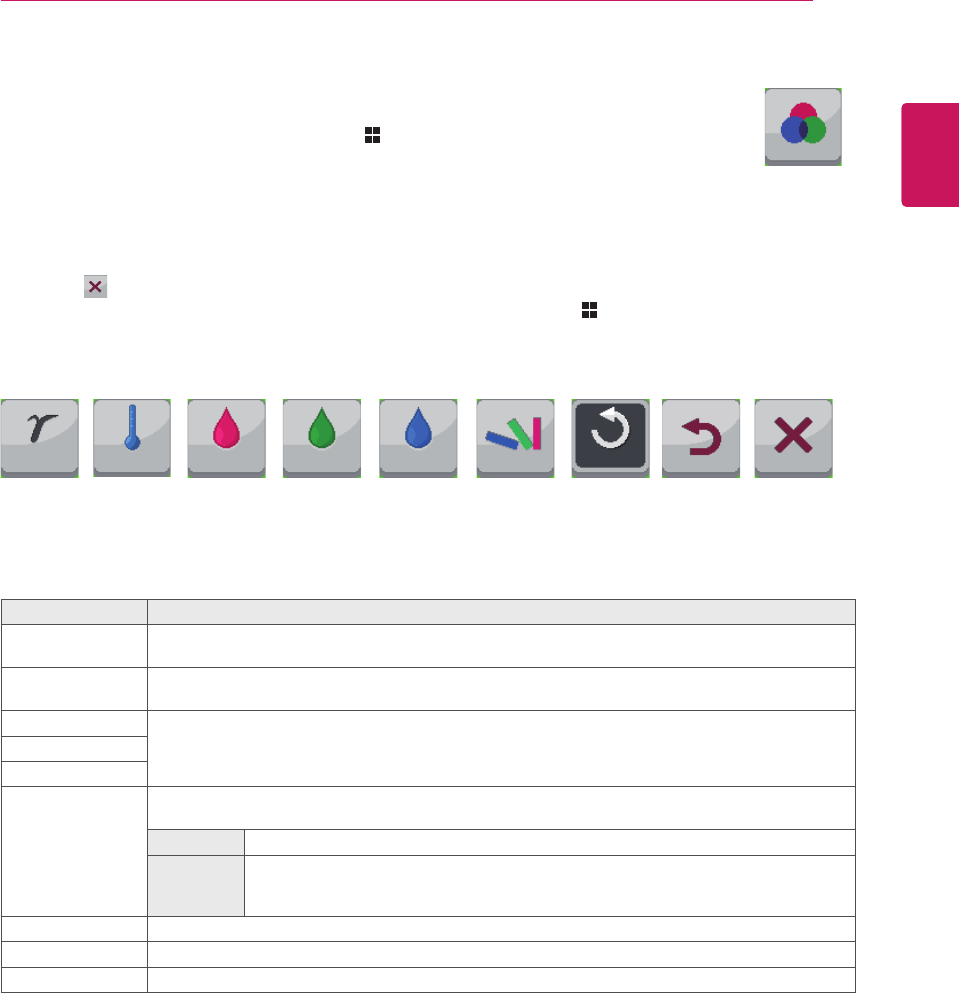
31
ENG
ENGLISH
CUSTOMIZINGSETTINGS
Color
1
ToviewthemenuOSD,pressthe
Menu
( )buttonatthebottomofthemonitor.
2
Press<or>togoto
Color.
3
Press
OK
toselect
Color.
4
Usethe<or>buttontosettheoptions.
5
Select toexittheOSDmenu.
Toreturntotheuppermenuorsetothermenuitems,usethe
Menu
( )button.
Eachoptionisdescribedbelow.
Menu>Color Description
Gamma Customgammasetting:Whenusingthegamma2.0,gamma2.2,andgamma2.4monitorset-
tings,highergammasettingsmeanabrighterimageisdisplayedandviceversa.
ColorTemp Adjuststhecolortemperaturein500Kincrements.
(Notethat9300Kissupportedinsteadof9500K.)
Red YoucancustomizethepicturecolorusingRed,Green,andBluecolors.
Green
Blue
SixColor Meetstheuserrequirementsforcolorsthroughadjustingthecolorandsaturationofthesixcolors
(red,green,blue,cyan,magenta,yellow)andsavingthesettings.
Hue Adjuststoneofthescreen.
Saturation Adjuststhesaturationofthescreencolors.Thelowerthevalue,lesssaturatedand
brightthecolorsbecome.Thehigherthevalue,themoresaturatedanddarkthe
colorsbecome.
Reset Returnsthecolorsettingstothedefaultsettings.
Back MovestothepreviousOSDscreen.
Exit ExitstheOSDmenu.
Color
SubMenu
Gamma
ColorTemp
Red Green Blue
SixColor
6500
Gamma2.2
50 50 50 Color
Reset Back Exit


















