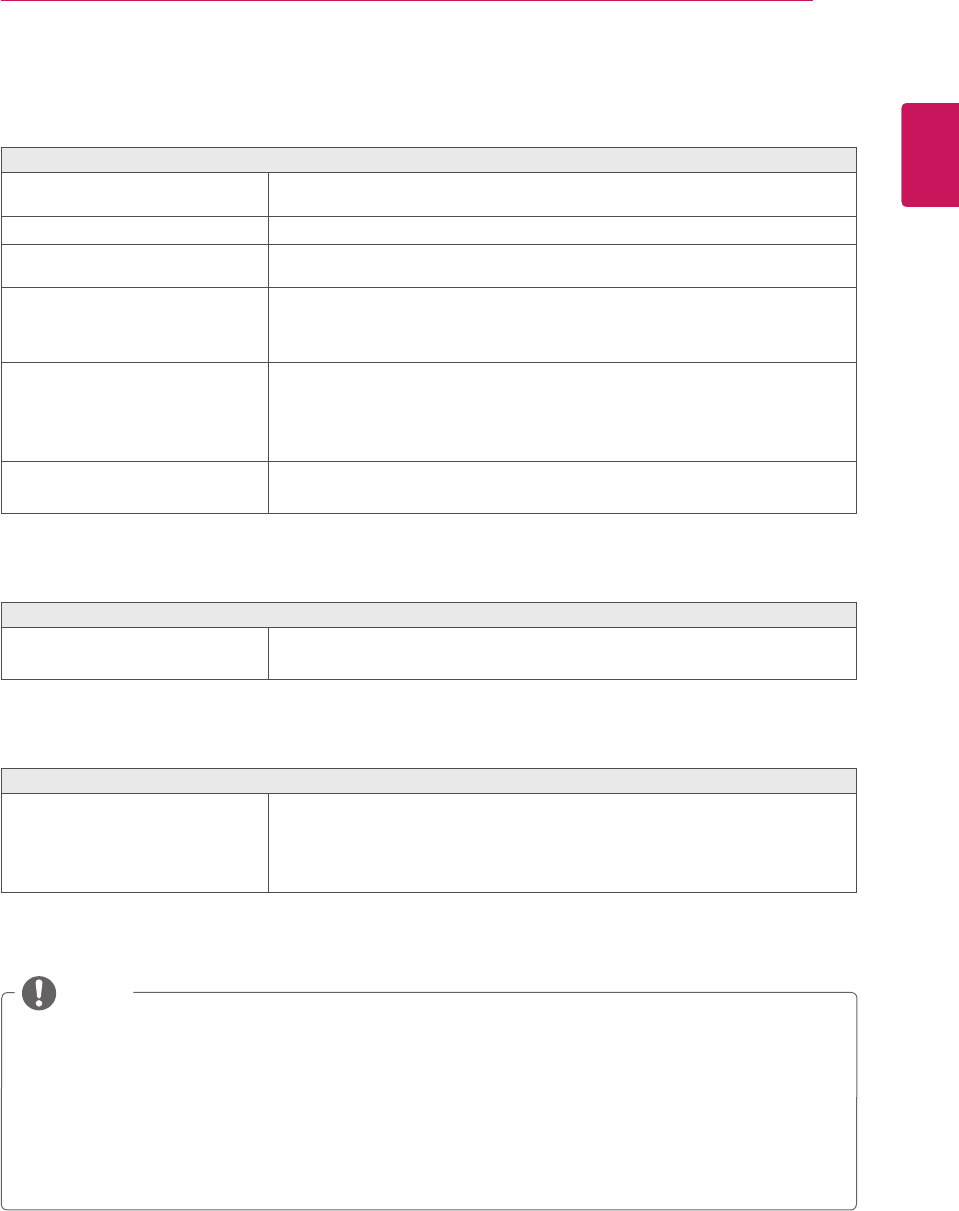
33
ENG
ENGLISH
TROUBLESHOOTING
TROUBLESHOOTING
Nothingisdisplayedonthescreen.
Isthemonitor'spowercordplugged
in?
y
Checkifthepowercordiscorrectlypluggedintothepoweroutlet.
Isthepowerindicatoron?
y
Checkthepowerindicator.
Isthepowerindicatordisplaying
red?
y
Checkthattheconnectedinputisenabled(Menu-Input).
Isthepowerindicatorblinking?
y
Ifthemonitorisinpower-savingmode,movethemouseorpressany
keyonthekeyboardtoswitchthedisplayon.
y
Checkifthecomputeristurnedon.
Isthe"OUTOFRANGE"message
displayed?
y
ThisoccurswhensignalstransferredfromthePC(videocard)areout
ofthehorizontalorverticalfrequencyrangeofthemonitor.Pleasesee
the"ProductSpecification"sectionofthismanualtosettheappropri-
atefrequency.
Isthe"CHECKSIGNALCONNEC-
TION"messageisdisplayed?
y
ThisisdisplayedwhenthesignalcablebetweenthePCandthemoni-
torismissingordisconnected.Checkthecableandreconnect.
The"OSDLOCKED"messageisdisplayed.
Aresomefunctionsunavailable
whenpressingtheMenubutton?
y
TheOSDislocked.GotoMenu>Settingsandset"OSDLock"to
Unlock.
Thescreenretainsanimage.
Doesimagestickingoccureven
whenthemonitoristurnedoff?
y
Displayingastillimageforaprolongedtimemaycausedamagetothe
screen,resultingintheretentionoftheimage.
y
Useascreensavertoprotectthescreenwhenusingthemonitorfora
prolongedperiodoftime.
y
VerticalFrequency
:Inordertodisplayanimage,thescreenmustberefresheddozensoftimespersecondlikea
fluorescentlamp.
Thenumberoftimesthescreenisrefreshedpersecondiscalledverticalfrequencyorrefreshrateandis
representedbyHz.
y
HorizontalFrequency
:Thetimeittakestodisplayonehorizontallineiscalledthehorizontalcycle.Thenumber
ofhorizontallinesdisplayedinonesecondcanbecalculatedbydividingonebythehorizontalcycle.Thisiscalled
horizontalfrequencyandisrepresentedbykHz.
NOTE


















