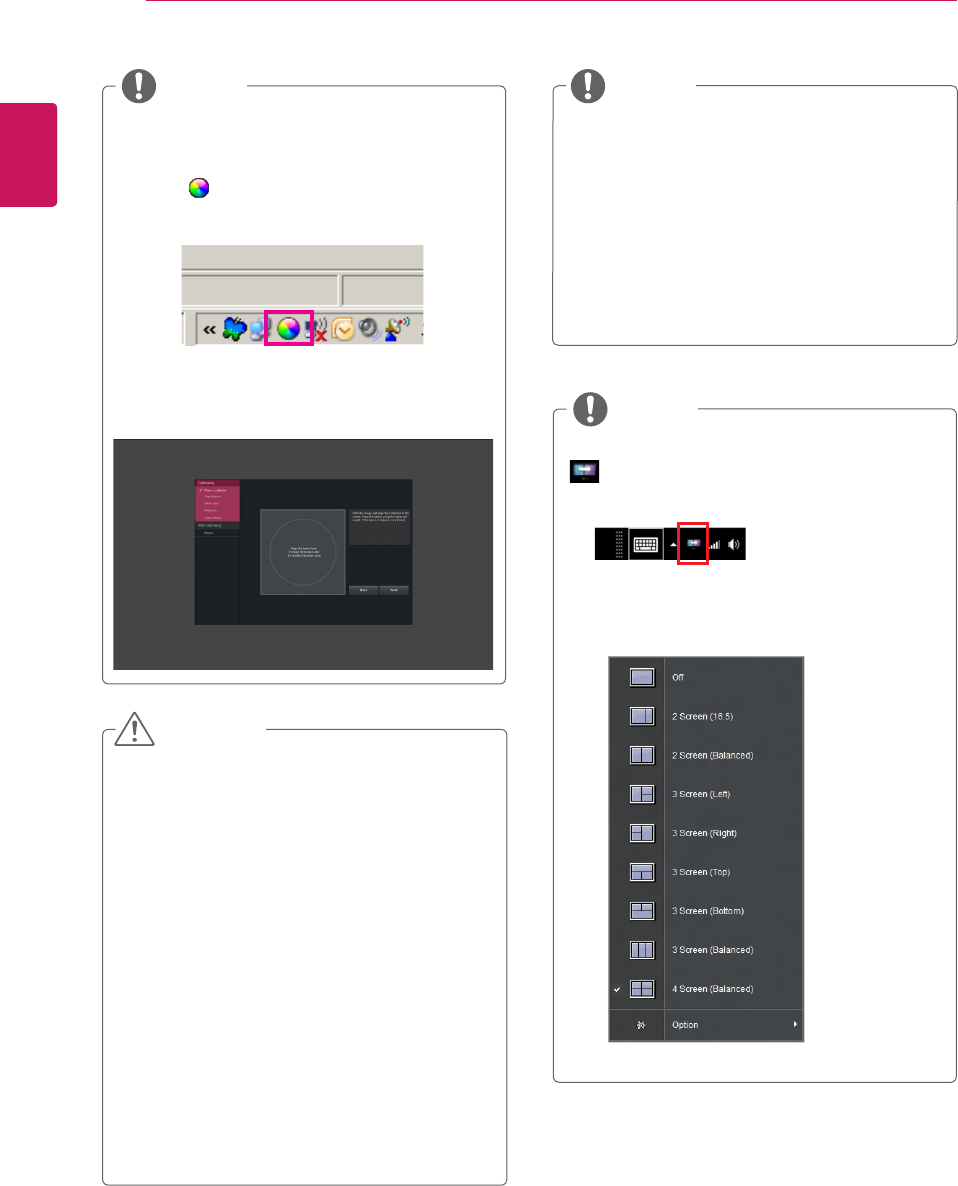
22
ENG
ENGLISH
INSTALLINGLGMONITORSOFTWARE
WhenyouruntheTrueColorFinder/TrueColor
Prosoftware,theTrueColorFinder/TrueColor
Proicon[ ]appearsinthesystemtrayatthe
rightbottomofthePCscreen.
Right-clicktheTrueColorFindericonand
select"StartProgram"tostarttheprogram.
y
Onceyouhavecompletedthemonitorcalibration
withtheTrueColorFinder/TrueColorPro
software,removethecalibratorfromthemonitor
andstoreitatroomtemperatureawayfromdirect
sunlightorputitinthebox.
-Ifthecalibrator'smeasuringpartisexposedto
directsunlightforalongtime,thismaycause
damagetothecalibrator.
-Donotstoreitinanenvironmentwithtoolow/
hightemperatureandhighhumidity.
y
Ifanythird-partycalibrationapplicationisalready
installedonyourPC,theimagequalitymaybe
affectedbyaconflictbetweenthetwoapplications.
Forthebestperformance,itisrecommendedto
uninstalltheothercalibrationapplication.
y
TousetheTrueColorFinder/TrueColorProfunc-
tion,youmustpurchasethesupportedcalibrator.
y
Fordetailsonsupportedcalibratorsandgraphic
cards,seetheTrueColorFinder/TrueColorPro
userguide.
y
Ifyouhavechangedtheinputport,itisrecom-
mendthatyoucalibratethemonitor'spicturequal-
ityagain.
NOTE
NOTE
NOTE
CAUTION
IfyourunScreenSplit,theScreenSpliticon
[ ]appearsinthesystemtrayattheright
bottomofthePCscreen.
Right-clicktheScreenSpliticonandselecta
layoutyouwant.


















