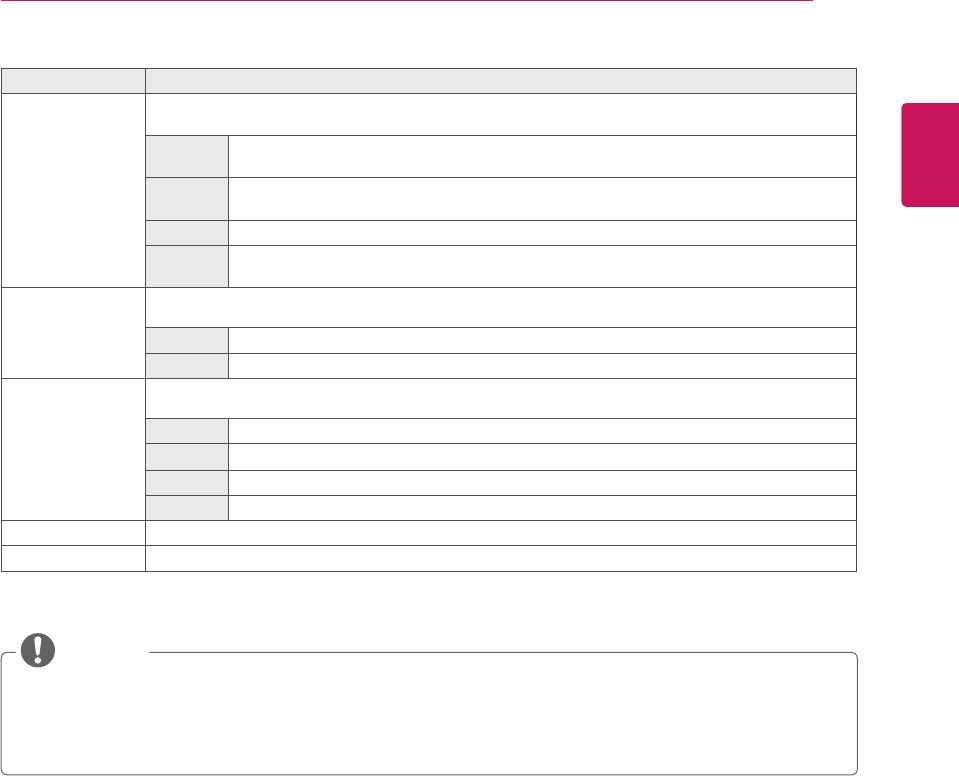
29
ENG
ENGLISH
CUSTOMIZINGSETTINGS
NOTE
y
IfPIPmodeissettoOff,theMainAudio,Swap,Size,Position,RatioandTransparencymenusaredisabled.
IfSizeissettoBalanced,thePositionandTransparencymenusaredisabled.
TheRatiomenuisonlyenabledinBalancedmode,andisdisabledifthereisnoPIPinputsignal.
Menu>PIP Description
Position Adjuststhepositionofthesecondaryscreen.
ThedefaultvalueisBottomRight.
Bottom
Right
Showsthesecondaryscreeninthebottomrightofthedisplay.
Bottom
Left
Showsthesecondaryscreeninthebottomleftofthedisplay.
TopLeft
Showsthesecondaryscreeninthetopleftofthedisplay.
Top
Right
Showsthesecondaryscreeninthetoprightofthedisplay.
Ratio Adjuststheaspectratioofthesubscreen.
y
OnlyapplicablewhenSizeissettoBalanced.
Wide
DisplaysthevideotofitthePIPscreen,regardlessofthevideosignalinput.
Original
DisplaysthevideointheinputvideosignalaspectratioonthePIPscreen.
Transparency Setsthetransparencyforthesubscreen.
y
OnlyapplicablewhenSizeissettoeitherSmall,MediumorLarge.
Off
Transparencymenuisdisabled.
25%
Setsthetransparencyto25%.
50%
Setsthetransparencyto50%.
75%
Setsthetransparencyto75%.
Back MovestothepreviousOSDscreen.
Exit ExitstheOSDmenu.


















