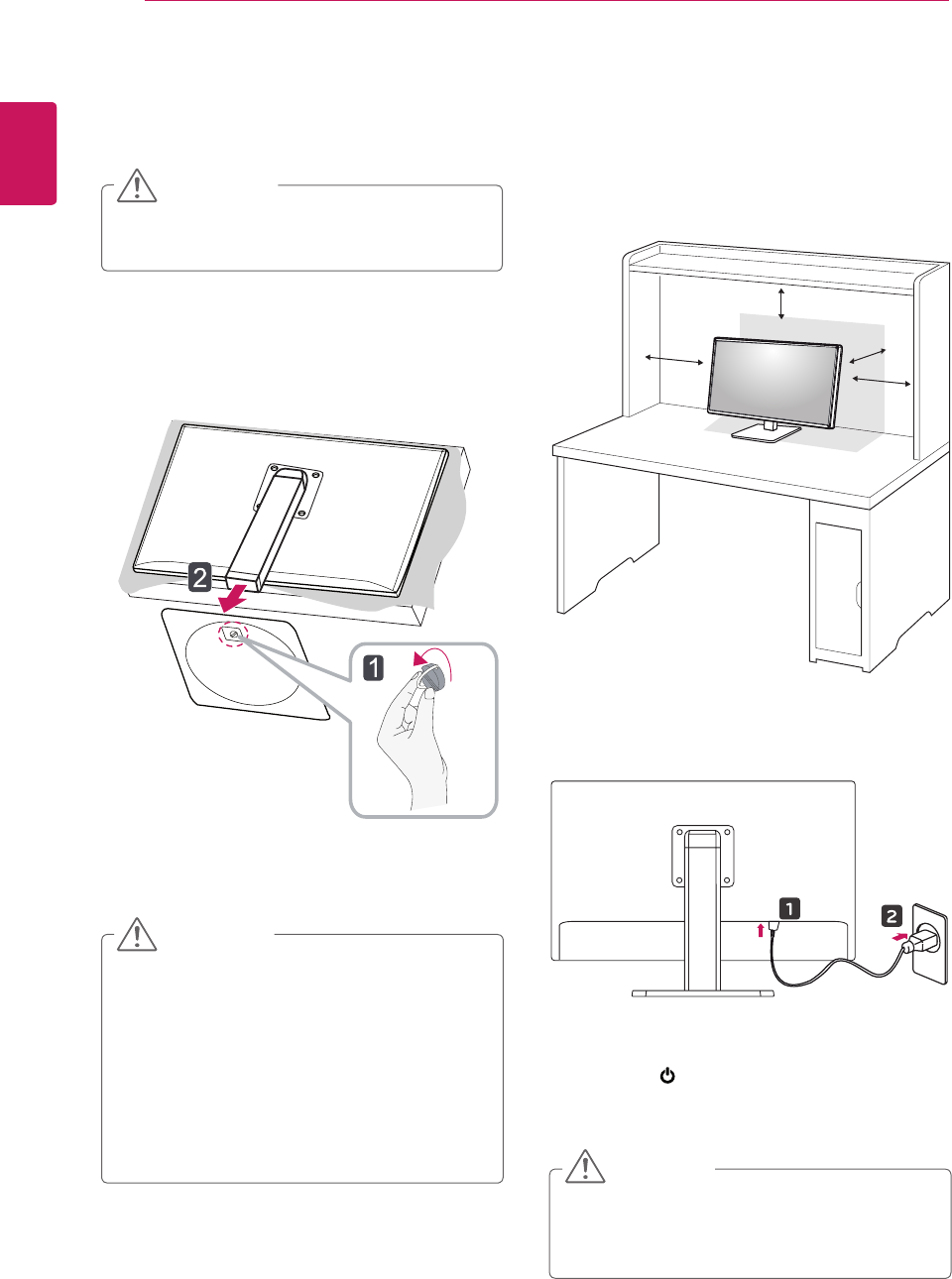
8
ENG
ENGLISH
ASSEMBLINGANDPREPARING
DetachingtheStandBase
1
Placethescreenfacedown.
y
Toprotectthescreenfromscratches,coverthe
surfacewithasoftcloth.
CAUTION
InstallingontoaTable
1
Liftthemonitorandplaceitonthetableinan
uprightposition.
Placeatleast
10cm
awayfromthewallto
ensuresufficientventilation.
2
Connectthe
PowerCord
toawalloutlet.
3
Pressthe (Power)buttononthebottomof
themonitortoturniton.
y
Disconnectthepowercordfirst,andthenmove
orinstalltheMonitorset.Thereisriskofelectric
shock.
CAUTION
y
Thecomponentsintheillustrationsmaydifferfrom
theactualproduct.
y
Donotcarrythemonitorupsidedown,asthismay
causeittofalloffitsstandandresultindamageor
injury.
y
Toavoiddamagingthescreenwhenliftingor
movingthemonitor,onlyholdthestandorthe
plasticcover.Thisavoidsputtingunnecessary
pressureonthescreen.
CAUTION
2
BodyTurnthescrewsonthe
StandBase
tothe
lefttodetachthe
StandBase
fromthe
Stand
Body.
10 cm
10 cm
10 cm
10 cm


















