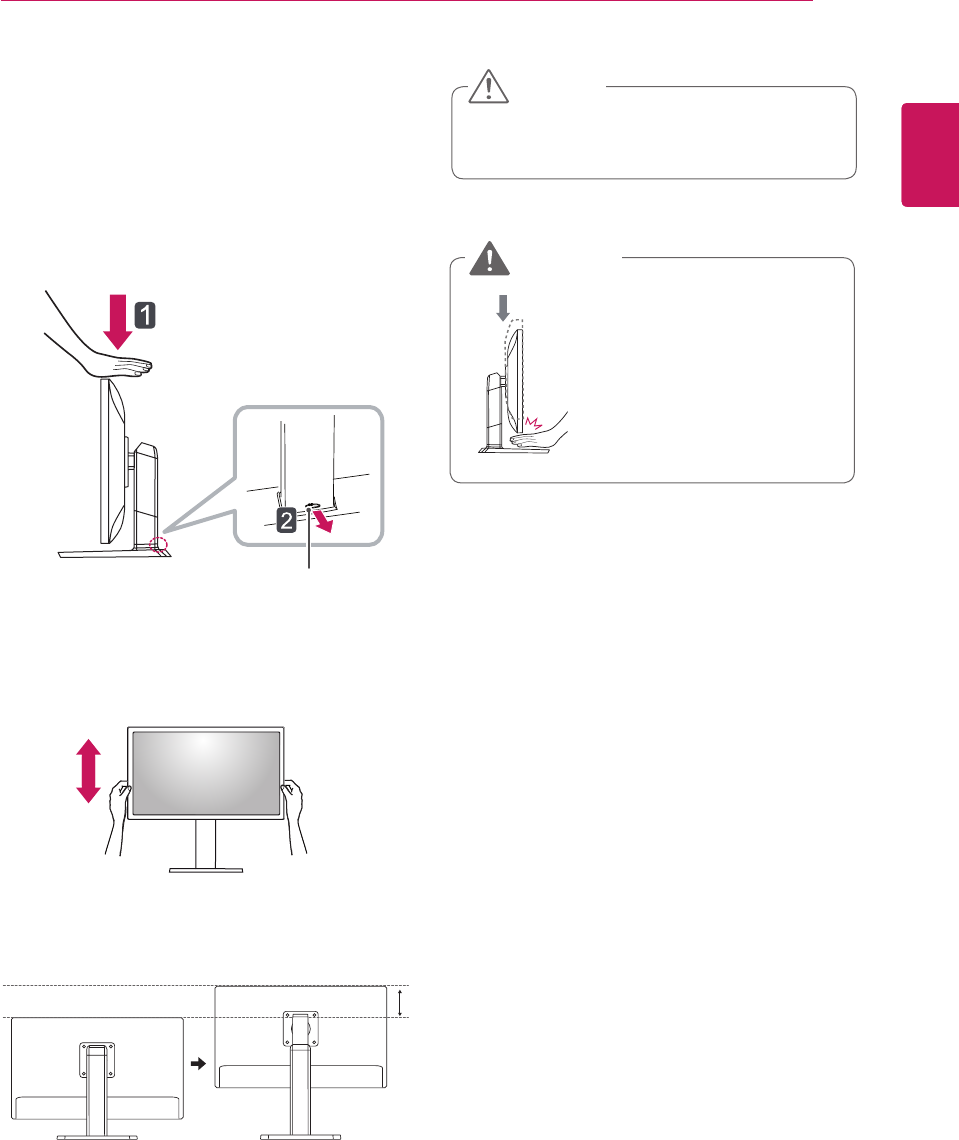
9
ENG
ENGLISH
ASSEMBLINGANDPREPARING
y
Oncethepinisremoved,itisnotnecessarytore-
insertittoadjusttheheight.
AdjustingtheStandHeight
1
Placethemonitormountedonthestandbase
inanuprightposition.
2
Pushthe
Head
downwardandpulloutthe
LockingPin
.
3
Certainlycatchamonitorwiththebothhands
andcontrol.
4
Theheightcanbeadjustedupto
130.0mm
.
y
Donotputyourfingersorhand
betweenthescreenandthe
base(chassis)whenadjusting
thescreen'sheight.
CAUTION
WARNING
Head
Lockingpin
130.0mm


















