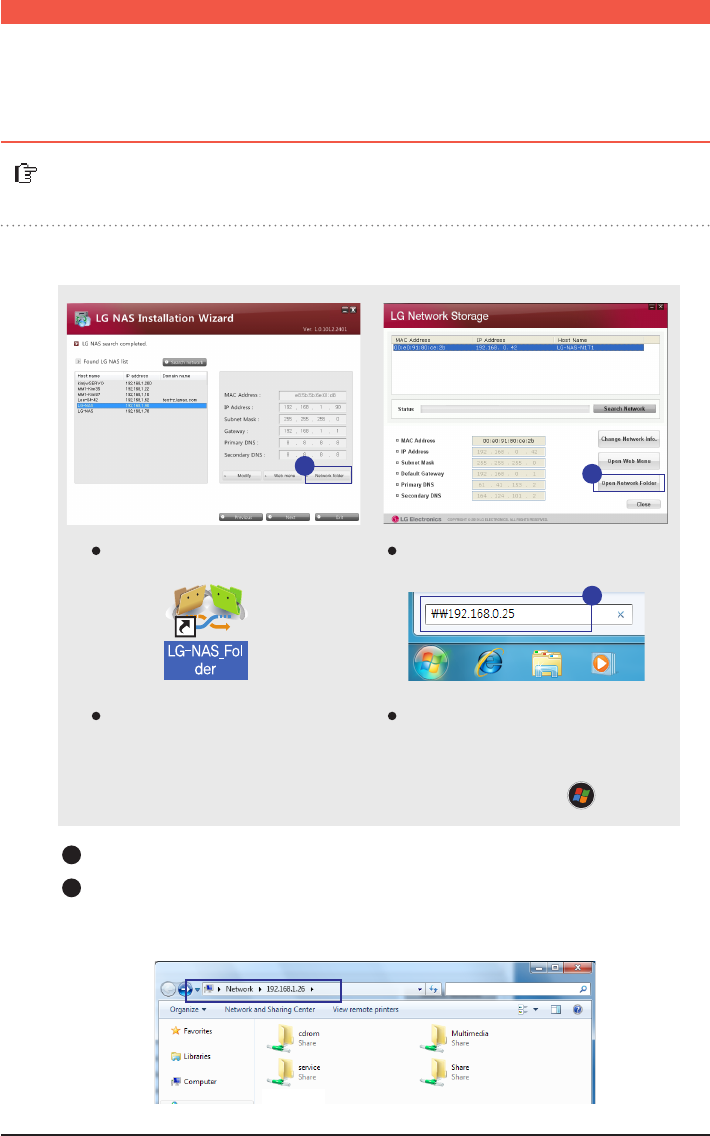
26
File sharing and storing is possible by using ‘My computer’ settings at home or of-
fice that uses the same network.
※
As in the picture below, you can enter the ‘\\IP Address’ in the Windows search
box to connect to the server.
1. Connecting to Network Folder
A
Click ‘Network Folder’
Click ‘Run’ from the start menu -> enter‘\\IP Address’-> click ‘Ok’
A
A
Connecting through Installation
Wizard
Connecting through Shortcut
icon
Connecting through Windows ‘Run’
function
Connecting through NAS Detector
※
※
This is Windows7 image.
“Run” short cut key is
[ + R]
B
B
File Uploading and Downloading
l Network folder (Windows)


















