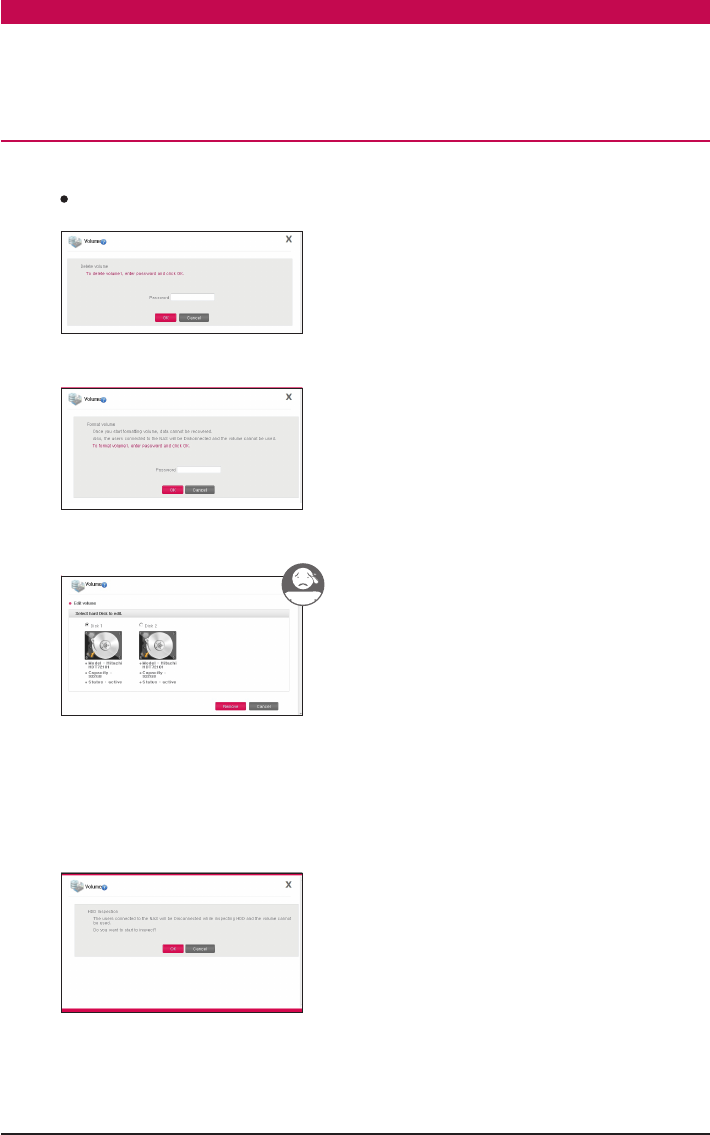
77
-
-
-
-
-
Format volume : Click ‘OK’ after
entering the password.
Edit Volume(Deletion) :
Select the Hard Disk for deletion ->
Click on ‘Delete’ ->
Enter Password -> Click on ‘OK’.
Edit Volume (
Addition) :
Select the Hard Disk for addition ->
Click on ‘Add’ ->
Enter Password -> Click on ‘OK’.
※
※
※
※
X-HDD area will also be deleted when Volume is
deleted. (N1T1/N1T3/N1A1 Product)
X-HDD area will also be deleted when Vol-
ume is format. (N1T1/N1T3/N1A1 Product)
Use this to exchange Hard Disk.
This is feasible when the Volume
configuration method is RAID1.
(N2A2/N2R5/N2B5 Product)
Volume Checkup :
Click on ‘OK’->
Enter Password ->
‘Click on ‘OK’.
Volume menu
Delete volume : Click ‘OK’ after
entering the password.
Managing Hard Disk l Volume Setup


















