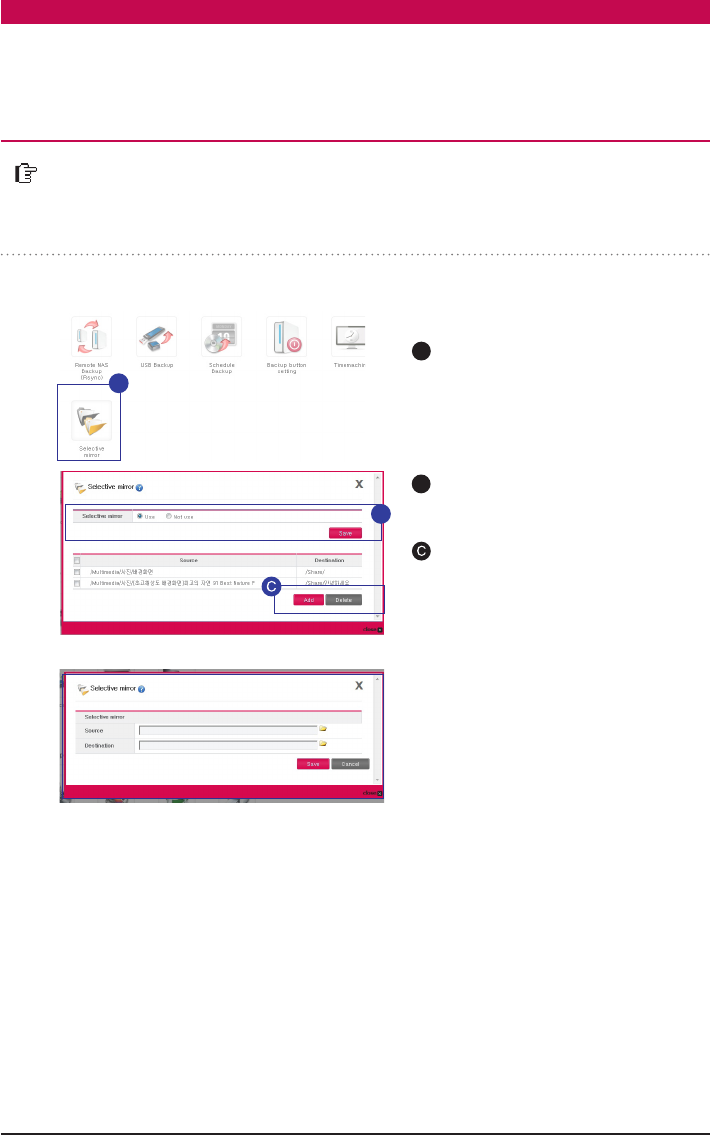
95
A
A copy of a particular folder is automatically generated and can recover the data.
Changes in the selected folder will be reflected in the destination folder, so you can
protect your data.
A
Connect to Network Stor-
age Web Menu ->
Configuration ->
Backup setting ->
Clik ‘Selective mirror’
Select ‘Use’ and click ‘Save’.
Click the wanted task.
B
B
※
This service supports versions higher or equal to Mac OS X Version 10.5 Leopard.
If you are adding a folder : Select the
folder for backup in ‘Source’ ->
Select destination folder in ‘Destination’ ->
Click on ‘Save’.
※
Restrictions
- Source folder and destination folder can not be the same.
- The original folder can have a maximum of 4 target folders.
- A folder selected as the original folder can not be selected as the target folder in other settings.
- A subfolder of the original folder can not be selected as the target folder.
- A folder selected as the target folder can not be selected as the original folder in other settings
-
Backup Setup l Selective Mirror


















