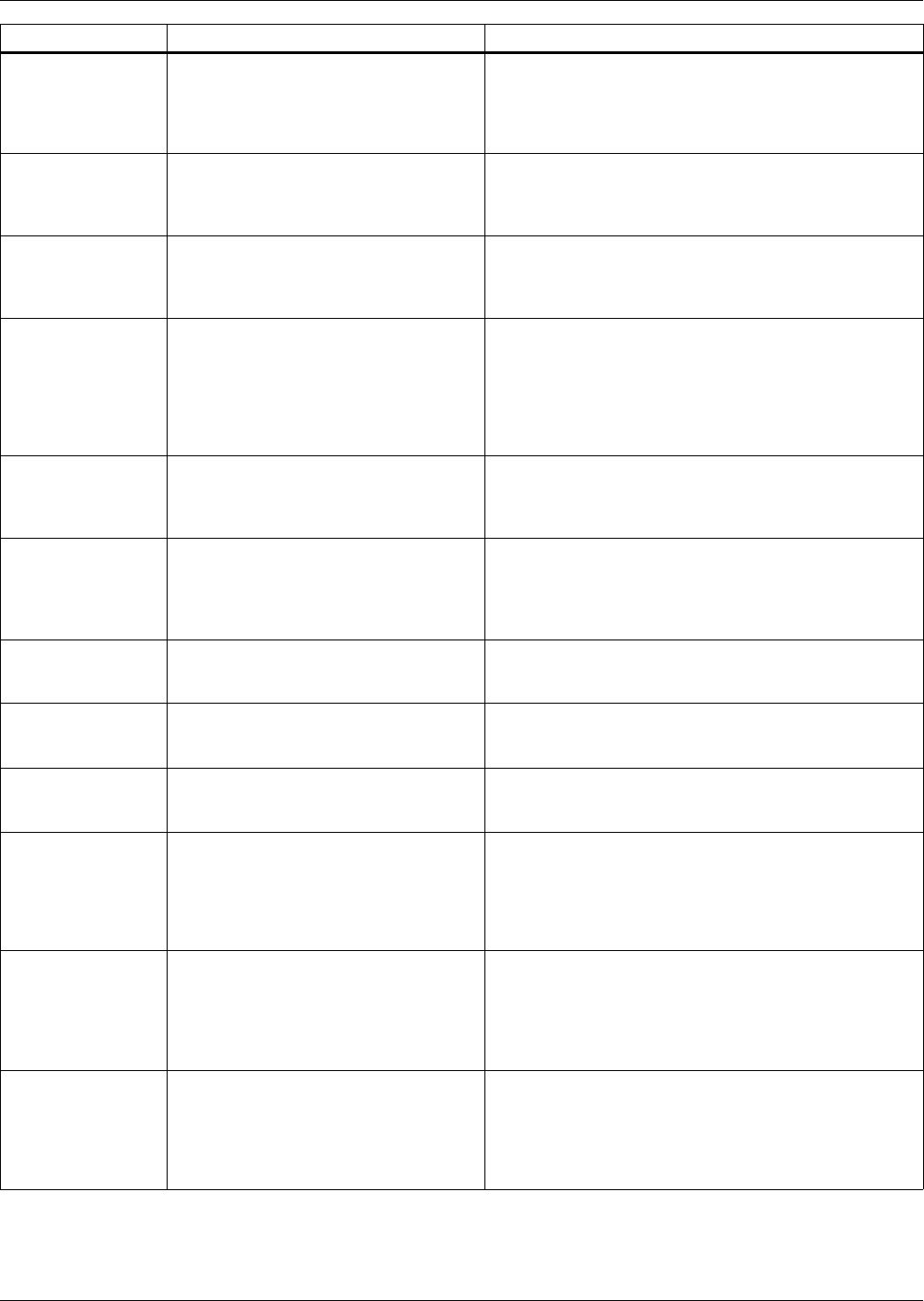
Troubleshooting
32
Assert manual
bypass
A user-initiated transfer to bypass will
assert this alarm, instructing the user to
enable the manual bypass switch. Once
the manual bypass is asserted, the alarm
will clear. This is a non-mutable alarm.
Engage the manual bypass switch (located at the bottom
front on the left hand corner of the unit). Once engaged,
the switch may be de-asserted to return to normal
operation.
Remote shutdown
on COM port 1
active
The most likely cause is that the incorrect
cable has been connected to the COM
port between the UPS and the host.
Check for a wiring problem to the Shutdown On Battery at
the COM1 connector. If this problem is not addressed, the
unit will shut down shortly after switching to battery
operation.
Battery Test
Weak Battery
The battery was determined to be weak
as a result of the battery test.
Depending on the age of the batteries, it may be
appropriate to replace all batteries in the system.
Schedule a battery test so that the system operation is
double-checked once the batteries become fully charged.
Battery Test
Failure
One or more of the following was
detected during a battery test:
• UPS output regulation failure was
detected.
• A battery module warning or failure
occurred.
• A system control failure occurred.
Replace the battery modules that have active failures/
warnings. Depending on the age of the batteries, it may be
appropriate to replace all batteries in the system.
Schedule a battery test so that the system operation is
double-checked once the batteries become fully charged.
Battery Cabinet
Not Connected
This is intended to detect a situation
where a Modular battery cabinet has
been connected for communication, but
the power busses are not connected.
Check that the Modular Battery breaker is closed. Verify
proper connections between UPS and Modular Battery
Cabinet.
Don’t Remove SC The only good System Control Module
lock lever was raised with the output on
and the unit is not on bypass.
• Lower the lock lever on the System Control Module.
• Provide qualified bypass power so that transfer to
bypass is possible.
• Add a redundant System Control Module so that the load
is not dropped.
Failure: Select
Manual Bypass
The System Controller detected a failure.
Select manual bypass so that the unit can
be serviced.
Transfer UPS to manual bypass and contact Liebert
Global Services.
Output Off -
bypass unavailable
This event informs the user that bypass
was not qualified so the unit dropped the
load to protect itself.
Verify that the UPS’s bypass source is qualified (amplitude
and frequency). Verify that the configuration voltage and
frequency settings are properly selected.
Last UPS Shutdown
By Emergency
Power Off
REPO switch was pressed. If REPO wasn’t pressed, check for REPO wiring problems.
External Battery
Module Warning
The energy delivered from the Non-
Modular battery did not meet
programmed battery capacity.
Verify proper connections between UPS and Non-Modular
Battery Cabinet. Reenter the amp-hour rating for the
external battery (set the amp-hour entry to zero and press
the return key, then reset it to the appropriate value for the
external battery). If the problem persists, the external
battery should be replaced.
Battery Module
Not Ready
A battery module is not ready. In most
cases, one or more battery modules
should indicate a warning/failure
condition.
Ensure that the battery module is fully seated and the 1/4
turn fastener is engaged. If the problem persists, replace
the battery module with warning/failure condition indicated
at the User Interface. If no User Interface warning/failure
of battery module, look for the battery module with LEDs
indicating a problem and replace that unit.
Power Module
Not Ready
A power module is not ready. In most
cases, one or more power modules
should indicate a warning or failure
condition.
Ensure that the power module is fully seated and the 1/4
turn fastener is engaged. If the problem persists, replace
the power module with warning/failure condition indicated
at the User Interface. If no User Interface warning/failure
of power module, look for the power module with LEDs
indicating a problem and replace that unit.
User Interface Text Cause Action


















