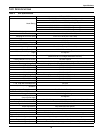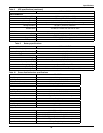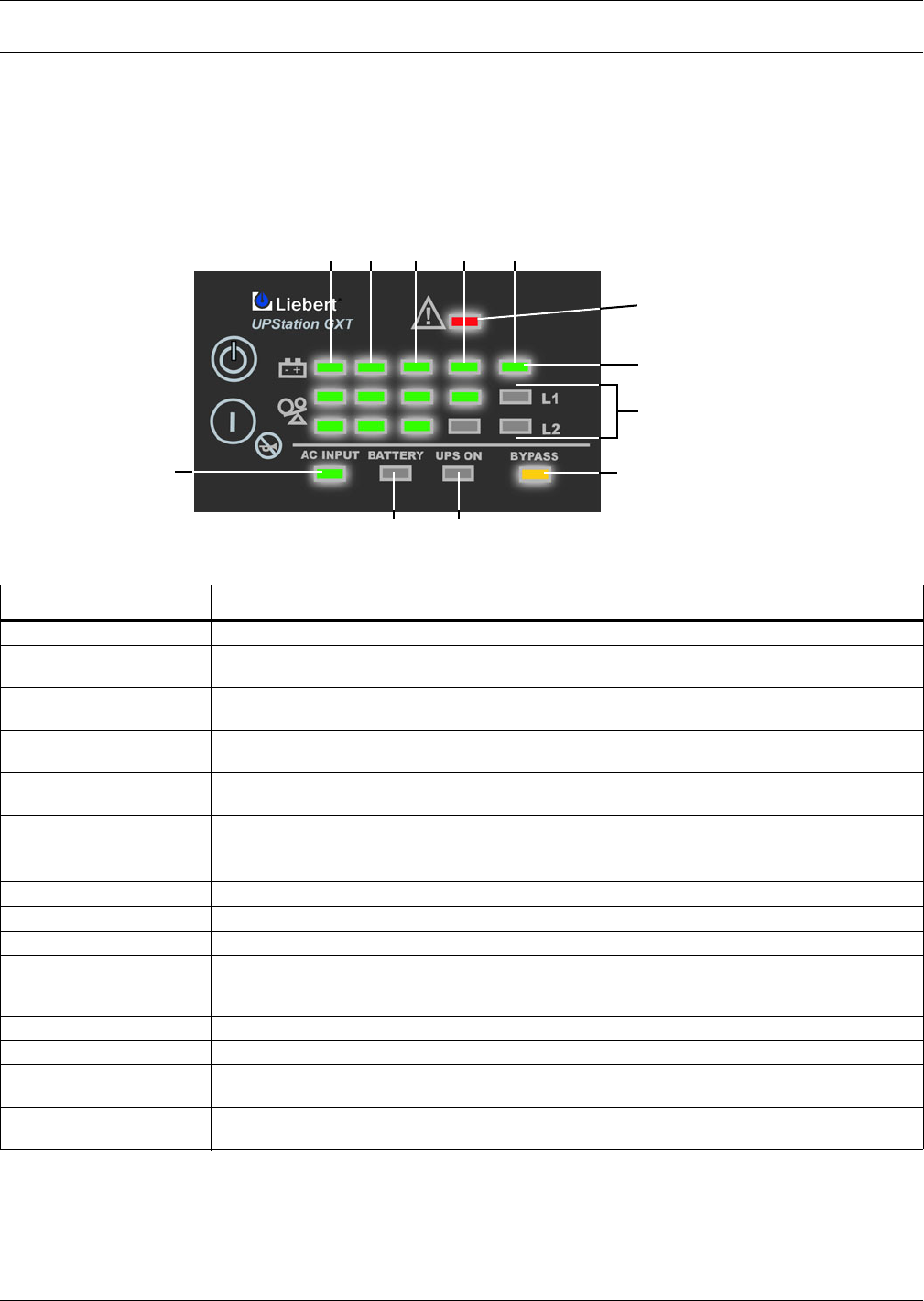
Troubleshooting
36
13.0 TROUBLESHOOTING
The information below indicates various symptoms a user may encounter in the event the UPStation
GXT2-6000RT208 develops a problem. Use this information to determine whether external factors
caused the problem and how to remedy the situation.
1. The Fault indicator will illuminate, indicating the UPS has detected a problem.
2. An alarm will sound, alerting that the UPS requires attention.
3. One or more additional Load Level/Battery Level indicators will be illuminated to provide a
diagnostic aid to the operator, as described below:
Under fault conditions, the Fault indicators will be illuminated indefinitely while the battery charger
is operational, or for a maximum of 5 minutes while the battery charger is not operational.
If a problem persists, consult your local dealer, Liebert representative or contact the Liebert World-
wide Support Group. Please have the UPS model number and serial number available at the time of
your inquiry.
Table 4 Fault indicators
Indicator status
Diagnosis/Audible alarm
All indicators On bypass due to output overload; beep every half-second
Indicator A
On bypass due to overtemperature condition on L1; 1-second beep every 4 seconds
On bypass due to overtemperature condition on L2; 2-second beep every 4 seconds
Indicator B
On bypass due to DC bus overvoltage on L1; 1-second beep every 4 seconds
On bypass due to DC bus overvoltage on L2; 2-second beep every 4 seconds
Indicator C
On bypass due to control power supply failure on L1; 1-second beep every 4 seconds
On bypass due to control power supply failure on L2; 2-second beep every 4 seconds
Indicator D
On bypass due to PFC failure on L1; 1-second beep every 4 seconds
On bypass due to PFC failure on L2; 2-second beep every 4 seconds
Indicator E
On bypass due to inverter failure on L1; 1-second beep every 4 seconds
On bypass due to inverter failure on L2; 2-second beep every 4 seconds
Indicators A&B Inverter-to-Inverter communications failure; half-second beep every 1 second
Indicators A&C UPS failed battery test; 2-second beep every 60 seconds
Indicators A&D L1 to L2 phase angle unacceptable
Indicators B&C REPO is currently activated, UPS output cannot be started by any method
Indicators B&D
UPS is OFF due to previous REPO (REPO is no longer activated). Once utility power is
restored, press the OFF button twice within four seconds (to clear the alarm), then press the
ON button to start UPS (Auto-restart is NOT possible).
Indicators C&E UPS shutdown due to command from communications (RS232 or SNMP); no beep
Indicators D&E UPS is OFF due to charger overvoltage; 1-second beep every 4 seconds
AC Input indicator On &
Battery indicator Flashing
AC input has been applied to start UPS but the batteries are either missing or below the
minimal level to allow the UPS to start; continuous audible alarm
Bypass indicator Flashing
Bypass voltage is present, but is disabled for use because the voltage or frequency is outside
acceptable limits
Fault
indicator
AB C D E
Bypass
indicator
UPS ON indicatorBattery indicator
AC Input
indicator
Load Level
indicators
Battery
indicators