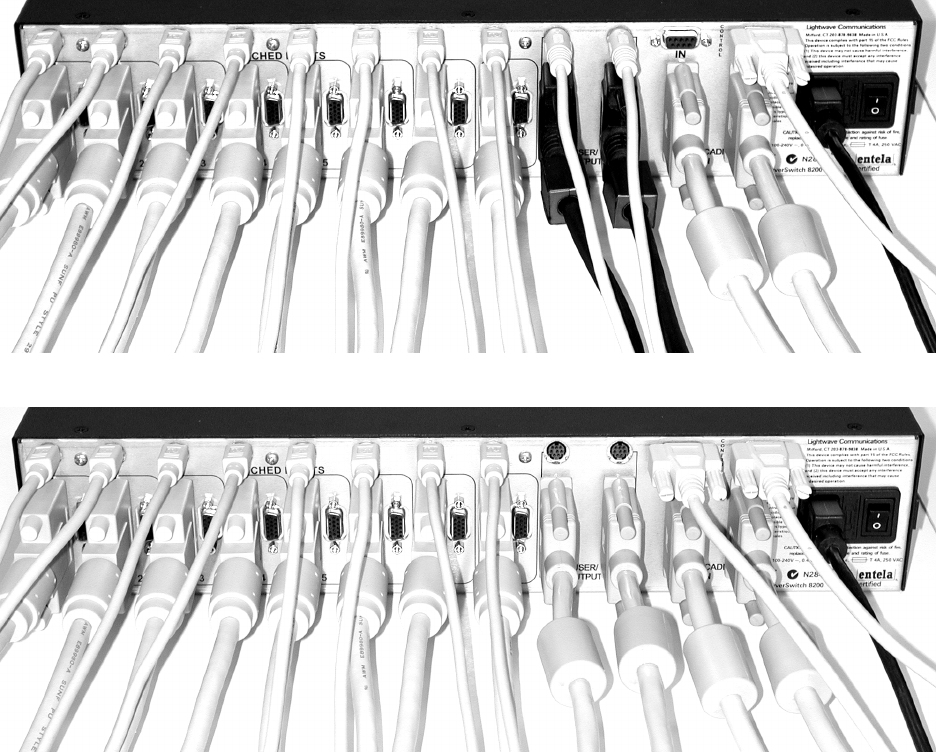
10
Attach two 13W3 video cables to the two user video ports on the back of the last
auxiliary unit in the cascade, and secure them to the ports using the screws on the
cable connector. Attach the other ends of the cables to the CASCADE IN video ports
on the next auxiliary unit closer to the master unit (the next unit upstream). Be sure that
the USER A port is attached to the CASCADE IN A port, and the USER B port is
attached to the CASCADE IN B port. Repeat this process, connecting the CASCADE
IN ports of auxiliary units further away from the master (downstream units) to the USER
video ports of those auxiliary units closer to the master (upstream units), until all units in
the cascade are connected. The master will have two video cables attached to its
CASCADE IN ports, and the users' monitors connected to the USER video ports.
Master unit with cables
Auxiliary unit with cables


















