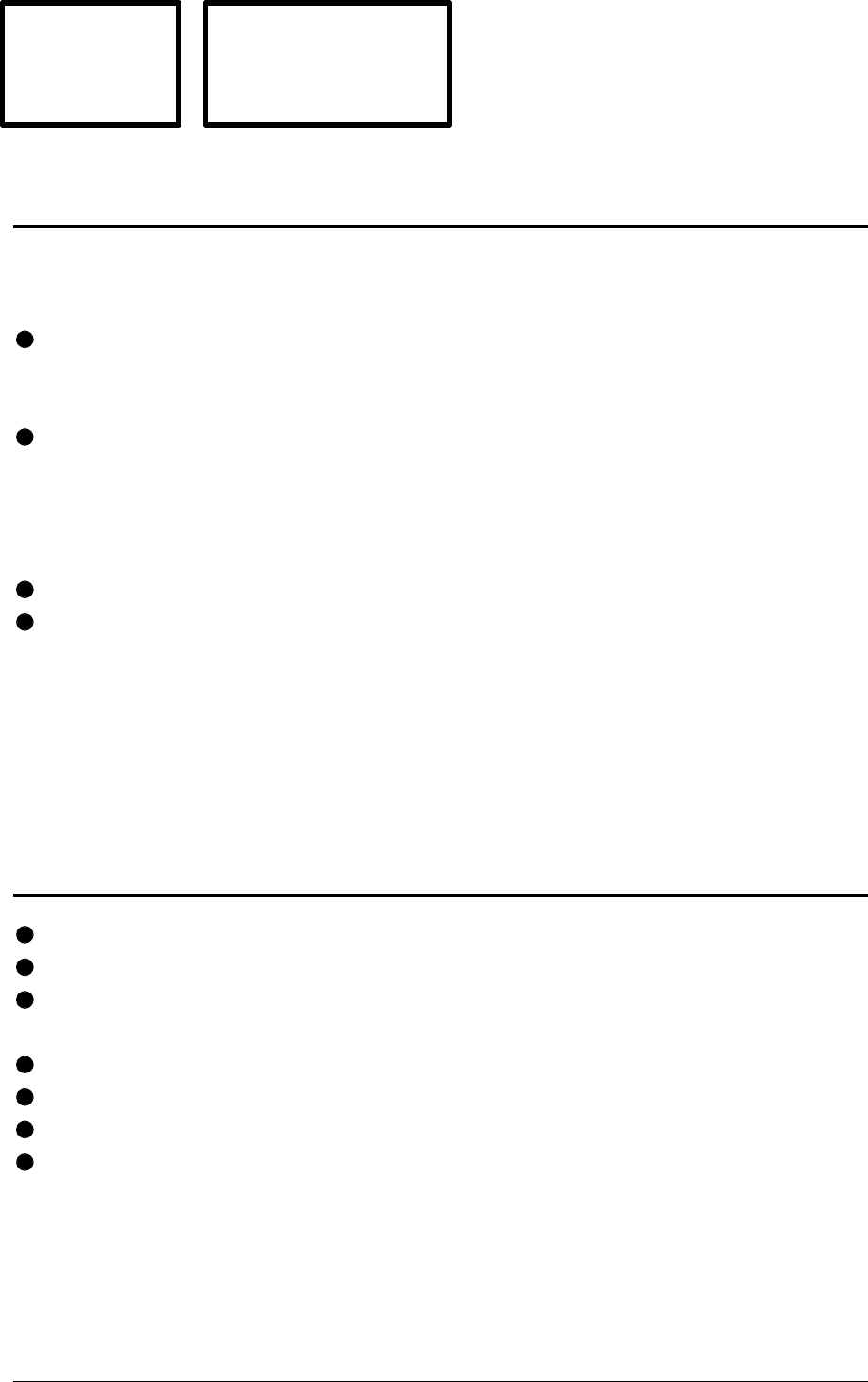
CPU Switch Smart SUN-MAC-PC ENGLISH
Quick Installation and Operation Guide
QUICK INSTALLATION
Power off all your computers and connect them to the ORANGE ports on the rear
of the CPU Switch Smart SUN-MAC-PC. LINDY 3-in-1 keyboard/video/mouse
combination cables are recommended for convenience.
Connect your keyboard, monitor and mouse to the GREY port on the rear of the
CPU Switch Smart.
OPERATION GUIDE SUMMARY
The CPU Switch Smart's default configuration is suitable for most systems.
A computer may be selected using the front panel key, a three button mouse or a
keyboard hotkey combination. To select a computer using the mouse press and
release the left or right hand buttons whilst holding down the central button. To
select a computer using the keyboard hotkeys hold down the CTRL and ALT
keys, press and release the required port key (e.g. 1) and then release the CTRL
and ALT keys.
Safety information
For use in dry, oil free indoor environments only.
Do not attempt to service the CPU Switch Smart SUN-MAC-PC yourself.
Follow all warnings and instructions marked on the CPU Switch Smart SUN-
MAC-PC, its optional power adapter and its accessories.
Warning - live parts contained within optional power adapter.
No user serviceable parts within optional power adapter - do not dismantle.
Replace the optional power adapter with a manufacturer approved type only.
If you use a power extension cord with the CPU Switch Smart SUN-MAC-PC,
make sure the total ampere rating of the devices plugged into the extension cord
does not exceed the cord’s ampere rating. Also, make sure that the total ampere
rating of all the devices plugged into the wall outlet does not exceed the wall
outlet’s ampere rating.
GB
USA


















