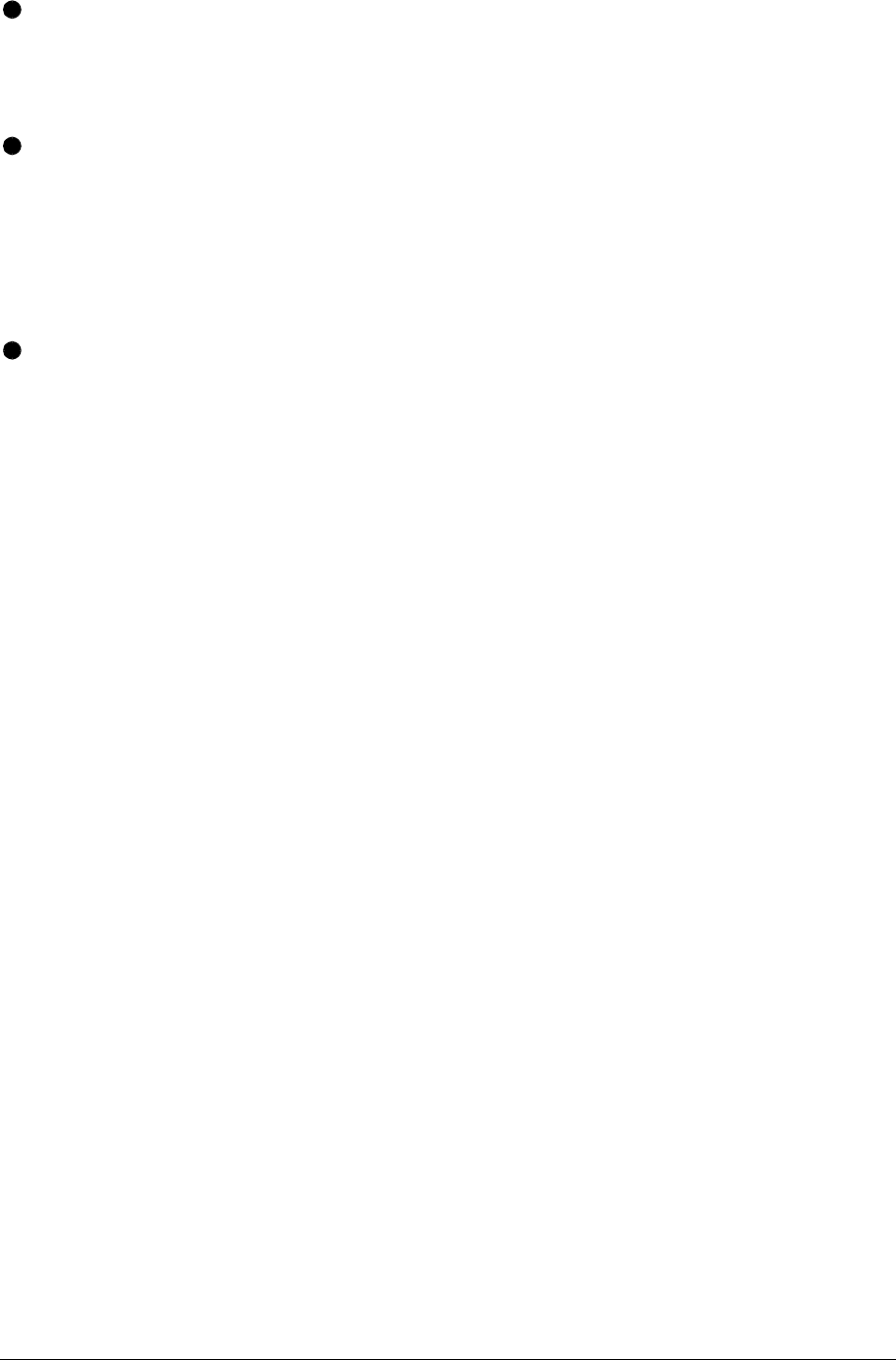
LINDY CPU Switch Dual Junior Installation and Use Page 13
For the user port connections you will need:
A monitor with a standard VGA-style 15-pin analogue video connector that will
work when connected directly to each of your PCs. LINDY CPU Switch Dual Junior
supports low and high resolution monitors.
A PS/2 or AT style keyboard. If you are using an AT keyboard with a 5-pin
connector you may connect this to the LINDY CPU Switch Dual Junior using a
standard AT to PS/2 keyboard adapter. LINDY CPU Switch Dual Junior supports
standard keyboards and keyboards with extra media control and Internet navigation
keys.
A PS/2 style two or three button Microsoft
or Logitech
compatible mouse or a
Microsoft IntelliMouse compatible mouse. If you wish to use the mouse to switch the
LINDY CPU Switch's channel then you will need a three button mouse or an
IntelliMouse.
(The LINDY CPU Switch supports ‘Internet / scroll mice’ that are compatible with the
Microsoft IntelliMouse. These are fitted with a wheel or other scroll control and
sometimes have additional buttons. Examples are: Microsoft IntelliMouse, Logitech
Pilot Mouse+, Logitech MouseMan+, Genius NetMouse and Genius NetMouse Pro.)
Use of PS/2 and RS232 style mice with the LINDY CPU Switch - All of the mouse
connections from LINDY CPU Switch to PCs support either a PS/2 or an RS232
mouse. LINDY CPU Switch automatically converts from the PS/2 mouse commands
to RS232 serial mouse commands. Serial mice types are selected by using an
adapter as described in Appendix A. The LINDY CPU Switch will operate without a
mouse connected if you do not wish to use one.
2.2 Mounting the LINDY CPU Switch
The LINDY CPU Switch Dual Junior has been designed to be used either on a
desktop or mounted in a 19 inch rack. If the LINDY CPU Switch is to be used on a
desktop then you will need to stick the supplied self-adhesive rubber feet to the
underside of the LINDY CPU Switch. If the LINDY CPU Switch is to be mounted in a
19 inch rack then you will need to fit the rack mounting brackets to the side of the
LINDY CPU Switch. Do this using the brackets and screws provided.


















