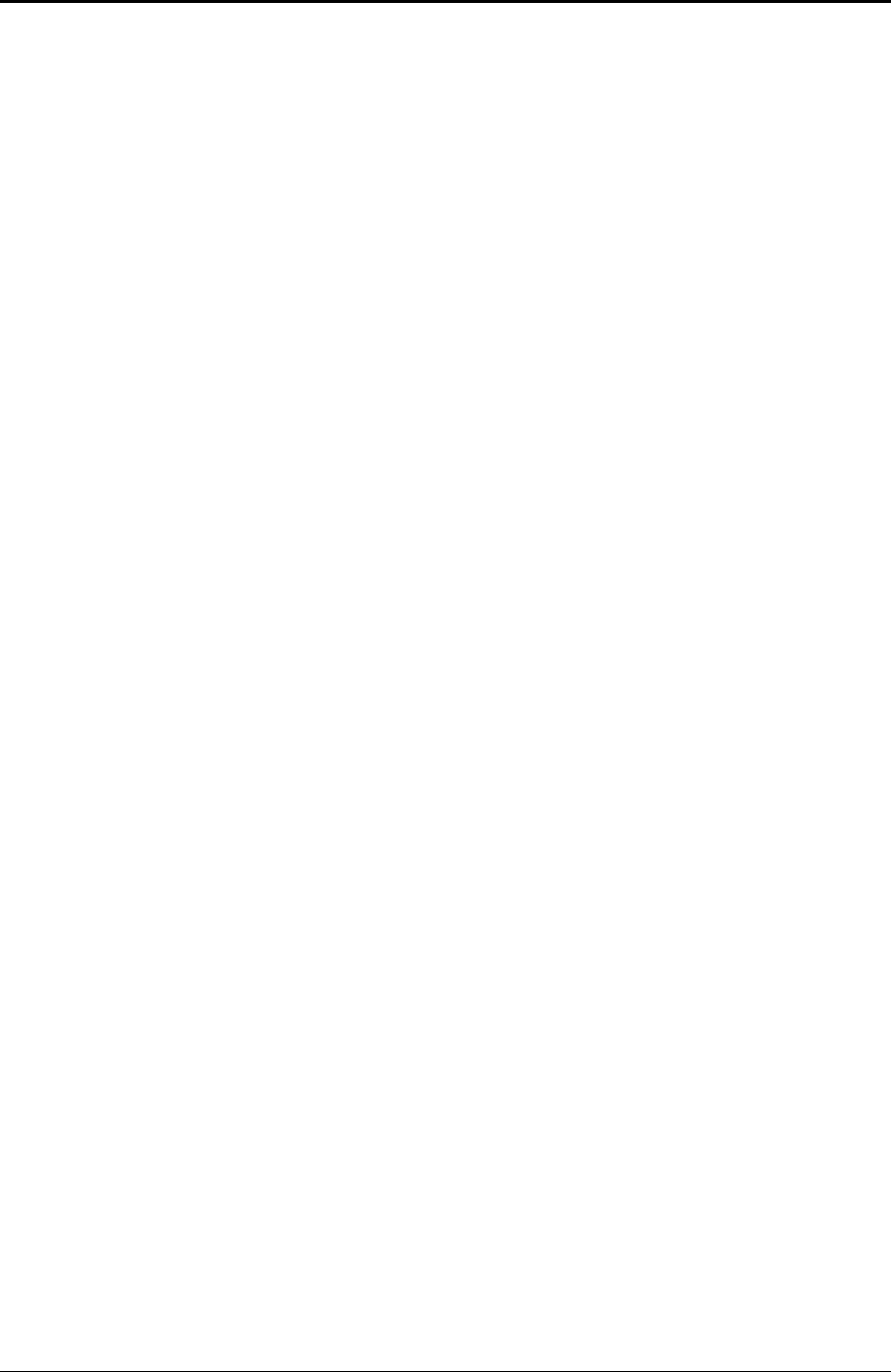
LINDY CPU Switch Dual Junior Installation and Use Page 4
Contents
1. Introduction..................................................................................... 6
1.1 Key features and benefits.......................................................................7
1.2 LINDY CPU Switch Dual Junior package contents.................................9
1.3 LINDY Dual Junior rackmount kit for model 32351.................................9
1.4 LINDY Dual Junior rackmount kit for model 32352.................................9
1.5 Product information ................................................................................10
2. Installation....................................................................................... 12
2.1 What you will need .................................................................................12
2.2 Mounting the LINDY CPU Switch ..........................................................13
2.3 Connecting your devices .......................................................................14
2.4 Configuring your PCs .............................................................................15
2.5 Structuring your LINDY CPU Switch Dual Junior installation .................15
2.6 Maximising the video quality ..................................................................20
2.7 Other useful installation information ......................................................21
2.8 Re-enabling a disconnected PS/2 mouse ..............................................21
2.9 Hot plugging the LINDY CPU Switch into running systems and
re-enabling disconnected PS/2 CPU mouse connections .....................22
2.10 Connecting the LINDY Extender ..........................................................23
3. Configuring the LINDY CPU Switch ............................................. 24
3.1 Configuration summary...........................................................................24
3.2 Enabling password security ....................................................................25
3.3 Setting an ADMIN password...................................................................26
3.4 Creating and editing user accounts .......................................................27
3.5 Creating and editing computer names....................................................27
3.6 Setting the SETUP OPTIONS and GLOBAL PREFERENCES...............31


















