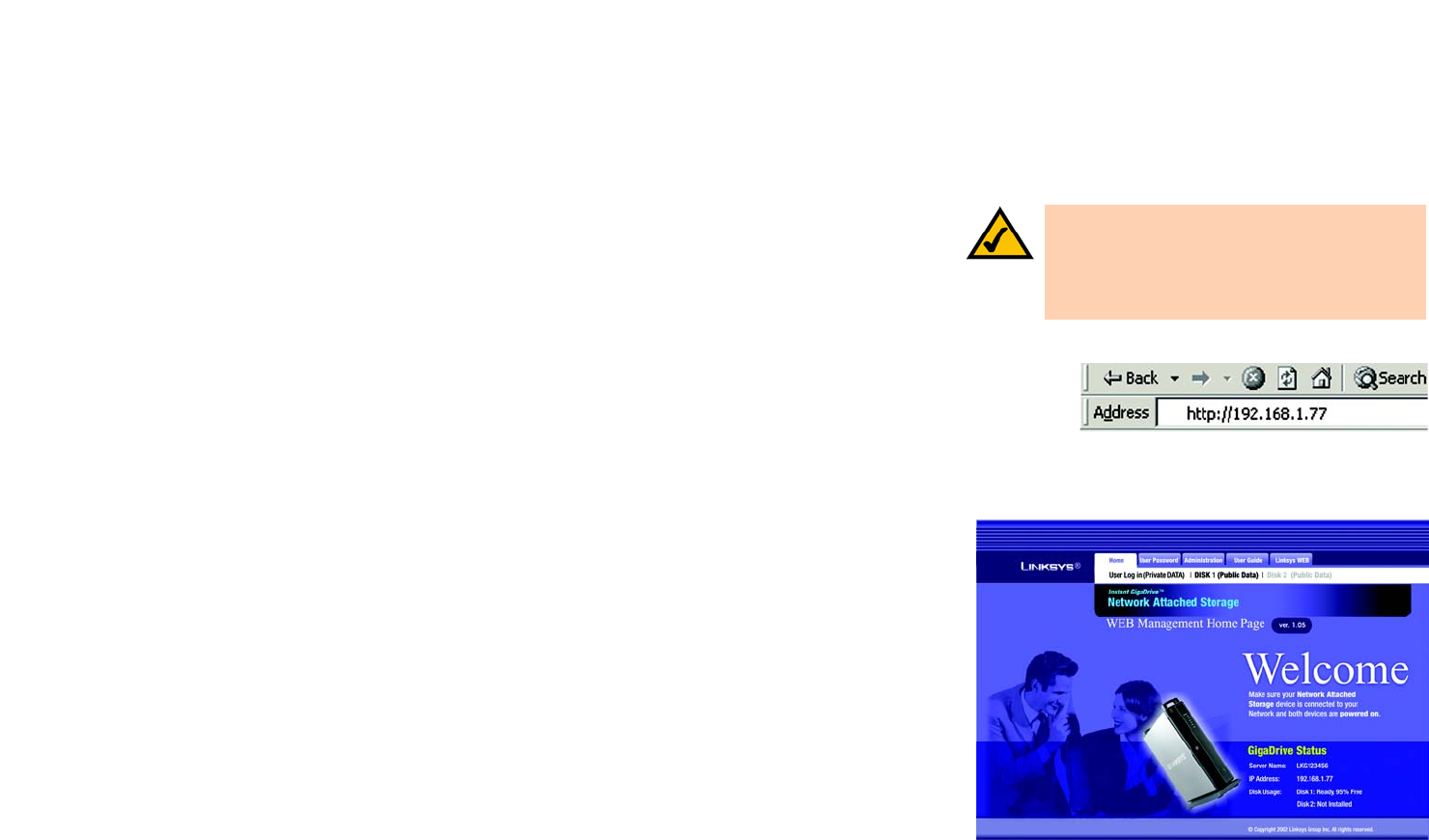
22
Chapter 5: Configuring the Network Attached Storage
Overview
EtherFast Network Attached Storage (120GB with PrintServer)
Chapter 5: Configuring the Network Attached Storage
Overview
For advanced users, the Network Attached Storage offers a Web-based Utility. This chapter will explain all of the
functions available, including all administrative tasks.
Access to the Web-based Utility
Open the web browser on any networked PC. Enter http://192.168.1.77 in the Address field. Press the Enter
key, and the WEB Management Home Page will appear.
The WEB Management Home Page
On this screen, the status information of the Network Attached Storage will appear.
GigaDrive Status
Server Name. The name of the Network Attached Storage is displayed here.
IP Address. The IP address of the Network Attached Storage is shown here.
Disk Usage. The status and capacity of Disk 1 and Disk 2 are shown here.
To access content, click the appropriate link. For access to private data, click User Log in (Private Data), and
enter your User Name and Password. For access to public data on Disk 1 or Disk 2, click Disk 1 (Public Data) or
Disk 2 (Public Data).
NOTE: The Network Attached Storage is designed
to function properly after using the Setup Wizard.
This chapter is provided solely for those who wish
to perform more advanced configuration or
monitoring.
Figure 5-1: Accessing the Web Utility
Figure 5-2: WEB Management Home Page


















