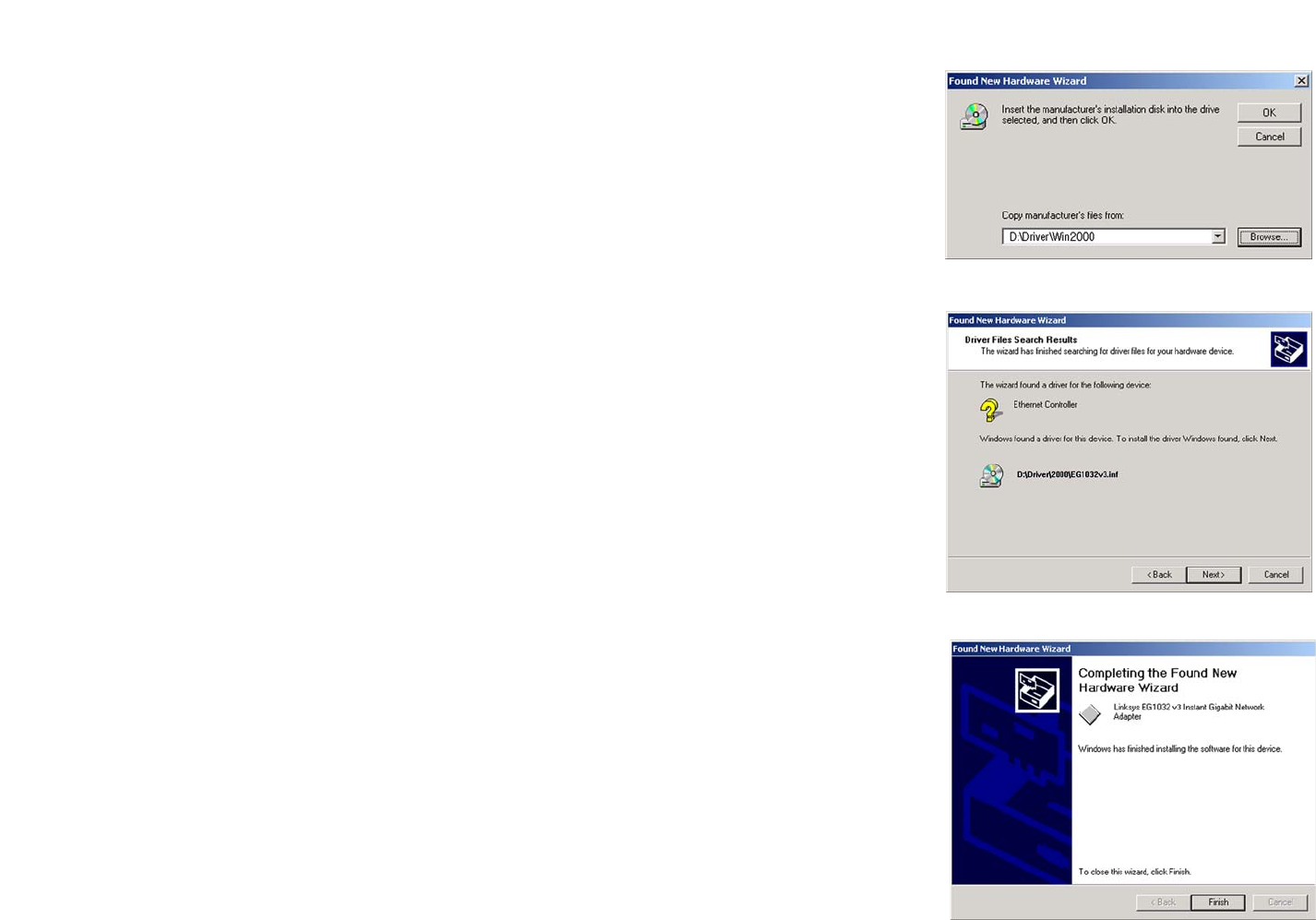
9
Chapter 5: Installing the Driver for Windows 2000
Installing the Driver
10/100/1000 Gigabit Network Adapter
6. In the field provided, enter D:\Driver\WIN2000 (if “D” is the letter of your hard drive). Then click the OK
button.
7. On the Driver Files Search Results screen, click the Next button.
8. When Windows 2000 has finished installing the driver, the Completing the Found New Hardware Wizard
screen will appear. Click the Finish button.
The Windows 2000 driver installation is complete. If you want to configure the Adapter, refer to “Chapter 7:
Configuring the 10/100/1000 Gigabit Network Adapter in Windows 2000 or XP” for more information. If you want
to share files or printers, refer to Windows Help.
If you need to uninstall the Adapter, proceed to the “Uninstalling the Adapter” section.
Figure 5-4: Driver Location
Figure 5-5: Driver Files Search Results
Figure 5-6: Driver Installation Complete


















