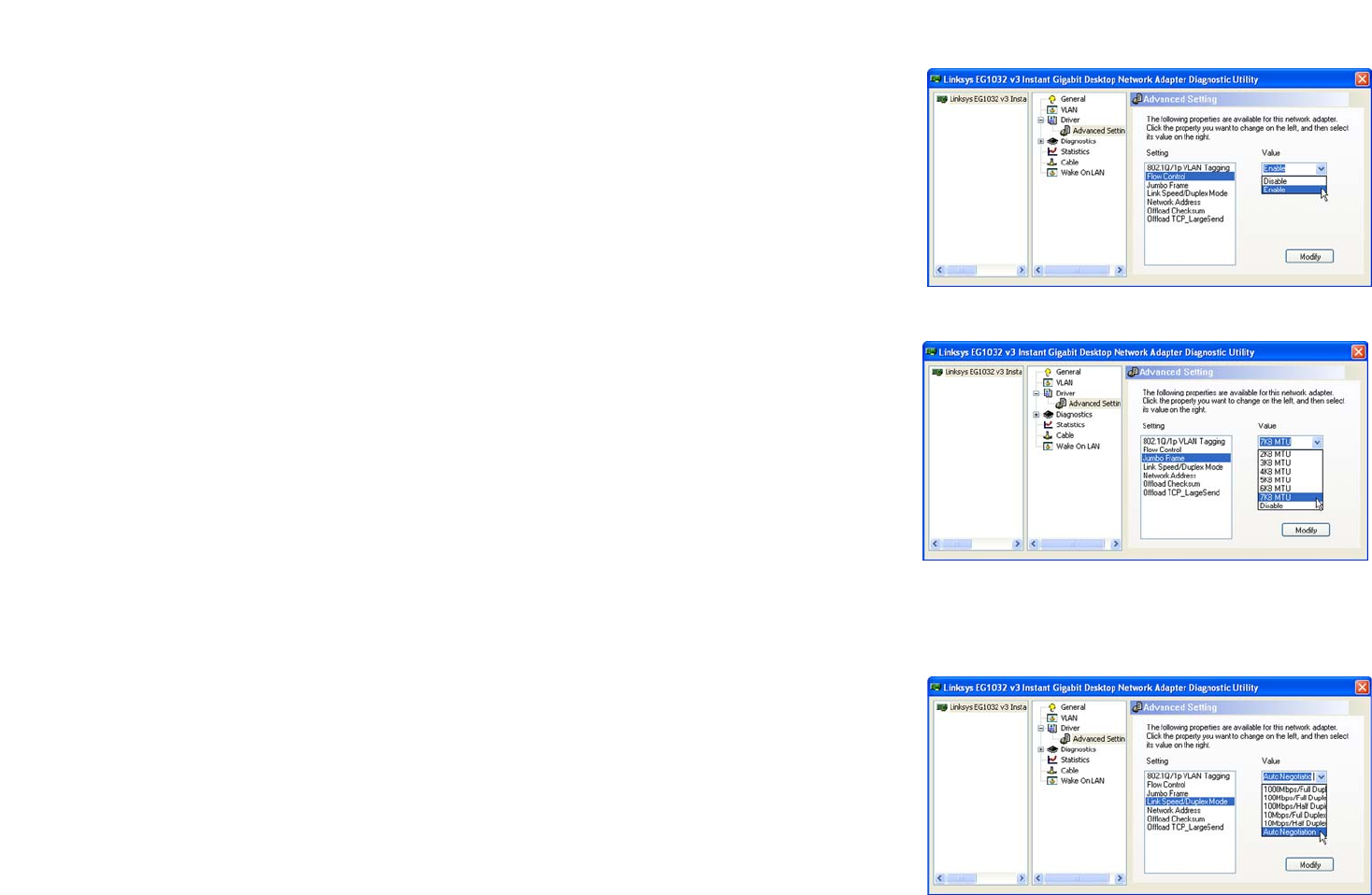
24
Chapter 9: Using the EG1032 Instant Gigabit Network Adapter Diagnostic Utility
Using the Diagnostic Utility
10/100/1000 Gigabit Network Adapter
Flow Control
This allows for more efficient transfer of data and should only be selected when connected to networking
devices that support flow control. To save your modifications of this feature, click the Modify button.
Jumbo Frame
This allows you to set frame sizes up to 7 Kbits and is disabled by default. The Adapter must be connected to
a switch port that allows for larger frame sizes. To save your modifications of this feature, click the Modify
button.
Link Speed/Duplex Mode
This allows you to choose the speed at which your network is running. If connecting to an auto-sensing
network, where data is transmitted at different speeds, select Auto-Negotiation. To save your modifications
of this feature, click the Modify button.
Figure 9-8: The Utility’s Driver - Flow Control - screen
Figure 9-9: The Utility’s Driver - Jumbo Frame - screen
Figure 9-10: The Utility’s Driver -
Link Speed/Duplex Mode - screen


















