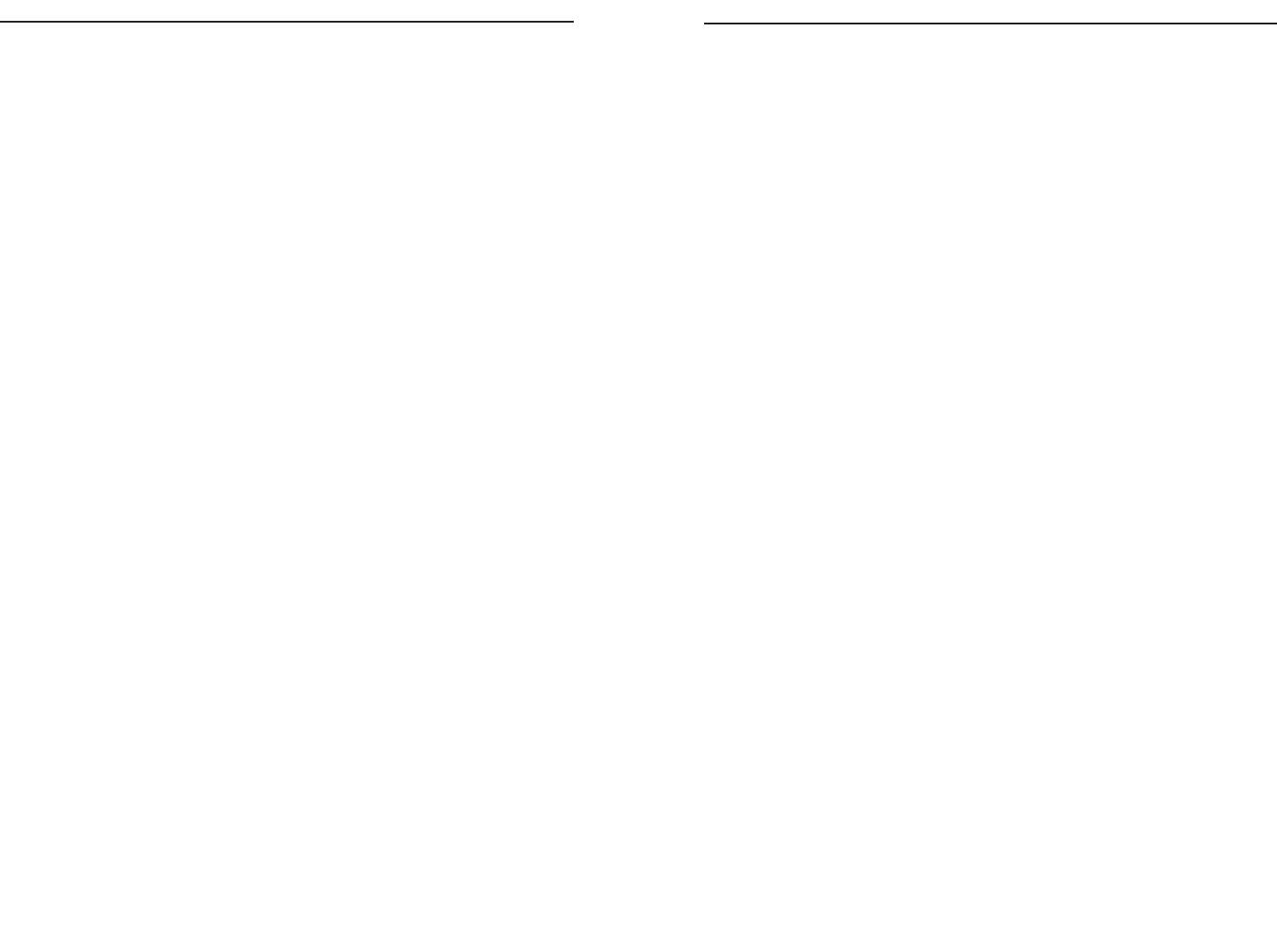
Fast Ethernet Switched 10/100 Network In a Box
Instant EtherFast
®
Series
Table of Contents
Introduction 1
The Linksys Fast Ethernet Switched 10/100 Network In a Box 1
Package Contents 2
Getting to Know the Fast Ethernet
Switched 10/100 Network In a Box 3
The EtherFast
®
10/100 LAN Card 3
The EtherFast
®
10/100 5-Port Workgroup Switch 4
Installing the Fast Ethernet 10/100
Network in a Box Onto Your Network 5
Overview 5
Installing the LAN Card 5
Installing the Workgroup Switch 7
Connecting your Hardware Together and Booting Up 7
Installing the Drivers for Windows 95 8
Overview 8
Installing the Driver in Windows 95 Version B 9
Installing the Drivers for Windows 98 12
Overview 12
Installing the LAN Card’s Driver 12
Installing the Drivers for Windows Millennium 15
Overview 15
Installing the LAN Card’s Driver 15
Windows NT 4.0 Installation and Setup 18
Overview 18
Installing NT Networking & the LAN Card Driver 18
Installing the LAN Card Driver if Networking is Already Installed 24
Windows 2000 Installation and Setup 28
Overview 28
Installing the LAN Card’s Driver 28
Configuring the LAN Card 32
Configuring the LAN Card for Windows 95, 98 and Millennium 32
Novell NetWare Server Setup 36
Overview 36
Installing a 3.12 Server 36
Installing a 4.x Server 37
Installing a 5.x Server 38
Troubleshooting 40
Troubleshooting for Windows 95, 98 and Millennium 40
Running the LAN Card’s Diagnostics 44
Appendix 45
Sharing Your Files and Printers 45
Installing the Driver in Windows 95 Version A 47
Novell NetWare 3.x Client Setup for Windows 95, 98 or Millennium 48
Windows 95, 98 or Millennium Client for Windows NT 49
Starting Over in Windows 95, 98 or 2000 50
Manually Installing the Network Components in
Windows 95, 98 and Millennium 57
About Wake-on-LAN Compatibility 58
Installing and Configuring Wake-On-LAN 59
About Plug-and-Play PCI Technology 60
Linux, Open Source and Beta Operating Systems 61
Glossary 62
Specifications 66
Specifications for LNE100TX ver. 5 66
Specifications for EZXS55W ver. 2 66
Environmental 67
Warranty Information 68
Contact Information 69


















