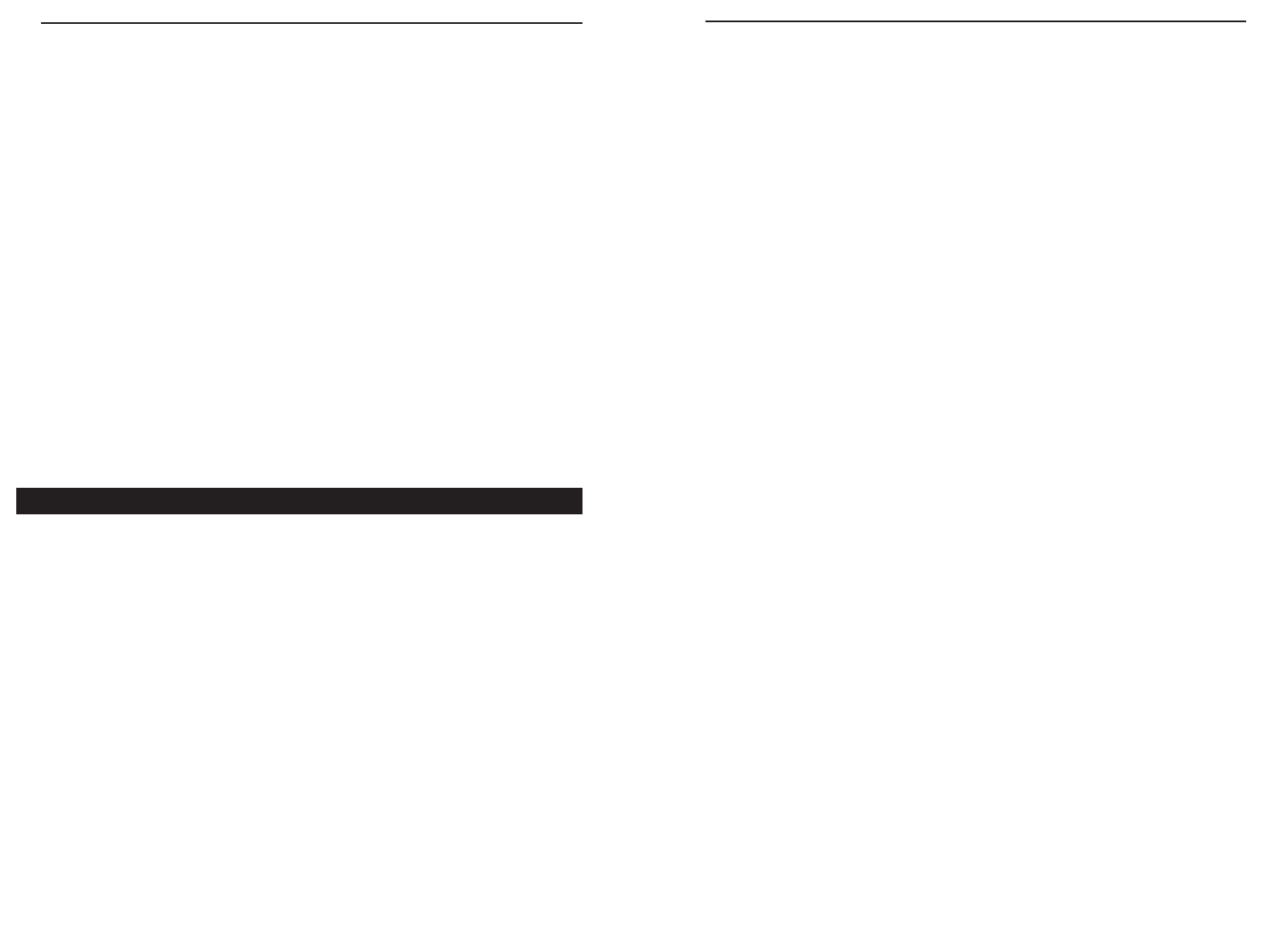
Glossary
10BaseT - An Ethernet standard that uses twisted wire pairs.
100BaseTX - IEEE physical layer specification for 100 Mbps over two pairs of
Category 5 UTP or STP wire.
Adapter - Printed circuit board that plugs into a PC to add to capabilities or
connectivity to a PC. In a networked environment, a network interface card
(NIC) is the typical adapter that allows the PC or server to connect to the
intranet and/or Internet.
Bit - A binary digit. The value - 0 or 1-used in the binary numbering system.
Also, the smallest form of data.
Boot - To cause the computer to start executing instructions. Personal comput-
ers contain built-in instructions in a ROM chip that are automatically executed
on startup. These instructions search for the operating system, load it and pass
control to it.
CAT 3 - ANSI/EIA (American National Standards Institute/Electronic
Industries Association) Standard 568 is one of several standards that specify
"categories" (the singular is commonly referred to as "CAT") of twisted pair
cabling systems (wires, junctions, and connectors) in terms of the data rates
that they can sustain. CAT 3 cable has a maximum throughput of 16 Mbps and
is usually utilized for 10BaseT networks.
CAT 5 - ANSI/EIA (American National Standards Institute/Electronic
Industries Association) Standard 568 is one of several standards that specify
"categories" (the singular is commonly referred to as "CAT") of twisted pair
cabling systems (wires, junctions, and connectors) in terms of the data rates
that they can sustain. CAT 5 cable has a maximum throughput of 100 Mbps
and is usually utilized for 100BaseTX networks.
CPU (Central Processing Unit) - The computing part of the computer. Also
called the "processor," it is made up of the control unit and ALU.
Ethernet - IEEE standard network protocol that specifies how data is placed on
and retrieved from a common transmission medium. Has a transfer rate of 10
Mbps. Forms the underlying transport vehicle used by several upper-level proto-
cols, including TCP/IP and XNS.
62
Fast Ethernet Switched 10/100 Network In a Box
3. When using Windows NT, set your system’s PNP OS option in the BIOS
settings to MANUAL or DISABLE. NT is not a Plug-and-Play OS, and
will not usually recognize LAN Cards if they are set to be automatically
detected and configured. If you need to configure your PC's BIOS in order
to resolve an IRQ or other conflict with the EtherFast card, there are a few
possibilities:
No Changes Allowed Your PC may not allow you to change the IRQ value(s)
of the PCI slot(s). In this case, you will ONLY be able to use the IRQ and I/O
values that have been pre-assigned to each slot. The popular BIOS from
Phoenix, for example, does not generally allow you to modify BIOS-assigned
IRQ settings.
Jumper Changes You may be able to change the IRQ & I/O values for a given
PCI slot by setting jumpers on your PC motherboard. Please refer to your
PC's motherboard user guide for specific instructions.
Menu Changes Your PC may allow you to change the IRQ & I/O values for a
given PCI slot by accessing the PC's BIOS setup menu. Please refer to your
PC's user guide for specific details. The BIOS from companies like AMI and
Award are fully customizable from their BIOS menus, for example.
Linksys does not provide technical support for Linux, BSD, or other free-
ware, Beta, or open source operating systems. Although many Linksys prod-
ucts have been proven to perform well under Linux and other freeware OSes,
technical support for setup and troubleshooting is not provided. For informa-
tion on where to find device drivers and setup instructions for Linux and
other freeware OSes, visit the support pages and FAQ files on the Linksys
website at www.linksys.com.
Linux, Open Source, and Beta Operating Systems
61
Instant EtherFast
®
Series


















