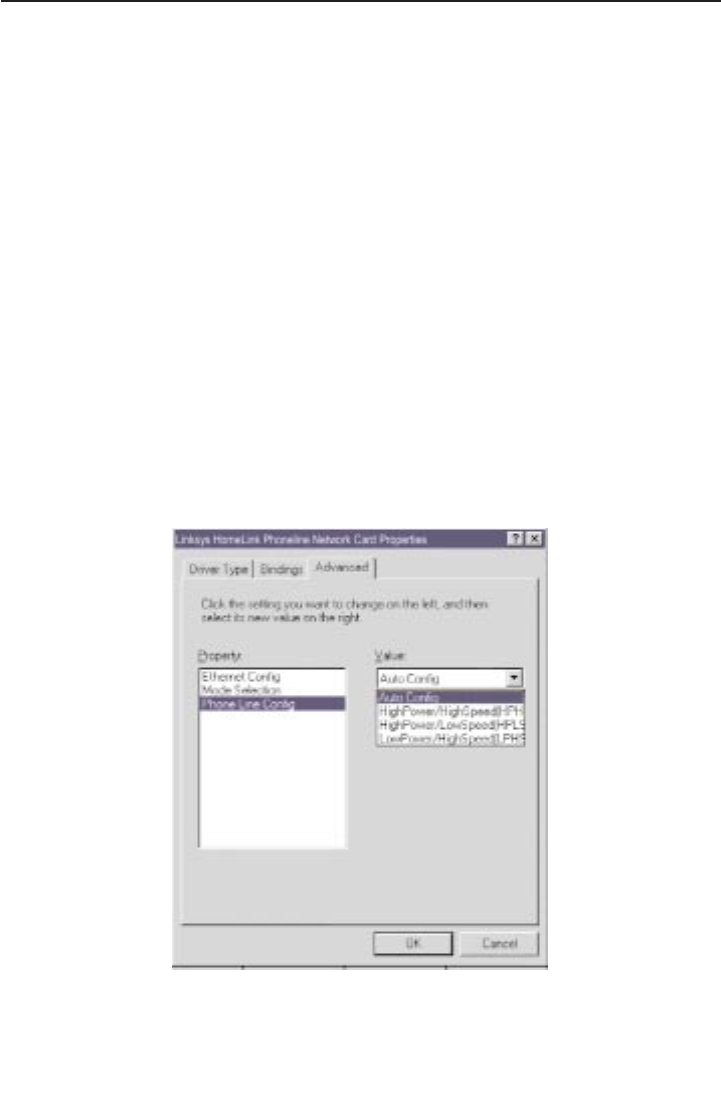
Phoneline Configuration
You can set the Phoneline port to operate in several different modes. The
phoneline port will default to Auto Config mode. This mode automatically sets
the port to High Power/High Speed mode.
These port settings will only take effect if and when the Phoneline port is
selected as the default port or if the card is in Auto Detect mode and the
Phoneline link is active.
• Setting the card in Low Power/High Speed mode will still allow full speed
on the Phoneline port, but the card will operate at a lower power consumption
rate.
• High Power/Low Speed mode will give you a 700Kbps transfer rate over the
Phoneline connection, while still allowing the card to operate at full power.
page 35


















