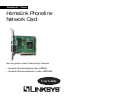Introduction
Your Linksys HomeLink Phoneline Network Card
Congratulations on purchasing your new Linksys HomeLink Phoneline
Network Card(s). This exciting new technology is being offered in compli-
ance with the standards of the Home Phoneline Networking Alliance
(HomePNA). The Linksys HomeLink Phoneline Network Card now offers
instant connectivity to multiple PCs over existing telephone lines in your
home. You can network any computer by connecting it to any standard phone
line. There's no need for a switch, hub, or even any additional cables - the
network runs on standard, home-grade telephone wires just like the ones you
use every day.
The Linksys HomeLink Phoneline Network Card utilizes Advanced Micro
Devices' (AMD
®
) PCnet™-Home technology. This new technology lets your
phone line carry computer data as well as regular telephone voice service.
You can also use broadband connections like cable modems or Digital
Subscriber Lines (DSL). You can talk on the telephone or download files
from the Internet, and share resources over a network at the same time. Every
standard telephone jack in the home is capable of hosting a PC - you can con-
nect up to 25 computers, transforming your home's telephone wiring into an
easily expandable network. Want to add more PCs? Just put a HomeLink
Card in your computer and plug it into your phone jack. It’s that simple!
Phoneline Network Card & Network in a Box
1
Contents
Introduction 1
Your Linksys HomeLink Phoneline Network Card 1
How Does HomeLink Networking Work? 2
Features 3
Package Contents 4
Sharing Your Resources 5
Installing Your HomeLink Card 6
Installing Your Cabling 8
Installing Your Driver Software 11
Windows 98 Driver Setup 12
Windows 95 Driver Setup 17
Windows NT 4.0 Driver Setup 22
Internet LanBridge 27
Installing Internet LanBridge 28
Using Internet LanBridge 30
Uninstalling Internet LanBridge 31
Troubleshooting 33
Troubleshooting for Windows PCs 33
General Troubleshooting Tips 37
Appendix 39
Changing the Card Settings 39
About Plug-and-Play PCI Technology 41
Windows 95 Version A Driver Installation 43
File and Printer Sharing 45
Starting Over in Windows 95 & 98 48
Changing Computer or Workgroup Names 50
Manually Installing Network Components 51
Linux, Open Source, & Beta Operating Systems 53
References 54
Types of Cabling 54
Specifications 57
Customer Support 58