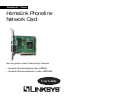Installing the HomeLink Card
1. Power off your PC and disconnect any peri-
pheral equipment including the power cable.
2. Remove your computer's outside cover.
3. Locate an open PCI expansion slot on the motherboard, and determine
which PCI slot is a Master slot. If you have difficulties locating a PCI
Master slot, consult your PC’s motherboard documentation.
4. Slide the HomeLink Card into your PCI slot. Make sure that all its pins are
touching the slot's contacts. Applying a bit of force may be required to push
the Card completely in. After the card is firmly in place, secure its fastening
tab to your PC's chassis with a mounting screw.
5. Replace your PC's cover and reconnect your PC’s power source. The card
installation is complete, and you are now ready to proceed to the next section
to install your telephone or Ethernet network cabling.
Phoneline Network Card & Network in a Box
7
Installing Your HomeLink Card
Before You Begin
The HomeLink Phoneline Network Card is equipped with two phoneline
ports, called RJ-11 ports, to use in a phoneline network utilizing your exist-
ing telephone line. The HomeLink Card also has an optional RJ-45 10Mbps
Ethernet port for use with 10BaseT Ethernet networks.
Using Your HomeLink Card in a Ethernet Network
If you intend to use the HomeLink Card on a 10Mbps Ethernet network, only
use RJ-45 twisted-pair cabling. 10BaseT cabling is available in various
grades. For best results, we recommend using 8-wire, Category 5 UTP
cabling for an Ethernet network. Although Category 3 can be used successful-
ly, Category 5 is much more reliable, and it is compatible with faster
100Mbps networks- a useful feature if you upgrade to Fast Ethernet speeds in
the future.
Both Category 3 and Category 5 twisted-pair
cabling can be purchased from computer retail
stores, or if you prefer, you can crimp your own
cables. See page 54 for details on wiring.
Regardless of what speed your Ethernet network runs, you must always use
Category 5 UTP twisted-pair cabling with a switch or a hub. Each PC plugs
into the switch or hub with its own twisted pair cable. Because all the PCs'
cables converge at the hub's central location, a twisted-pair network is often
referred to as having a star topology.
Linksys HomeLink Series
6
Do not connect PCs with crossover cables or without using a hub. Your
network might work, but the connection will be very unstable. Only use
crossover cables as a last resort when there are no uplink ports available.
NNoottee::
Keep in mind that RJ-11
and RJ-45 capabilities cannot
be used at the same time. If the
one is in use, the other is auto-
matically disabled.
NNoottee::
Most newer PCs (Pentium
166 or higher) usually come
equipped with all PCI bus master-
ing slots. If your slots are not
labeled, check your motherboard’s
documentation to determine which
slot is a PCI Master slot.
NNoottee::
The RJ-45 cable connecting your PC's
HomeLink Card to your hub must not exceed
100 meters (328 feet) in length.