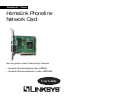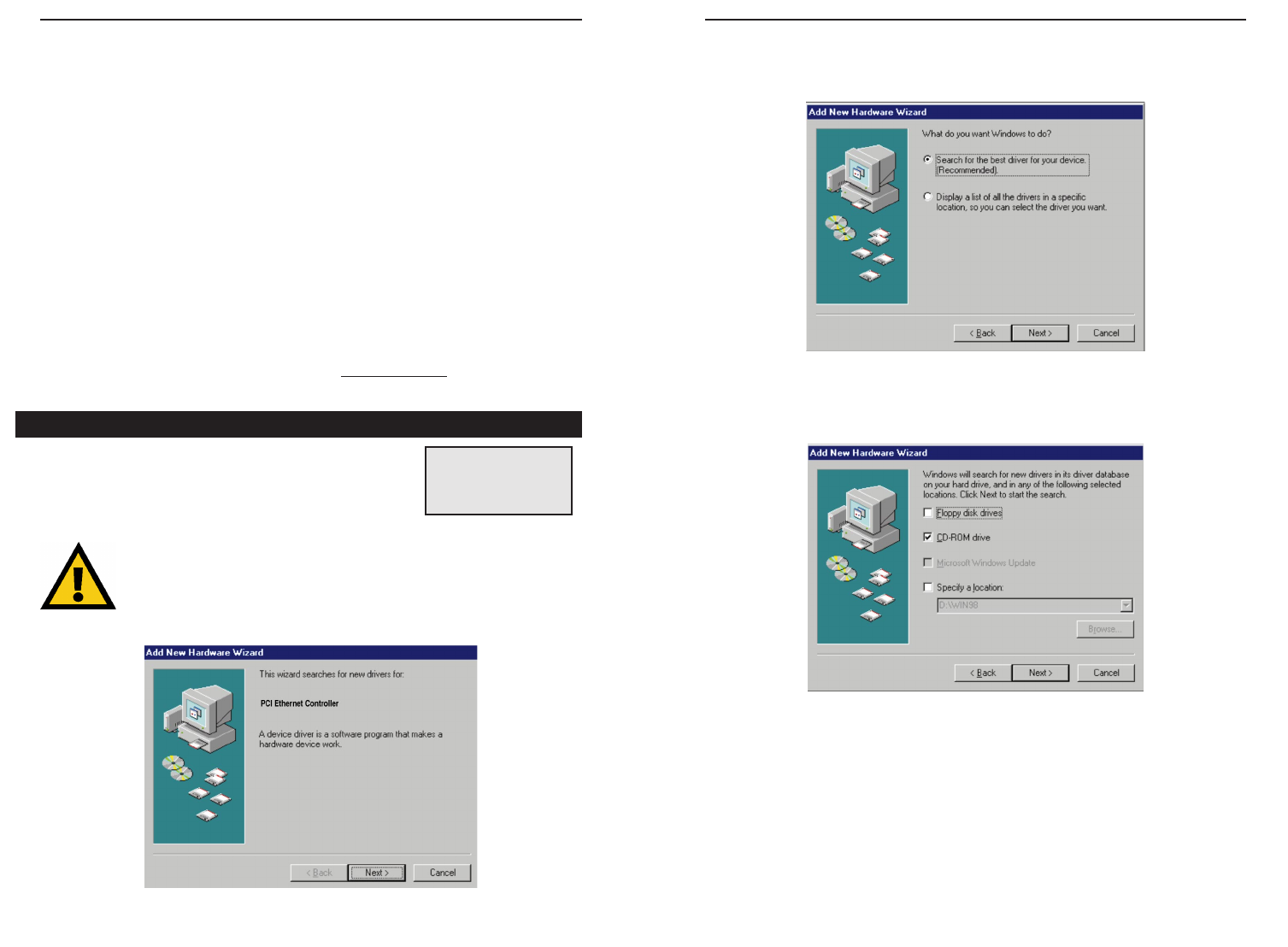
4. Select the first option, Search for the best driver for your device
(Recommended) and click Next.
5. Make sure the HomeLink CD is still in the CD-ROM drive, and click CD-
ROM drive to prompt Windows to search for the drivers there. Click Next.
Phoneline Network Card & Network in a Box
13
Windows 98 Driver Setup
Now that you’ve installed the HomeLink hardware in your PC, follow these
instructions for installing the Windows 98 network driver. The installation
procedure for the network driver will vary slightly, depending on your system
configuration and what version of Windows you are running.
The type of network built with HomeLink consists of two kinds of PCs - the
server PCs and the client PCs. The server PC is the "mother" computer,
while client PCs are the "children". Each of the client PCs must log on to the
Internet through the server PC, which in turn handles all Internet connections
for each client PC. Choose your server PC as the PC with an analog modem,
cable or DSL connection, or other communications device. Your best server
PC is your fastest, most powerful PC, but it doesn't necessarily have to be.
After you choose your server PC, make sure the Internet connection through
your server PC’s modem is configured and full
y functional before beginning
the installation of HomeLink drivers or LanBridge Internet sharing software.
Installing the HomeLink Network Driver
1. Start up your Windows 98 PC. A “New Hardware
Found” window will pop up for a moment.
2. Put the HomeLink Installation CD into your CD-ROM drive.
3. Windows will display a "Add New Hardware Wizard" window. Click Next.
Linksys HomeLink Series
12
You must let your CD-ROM drive spin up before you begin using it,
especially if your CD-ROM drive runs at high speeds.
NNoottee::
Go to page 33
for the Troubleshooting
section if you run into
any problems.